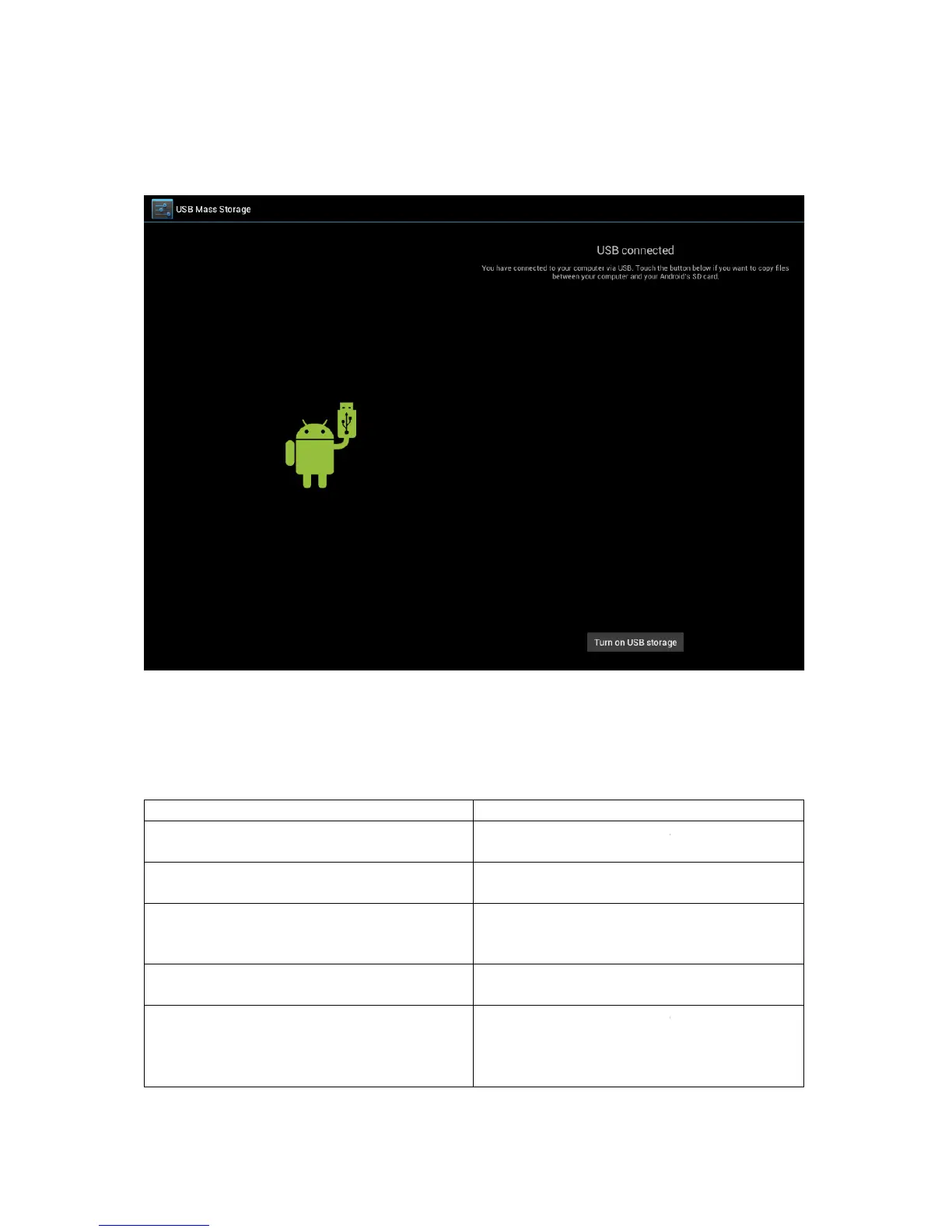You can connect your device to your computer, use it as a removable
any files saved on your device.
When you see above picture, press ‘Turn on USB storage’ to connect with
computer.
Troubleshooting
The device will turn itself off after a few
seconds
No volume is heard
Screen is hard to see in bright light.
the screen is corrupted or a
program is not responding properly
Can't copy file into the device
You can connect your device to your computer, use it as a removable
any files saved on your device.
When you see above picture, press ‘Turn on USB storage’ to connect with
The device will turn itself off after a few
Check that the battery is charged.
Check if audio file is broken
Screen is hard to see in bright light.
Adjust the screen brightness in the
system menu. Avoid using the reader in
the screen is corrupted or a
program is not responding properly
Use thin object like a paper clip to
perform a reset to restart the device
Can't copy file into the device
Check if the device is connected to the
Check if the USB cable is broken
You can connect your device to your computer, use it as a removable
When you see above picture, press ‘Turn on USB storage’ to connect with
Check that the battery is charged.
Check if audio file is broken
Adjust the screen brightness in the
system menu. Avoid using the reader in
Use thin object like a paper clip to
perform a reset to restart the device
Check if the device is connected to the
Check if the USB cable is broken