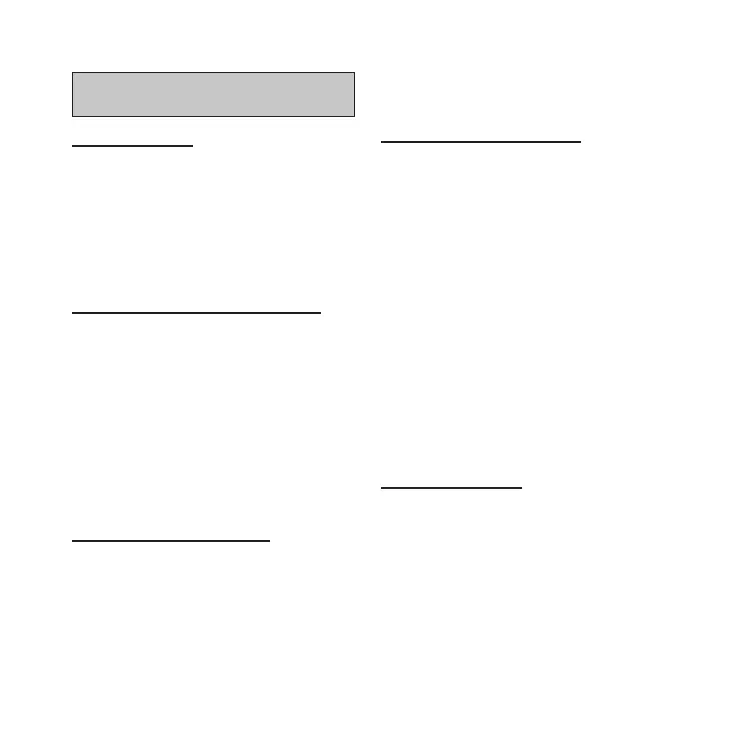7
Wireless Remote Controller
Operation
Auto Operation
a. Press the MODE button to select
Auto.
b. Press the UP/DOWN button to set
the desired temperature.
c. Press the ON/OFF button to start the
air conditioner.
Cooling /Heating/Fan Operation
a. Press the MODE button to select
COOL, HEAT or FAN mode.
b. Press the UP/DOWN buttons to set
the desired temperature.
c. Press the FAN button to select the
fan speed in four steps which are
Auto, Low, Med or High.
d. Press the ON/OFF button to start the
air conditioner.
Dehumidifying Operation
a. Press the MODE button to select
DRY mode.
b. Press the UP/DOWN buttons to set
the desired temperature.
c. Press the ON/OFF button to start the
air conditioner.
Timer ON/OFF Operation
a. Press the TIMER button. The remote
controller shows TIMER ON or
TIMER OFF icon
b. Press the TIMER button again to set
desired time. Each time you press
the button, the time increases by
30 minutes between 0 and 10 hours
and by 60 minutes between 10 and
24 hours.
c. After setting the TIMER ON or TIMER
OFF there will be a one second
delay before the remote controller
transmits the signal to the unit. After
approximately two seconds the set
temperature will re-appear on the
LCD display window.
Silence Operation
Press the FAN button for more than two
seconds to activate or disable the Si-
lence function
