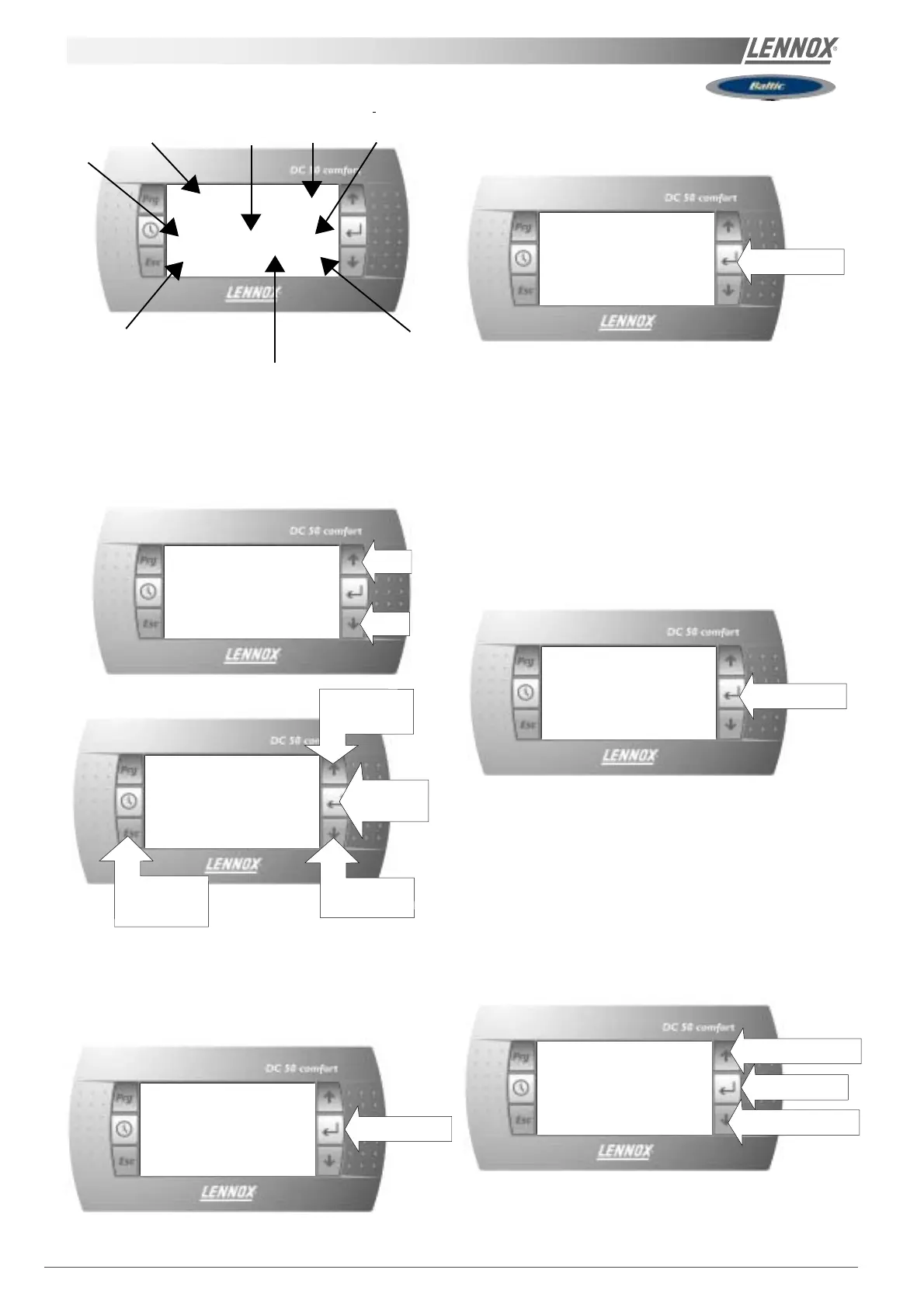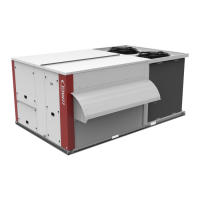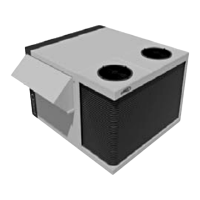Page 90 - IOM / ROOFTOP BALTIC Series - 0704 - E
24.2°C ON24.2°C ON
24.2°C ON24.2°C ON
24.2°C ON
FA:20%FA:20%
FA:20%FA:20%
FA:20%
DynFan:AutoDynFan:Auto
DynFan:AutoDynFan:Auto
DynFan:Auto
Out:40.0°C Z:AOut:40.0°C Z:A
Out:40.0°C Z:AOut:40.0°C Z:A
Out:40.0°C Z:A
CoolCool
CoolCool
Cool
Do you want to :Do you want to :
Do you want to :Do you want to :
Do you want to :
Switch off unit : Switch off unit :
Switch off unit : Switch off unit :
Switch off unit :
NONO
NONO
NO
Define Unoccupation:NODefine Unoccupation:NO
Define Unoccupation:NODefine Unoccupation:NO
Define Unoccupation:NO
Room Temp
Actual
Fresh Air
Fan auto
means that fan
will stop if there is no
demand for cooling or
heating.
Fan
status
Dynamic
Set Point
Activated
Outdoor air
temperature
Current
Time zone
Z:A
Z:B
Z:C
Uno
Ove
BMS
Unit operating Mode :
Cool or Heat
24.2°C ON24.2°C ON
24.2°C ON24.2°C ON
24.2°C ON
FA:20% DynFan:AutoFA:20% DynFan:Auto
FA:20% DynFan:AutoFA:20% DynFan:Auto
FA:20% DynFan:Auto
Out:40.0°C Z:A CoolOut:40.0°C Z:A Cool
Out:40.0°C Z:A CoolOut:40.0°C Z:A Cool
Out:40.0°C Z:A Cool
Override 3 hours :
From main screen press any of the two arrow keys as
shown bellow:
Main screen :
Override menu :
It will revert back to main screen after 15 seconds, if no activity
Switching ON or OFF the unit or forcing a selected time
zone for a period of up to 7 days
24.2°C ON24.2°C ON
24.2°C ON24.2°C ON
24.2°C ON
FA:20% DynFan:AutoFA:20% DynFan:Auto
FA:20% DynFan:AutoFA:20% DynFan:Auto
FA:20% DynFan:Auto
Out:40.0°C Z:A CoolOut:40.0°C Z:A Cool
Out:40.0°C Z:A CoolOut:40.0°C Z:A Cool
Out:40.0°C Z:A Cool
Decrease
Increase
Valid /
Go
next line
Override 3 hoursOverride 3 hours
Override 3 hoursOverride 3 hours
Override 3 hours
Room SP : 24.0°CRoom SP : 24.0°C
Room SP : 24.0°CRoom SP : 24.0°C
Room SP : 24.0°C
Mini FA : 20%Mini FA : 20%
Mini FA : 20%Mini FA : 20%
Mini FA : 20%
Valid go main
screen
12.0 OFF12.0 OFF
12.0 OFF12.0 OFF
12.0 OFF
If you choose "YES" to the first question the unit is
SWITCHED OFF and you can not access the override
menu.
WARNING : Switching Off the unit disable all safety
Protections
If you choose to stop the Machine number 12 in the
previous screen the following screen will then appear.
The unit can then be switched back ON by pressing the
return key once more.
If the first choose is "NO" then the override screen can be
accessed a particular time zone can be forced for up to 7
days starting from the day "TODAY".
In this menu you can choose the number of days you want
the selected time zone to override.
Increase the number of days by pressing the Up or Down
keys.
Clock Menu :
From main screen press the clock key, the following menu
appears :
Set unoccupation Period:Set unoccupation Period:
Set unoccupation Period:Set unoccupation Period:
Set unoccupation Period:
UNOUNO
UNOUNO
UNO
M T W T F S SM T W T F S S
M T W T F S SM T W T F S S
M T W T F S S
-1 day unoccupied
Valid
+1 day unoccupied
CONTROL INTERFACE DC50
Pressing the return key on the main screen will display the
following message:
Pressing the return KEY validates the choice and move to
the next field
Up and down arrows gives you the choice between
different things
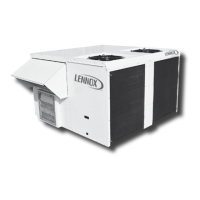