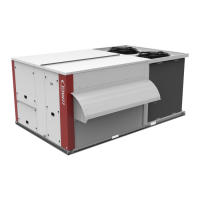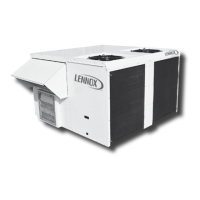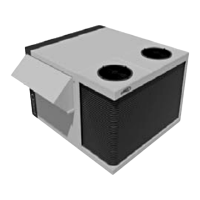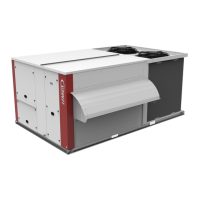IOM / ROOFTOP BALTIC Series - 0704-E Page 145
Rooftops are generally placed on the roof but can also be installed in technical rooms. These units are very robust but a
minimum regular maintenance is required. Some moving parts in the units can suffer from wear and tear and must be
checked regularly (belts). Other parts can get clogged by dirt carried in the air (filters) and must be cleaned or replaced.
These units are designed to produce cooled or heated air through the use of a refrigeration vapour compression system,
it is therefore imperative to monitor the refrigeration circuit operating pressures and check the pipe-work for leaks.
The table below, details a possible maintenance plan, including the operations to be carried out and the periodicity at
which they must be accomplished. It is recommended to follow such a plan to keep a rooftop unit in good working order.
Regular maintenance of your rooftop will extend its operating life and reduce operating faults
Symbols and Legend :
0 Operation which can be carried out by on-site maintenance technicians.
∆∆
∆∆
∆ Operation which must be carried out by qualified personnel, trained to operate on this type of equipment.
NOTE :
- Times are given for information purpose only and may vary depending on the unit size and type of installa-
tion.
- Coil cleaning must be carried out by qualified personnel using appropriate methods that won't damage the fins or
the tubes.
- It is recommended to keep a minimum stock of common replacement parts in order to be able to carry out
regular maintenance operations (i.e. filters). You can contact your local Lennox representative which can
assist you in establishing a parts list for each type of equipment.
- The access ports to the refrigeration circuits MUST be leak checked every time gauges are connected to
the service ports.
MAINTENANCE diagnostic
FAULT
DC50: Nothing is
written on the
screen but it's
enlightened
DS50: Nothing is
written on the
screen but it's
enlightened
Nothing occurs on
the unit or an option
disappeared
DS50 & DC50: the
message "No Link"
appears
All the units are
extinct
POSSIBLE CAUSE AND SYMPTOMS
Problem of addressing PILAN on the DC50
Idem
Possible problem of units' configuration
Problem of addresses' recognition
Problem BM50 pLAN addressing
SOLUTION
Press on the three right-hand side's buttons at
the same time during a few seconds then
reconfigure the terminal address
Press on the three right-hand side's buttons at
the same time during a few seconds then
reconfigure display address setting at 32
(confer DC adressing Procedure page ???).
Check the instructions from 3811 to 3833 and
reconfigure options if necessary.
Disconnect the DS50 from the unit and then
reconnect it.
Disconnect then re-plug; disconnect each unit
from the others then change all the pLAN
addresses
DC50 & DS50

