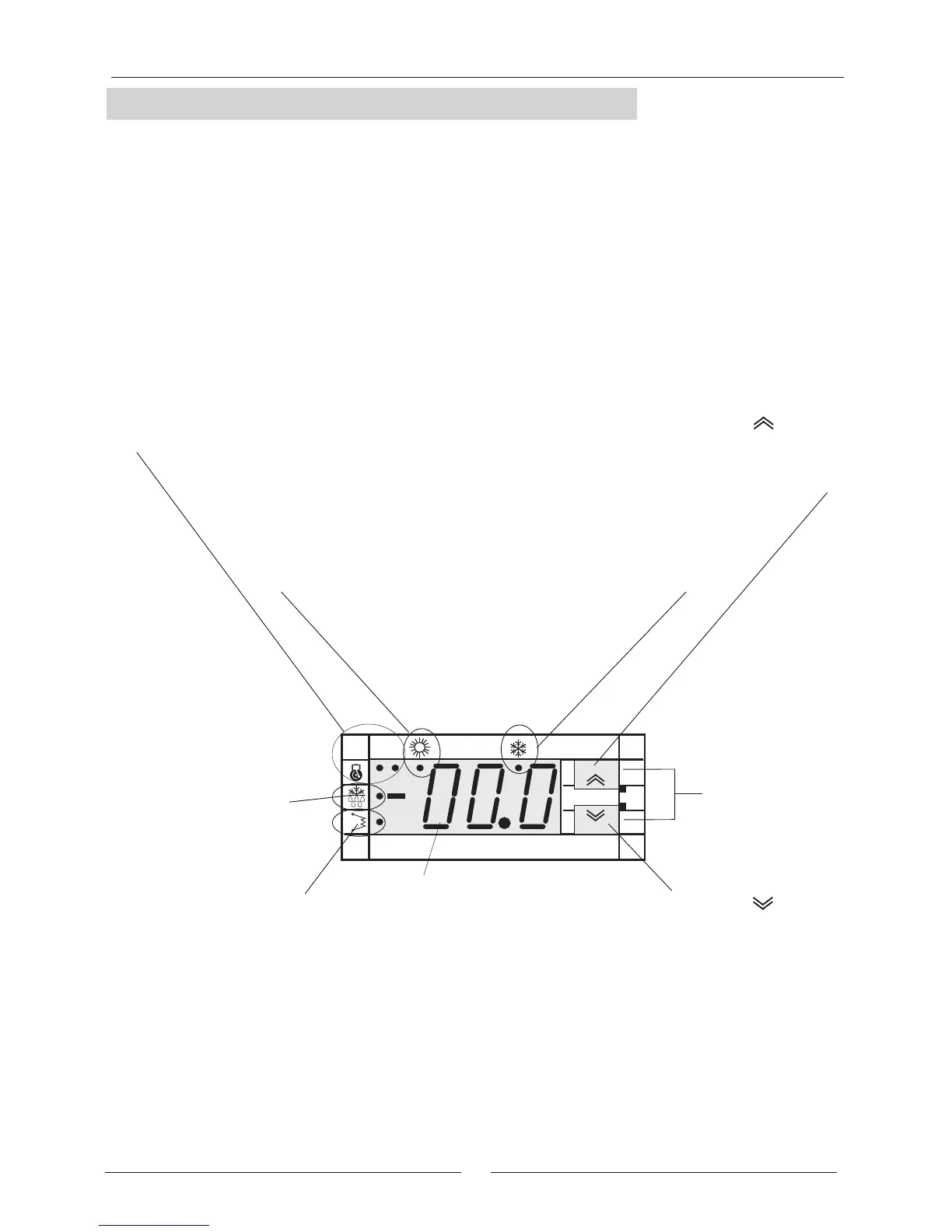3
THE KEYPAD INCORPORATED AT THE UNIT, MODEL Climatic
®
200
Climatic
®
200
set
mode
on off
1 2
COMPRESSOR LED
When this LED is continually lit, it indicates that the compressor
is operating (in heating or cooling mode, depending on the
operating mode selected); however, when it flashes, this
indicates that pausing is taking place, delaying
the compressor start.
LED 1: Compressor 1 circuit 1
LED 2: Compressor 2 circuit 1
MODE - ON / OFF
BUTTON
Pressing both buttons
at the same time, gets
to the menu level.
They also let move
one level up or down
in the menu.
DEFROST LED
LED ON: The defrosting is in
progress.
LED OFF: If defrosting is
disabled or has been completed.
LED BLINK: If timing is in
progress (defrost interval).
ELECTRICAL HEATER LED
When this LED is continually lit it indicates that
the internal anti-freeze electrical heater is on;
if the led is off, the internal anti-freeze is off.
COOLING MODE LED
When this LED is continually lit
it indicates that the unit is
operating in cooling mode.
When none of these two leds
COOLING/HEATING are lit, it
indicates that the operating mode
selected is STAND-BY.
COOLING MODE LED / HEATING MODE LED
READING DISPLAY
READING DISPLAY
This is a 3-digit display, the inlet water temperature is shown in degrees (default), ºC (when shows decimal point),
or ºF (without the decimal point). The following can also be displayed:
- Values of all parameters controlled by the equipment:
- Cooling set point, cooling differential temperature.
- Heating set point (heat pump units) and heating differential temperature.
- Outlet water temperature (as security).
- Inlet water temperature (regulation).
- Piping temperature.
- Alarm codes.
- The status of all machine functions (operating hours, delay time etc).
MODE / UP BUTTON
Selects the operating mode between the following:
Stand-by / Cool / Heat
In menu mode, this button acts as a scroll up or up
key (increasing value).
HEATING MODE LED
When this LED is continually lit
it indicates that the unit is
operating in heating mode.
ON - OFF / DOWN BUTTON
Turn the unit ON and OFF. Press also once to reset all manually
reset alarms not currently active; all the alarm events per hour
will also be reset even if the alarms are not active.
In menu mode, this key acts as a scroll down or down key
(decreasing value).
