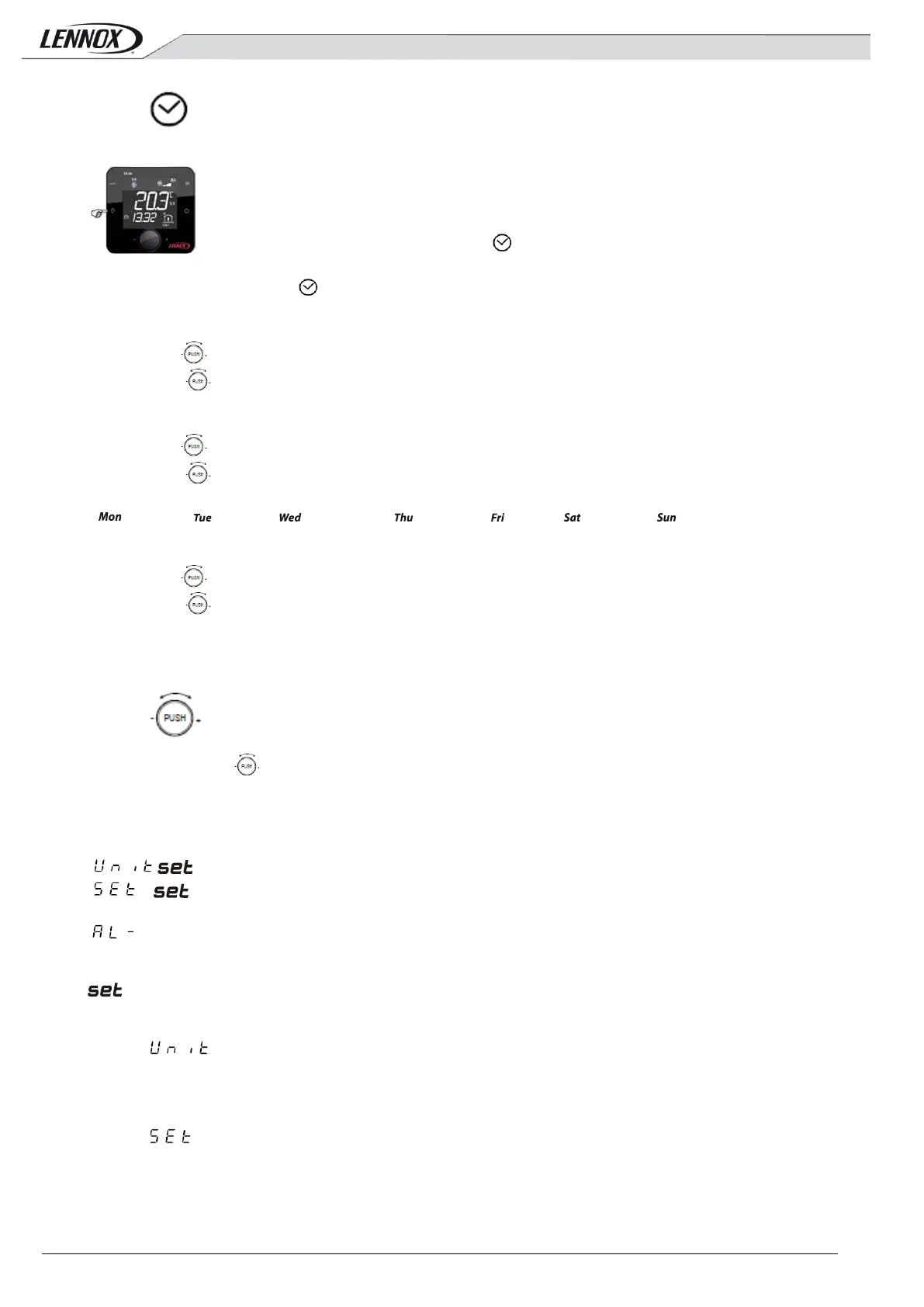DC60-DM60-ROOFTOP-IOM-1310-E - 8 -
1.5.4 Setting time
At initialization of the 'DC60', the Climatic™60 are synchronized time and day of week with the clock 'DC60'.
To view the clock, briefly, press the button
To set the clock press the button a few seconds
The hour value, flashes.
Turn the knob to adjust the desired value.
Press the knob to select your choice.
Then the minute value, flashes.
Turn the knob to adjust the desired value.
Press the knob to select your choice.
| Monday | Tuesday | Wednesday | Thursday | Friday | Saturday | Sunday |
Then the weekday value, flashes.
Turn the knob to adjust the desired value.
Press the knob to select your choice.
After a few seconds 'DC60' communicates the new time to the Climatic™60.
1.5.5
Information available
By rotating the knob you can view or modify the following values:
1.6 DC60 set in ‘Light’ mode
* : Unit Index selected by the ‘DC60’
: Volatile temperature set point current mode (°C)
: : Indoor (Room) temperature (°C)
: Alarms code
* : Available if the option is enabled.
: Adjustable with ‘DC60.
1.6.1
Unit selected
If the DC60 is used with the Master/Slaves bus this item can select or know the Unit Index selected by the 'DC60'.
1.6.2
Volatile Temperature set point
This item allows you to view and/or modify the control temperature required for the Unit selected.
If this point is changed, this value is used until the scheduling changes mode (Day, Day I, Day II, Night, BMS).
At each change of the mode, the Climatic™60 sets the value of this set point on the preset value in the mode
concerned.
