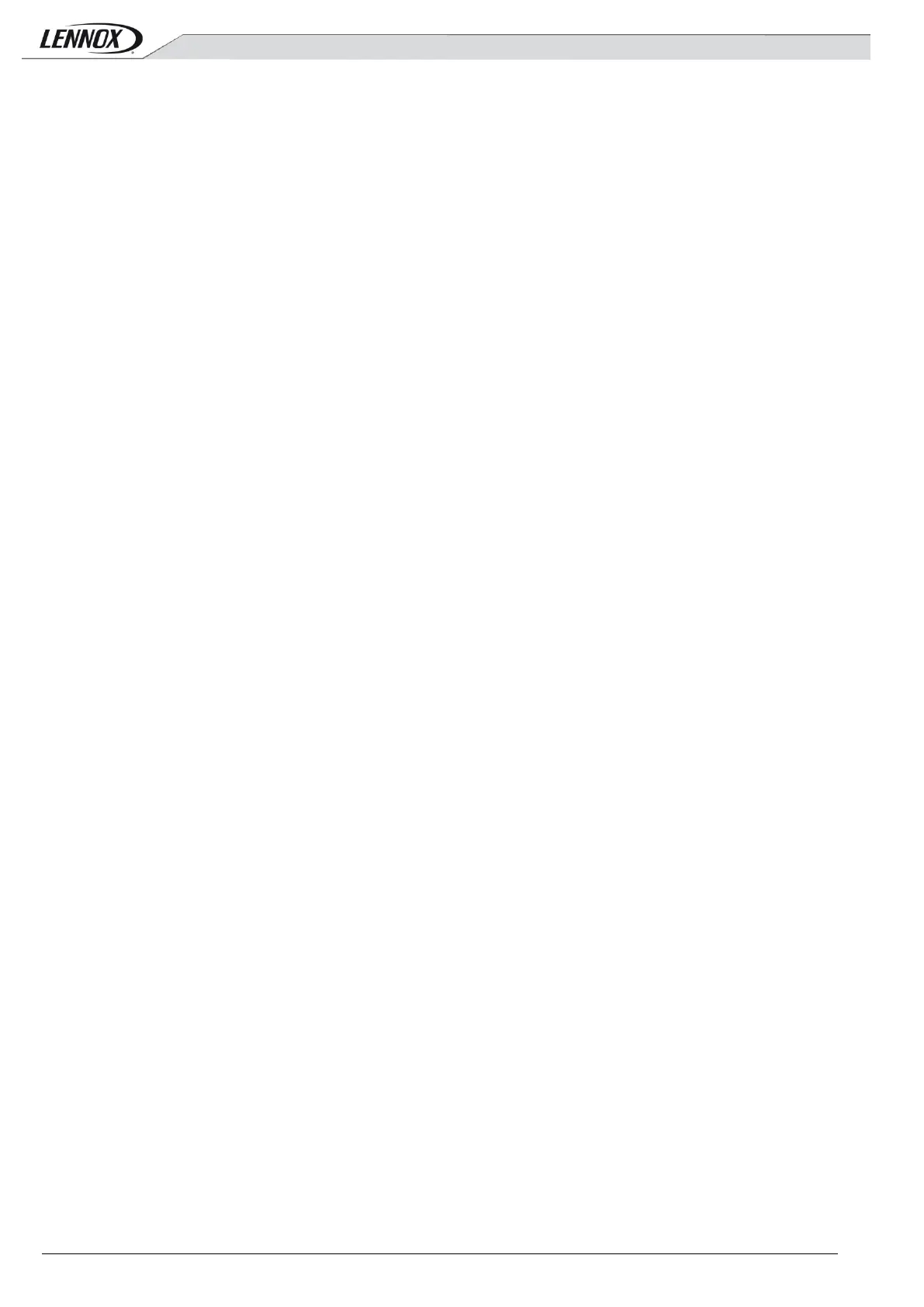DC60-DM60-ROOFTOP-IOM-1310-E - 32 -
5.4 Configuration
5.4.1 Brightness / Contrast
The display is equipped with a contrast, but it can be adjusted manually. For manual adjustment of contrast,
simultaneously press the keys 'Alarm' and 'Prg' and press buttons 'Arrow' or 'Down Arrow' to increase or decrease the
contrast.
5.4.2
Configuring the address of the terminal
The address of the terminal (DM60) must be checked after putting the card to 'On'.
Access the setup mode by pressing the keys 'Arrow', 'Enter' and 'Down Arrow' for at least 5 seconds.
Press the 'Enter' to place the cursor on the 'Setting'
With the 'Arrow' or 'Down Arrow' set the address of the display 31 of DM60, then confirm by pressing 'Enter'
The screen 'Display address changed' is displayed.
If after 5 seconds the display is not correct;
Access, a second time, the setup mode by pressing the keys 'Arrow', 'Enter' and 'Down Arrow' for at least 5 seconds,
until the next screen.
Press the 'Enter' to place the cursor on the 'Setting'
Press a second time on the 'Enter' key to place the cursor on the line I / O board address'
With the 'Arrow' or 'Down Arrow' replace '-' by the address of the BM60 connected and confirm by pressing 'Enter'
