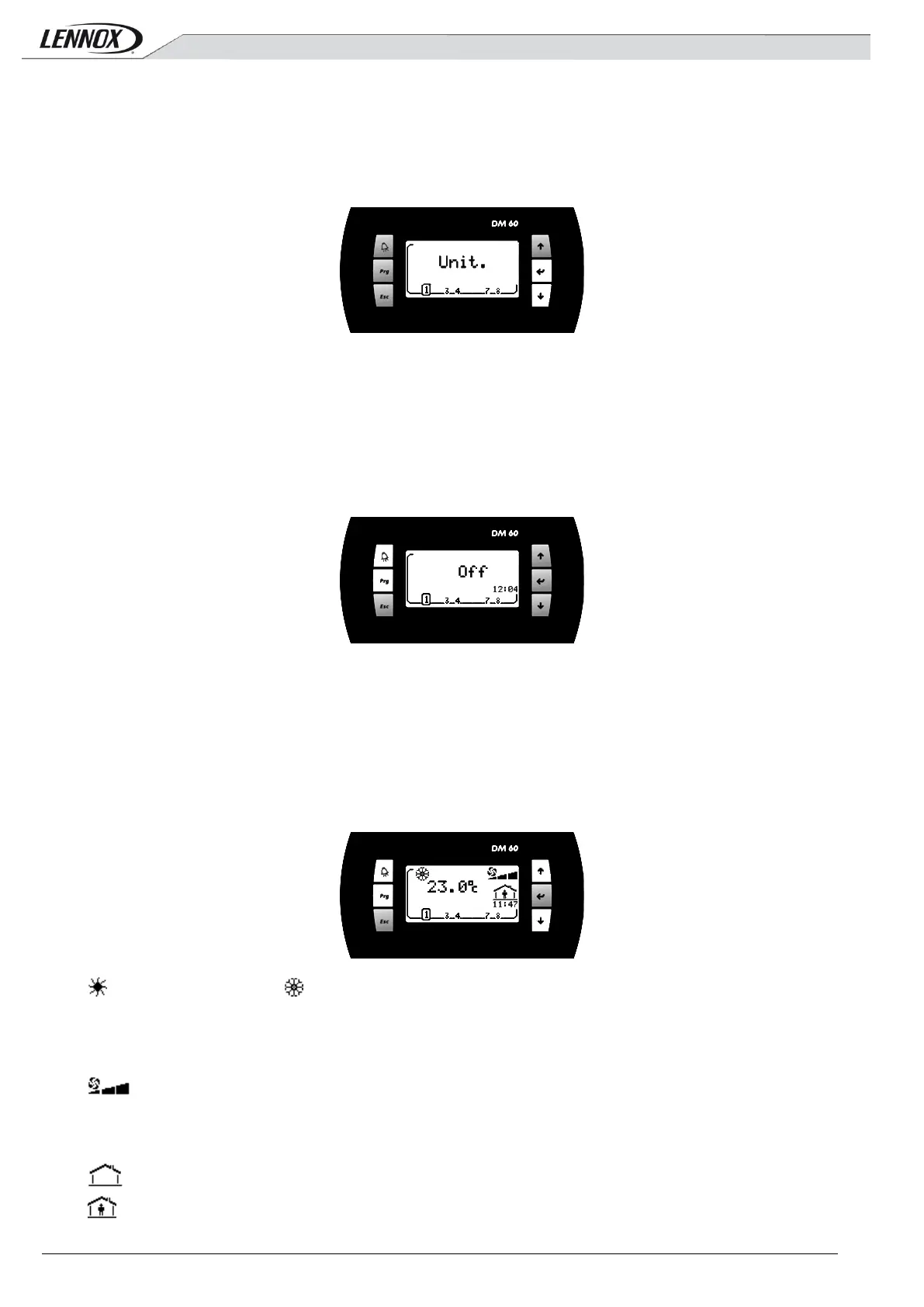DC60-DM60-ROOFTOP-IOM-1310-E - 15 -
2.2 Functionality of the DM60
2.2.1 Selection of Unit
A DM60 can be connected to 8 units on the pLan bus. Screens DM60 connected, alternatively, to one of BM60.
The next screen allows selection of the unit to display:
Each of the 8 Unit is represented by a number.
The Unit selected is indicated by its number which is framed.
Each time you press the button 'Down Arrow' connects the display on the next Unit.
Button 'Enter': Go to main screen.
Button 'Down Arrow': Select the next Unit.
2.2.2
Unit ‘Off’
If the Unit is stopped 'Off', this screen is activated.
Button 'Alarm': Go to Alarm list.
Button 'Prg': Go to Setup menus of the unit.
Button 'Esc': Return to the choice of Unit selected.
2.2.3
Unit Operation
2.2.3.1 Main
Top left :
Control in heating mode or control in cooling mode
Big, numerical value: Measured value of the air temperature in the conditioned space.
Top right:
State of the ventilation
Bottom right:
Mode state based on the schedule, hour, minute, of Climatic™ :
Mode Night
Mode Day
