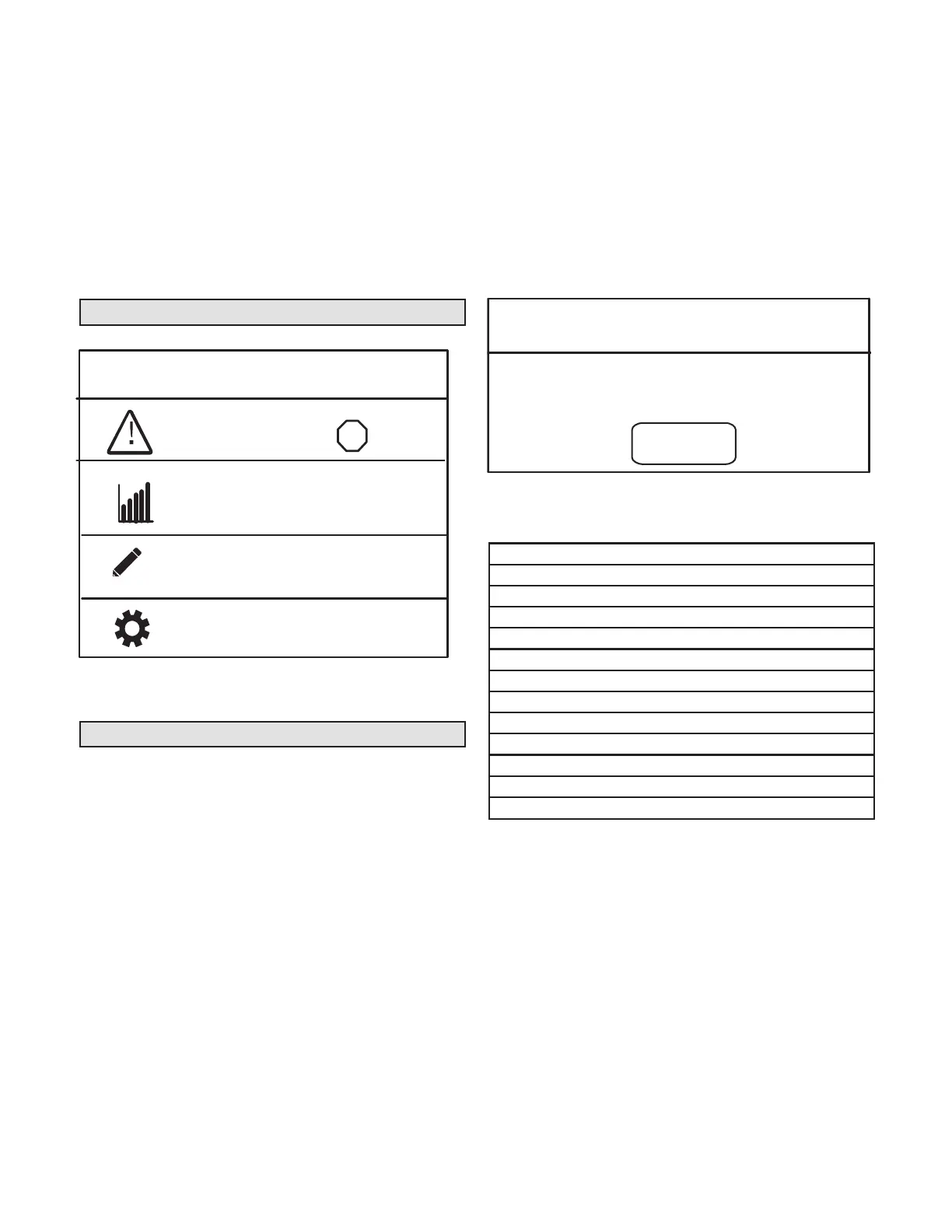10
Installer Settings
menu
performance report
notifications
13
edit schedules
settings
Figure 2. Installer Menu Screen
Menu
1. Touch menu option from the home screen.
2. Touch and hold the settings option on the
menu. This will display the installer settings
notice and then menu.
installer settings
confirm
<
installer settings must be set
by qualified person.
Figure 3. Installer Menu Screen Confirmation
3. Available options are as follows:
<
installer settings
system setup >
residual cool >
dead band >
smooth set recovery >
contact information >
stage 1 diff >
temperature offset >
compressor protect >
custom reminder >
reset setting >
energy saving default >
system test mode >
