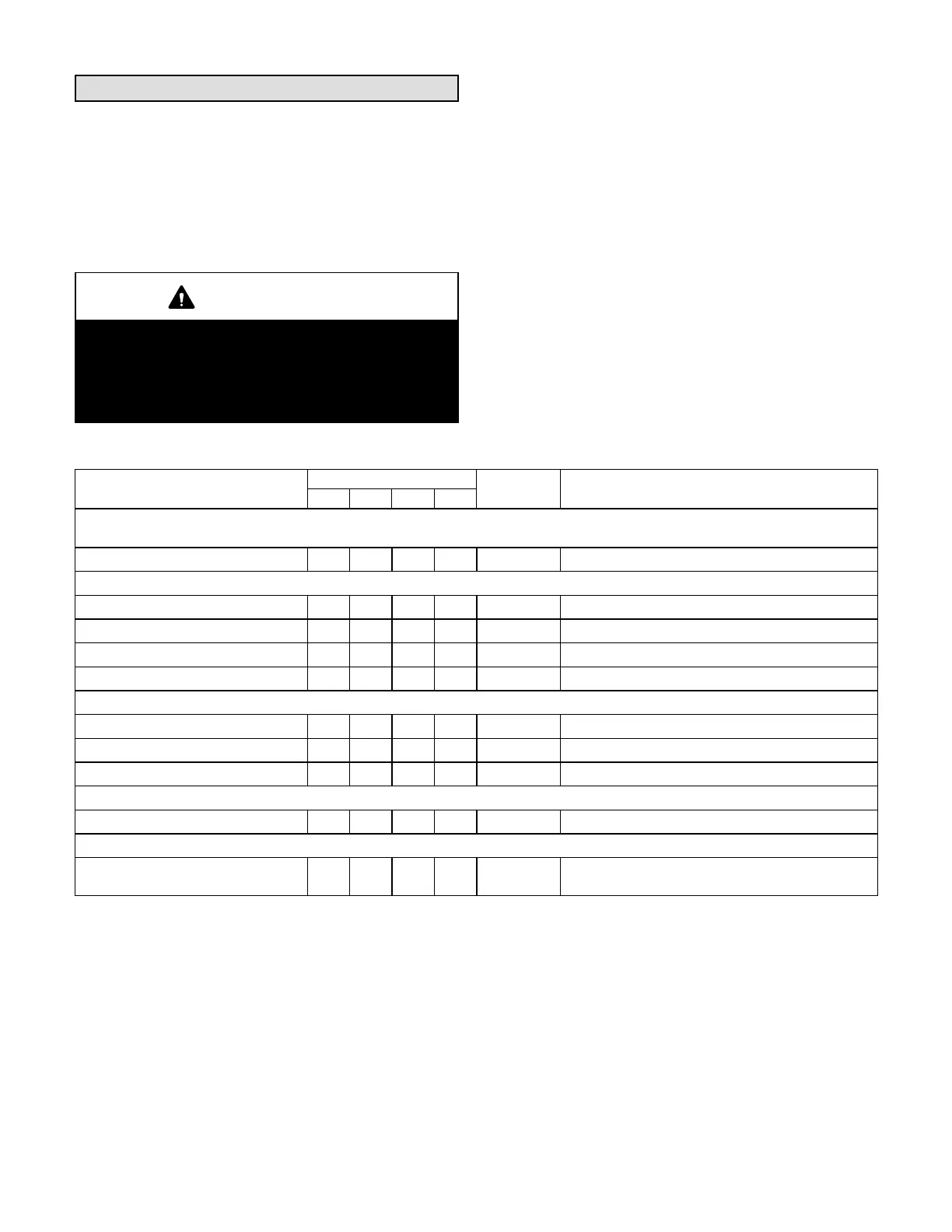Page 15
Direct Drive Blower Start-Up
The supply CFM can be adjusted by changing Unit
Controller settings. Refer to table 3 for menu paths and
default settings. Record any CFM changes on the
parameter settings label located on the inside of the
compressor access panel.
CAUTION
The BLOWER CALIBRATION process starts the in
door blower at operational speeds and moves the
economizer damper blades. Before starting this pro
cess, replace any access panels and close all unit
doors except compressor compartment door.
Blower calibration is required only on units that are newly
installed or if there is a change in the duct work or air filters
after installation. Use the mobile service app to navigate
to the SETUP>TEST & BALANCE>BLOWER menu.
After the new CFM values are entered, select START
CALIBRATION. The blower calibration status is displayed
as a % complete. Upon successful completion, the mobile
service app will display CALIBRATION SUCCESS and go
back to the blower calibration screen.
IMPORTANT - The default value for Cooling Low CFM is
lower than a traditional singe- or two-speed unit. If
operating the unit with a 2- or 3-stage controller (2- or
3-stage thermostat, DDC controller, etc.), it is
recommended to increase the Cooling Low CFM default
value to a suitable level for part load cooling (typically
60% of full load CFM).
TABLE 3
DIRECT DRIVE PARAMETER SETTINGS
Parameter
Factory Setting
Field
Setting
Description
092 102 120 150
Note: Any changes to Smoke CFM setting must be adjusted before the other CFM settings. Use SETTINGS > RTU OPTIONS > EDIT
PARAMETERS = 12
BLOWER SMOKE CFM 3000 3400 4000 5000 CFM Smoke blower speed
SETUP > TEST & BALANCE > BLOWER
BLOWER HEATING HIGH CFM 3000 3400 4000 5000 CFM Heating blower speed
BLOWER COOLING HIGH CFM 2625 2975 3500 4375 CFM High cooling blower speed
BLOWER COOLING LOW CFM 800 800 875 1100 CFM Low cooling blower speed
BLOWER VENTILATION CFM 800 800 875 1100 CFM Ventilation blower speed
SETUP > TEST & BALANCE > DAMPER
BLOWER HIGH CFM DAMPER POS % 0% 0% 0% 0% % Minimum damper position for high speed blower operation.
BLOWER LOW CFM DAMPER POS % 0% 0% 0% 0% % Minimum damper position for low speed blower operation.
POWER EXHAUST DAMPER POS % 50% 50% 50% 50% % Minimum damper position for power exhaust operation.
SETTINGS > RTU OPTIONS > EDIT PARAMETERS = 216
POWER EXHAUST DEADBAND % 10% 10% 10% 10% % Deadband % for power exhaust operation.
SETTINGS > RTU OPTIONS > EDIT PARAMETER = 10 (Applies to Thermostat Mode ONLY)
FREE COOLING STAGE-UP DELAY
300
sec.
300
sec.
300
sec.
300
sec.
sec
Number of seconds to hold indoor blower at low speed
before switching to indoor blower at high speed.
Installer: Circle applicable unit model number and record any parameter changes under “Field Setting” column. Settings need to be recorded
by installer for use when Unit Controller is replaced or reprogrammed.
