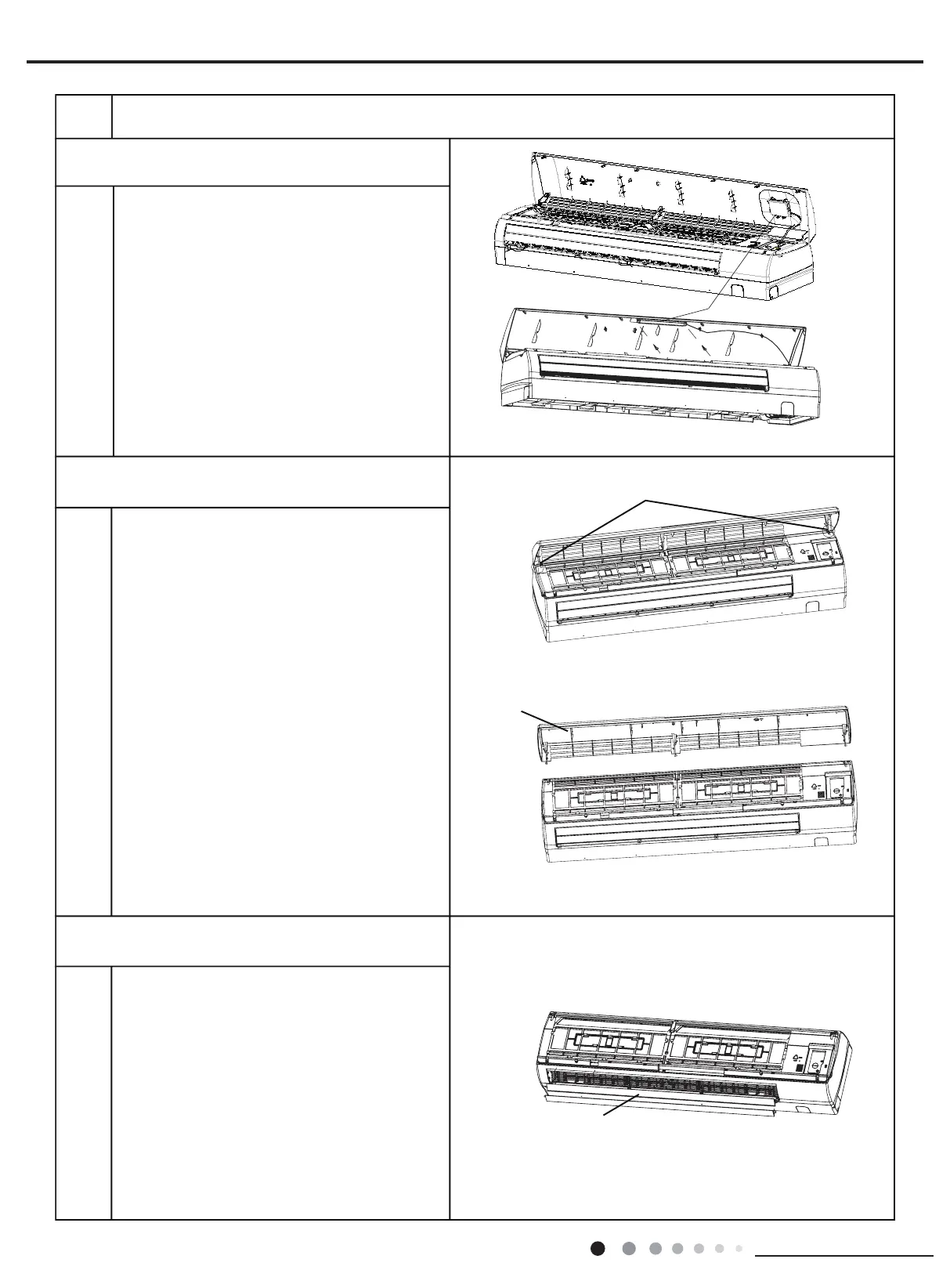78
Installation and Maintenance
Service Manual
ProcedureSteps
3.Remove display
4.Remove panel
5.Remove horizontal louver
clasps
panel
horizontal louver
Remove screws fixing display, and then remove
the display.
Pull the clasps at both sides slightly, and then
remove the panel.
Remove the axial bush on the horizontal louver,
and then remove the horizontal louver.
display
B2 panel
A3/A5 panel
