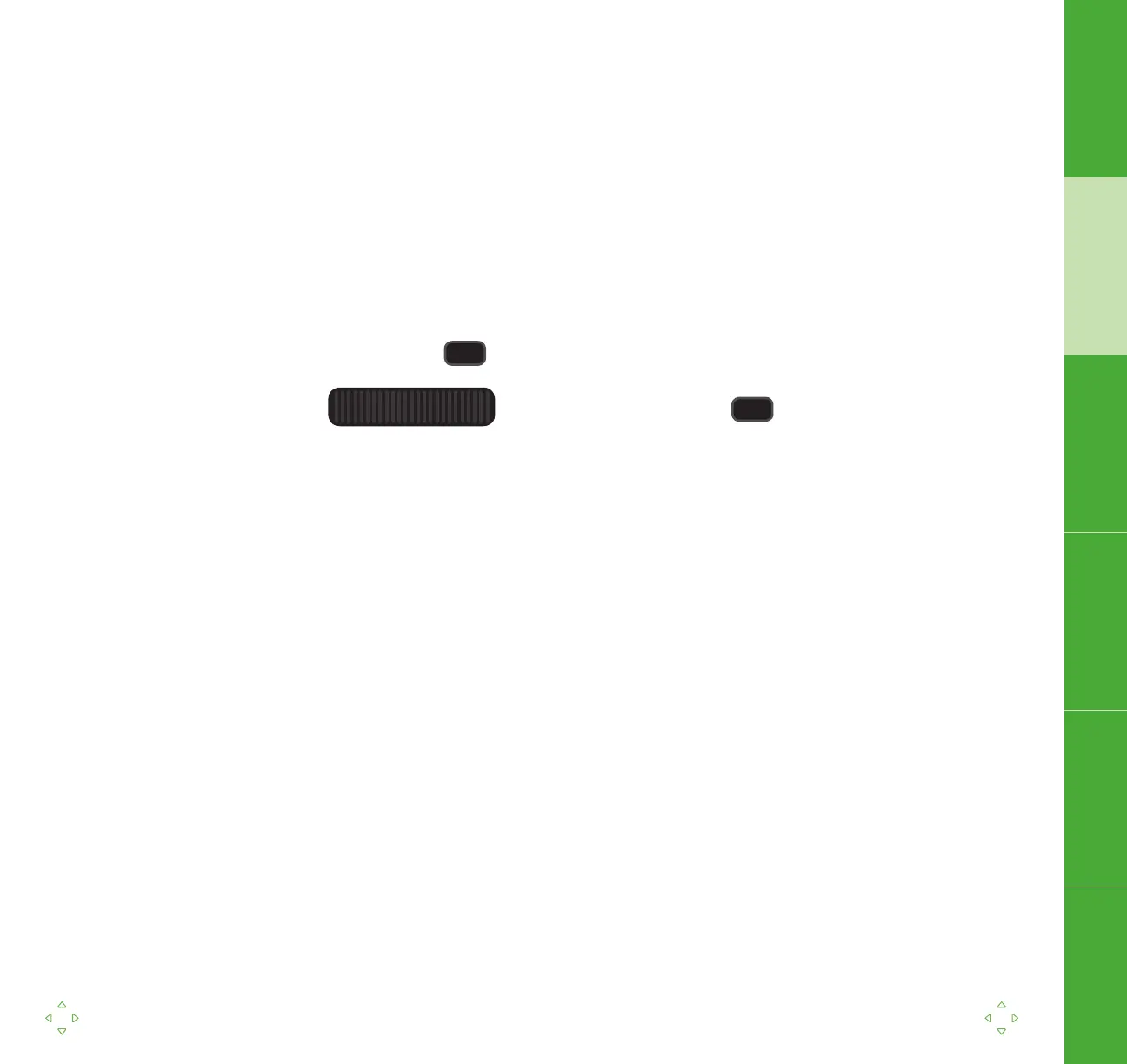9
www.lennoxcommercial.com
1. The Prodigy
®
controller’s USB port can download service reports
• To generate a report, insert a USB memory stick into the USB port
then press enter
• With displayed, press enter to write
the report
• The display will show it is writing the report and then indicate when
it is complete
• The report will be saved to the memory stick with a file name
based on the unit’s serial number
• This report can be transferred to any computer via the
memory stick
REPORT
9
Navigation Display Service Data Settings
SmartWire
™
System
