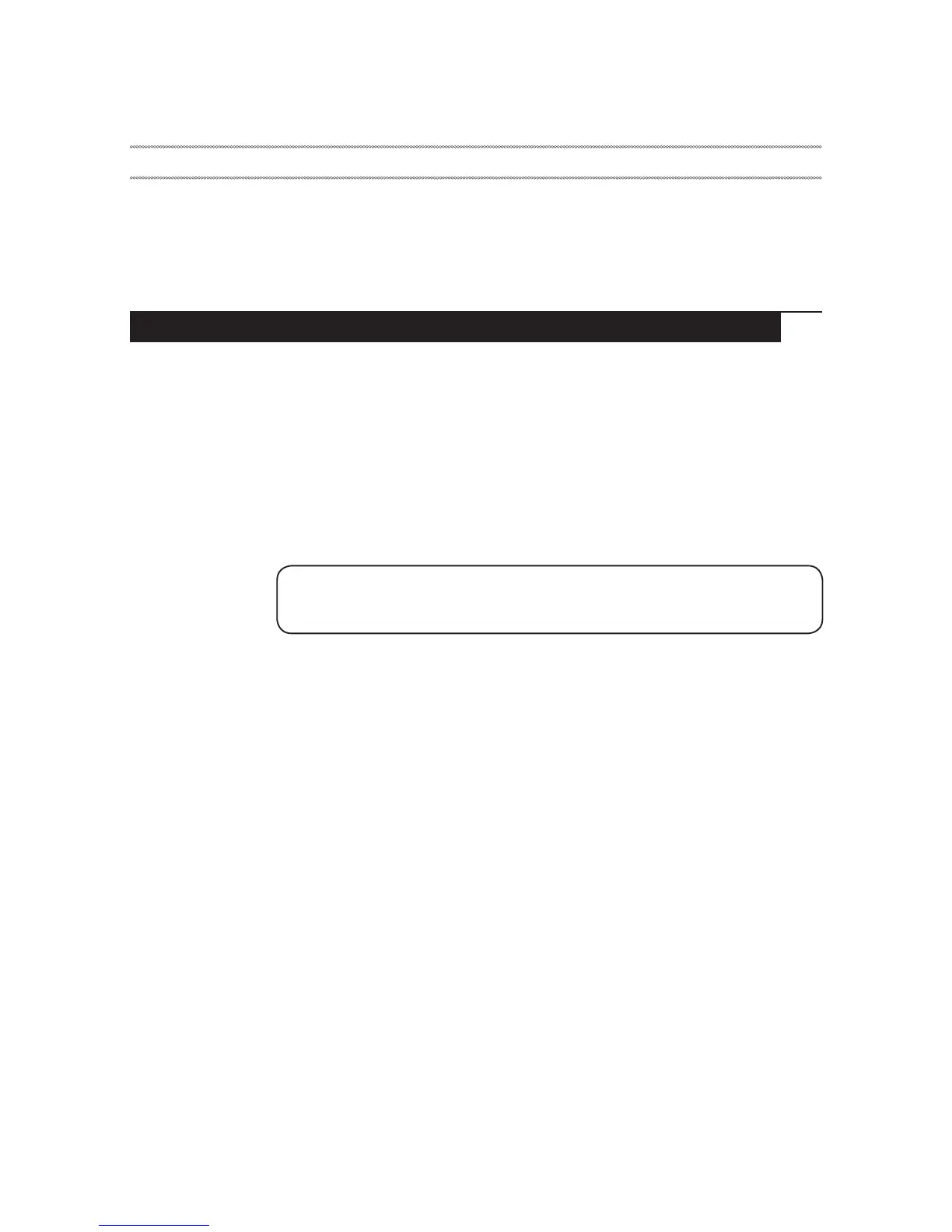23
Related service information
Related service information
Thischapterpresentsthefollowinginformation:
• “RestoringthefactorycontentsbyusingOneKeyRecovery”onpage23
• “Passwords”onpage24
• “Powermanagement”onpage25
Restoring the factory contents by using OneKey Recovery
Restore of factory default
TheLenovoYoga500-14IBD/Yoga500-14IHW/Yoga500-14ACL/
Yoga500-14ACZ/Yoga500-15IBD/Yoga500-15IHW/Yoga500-15ACL
computerscomewithpre-installedOneKeyRecoverySystem.Inordertosave
applicationlesandtheinitialbackeduplesofthesystem,theharddiskina
Lenovocomputerincludesahiddenpartitionwhenitisshipped.Ifyouneedto
restorethesystemtothepointofyourrstbootup,justenterLenovoOneKey
RecoverySystemandrunSystem Recovery.FordetailsofOneKeyRecovery
System,see
the User Guide for Lenovo OneKey Recovery System
.
Note:
This will delete all the new data on the system partition (C drive), which
is not recoverable. Make sure to back up your critical data before you perform this
action.
