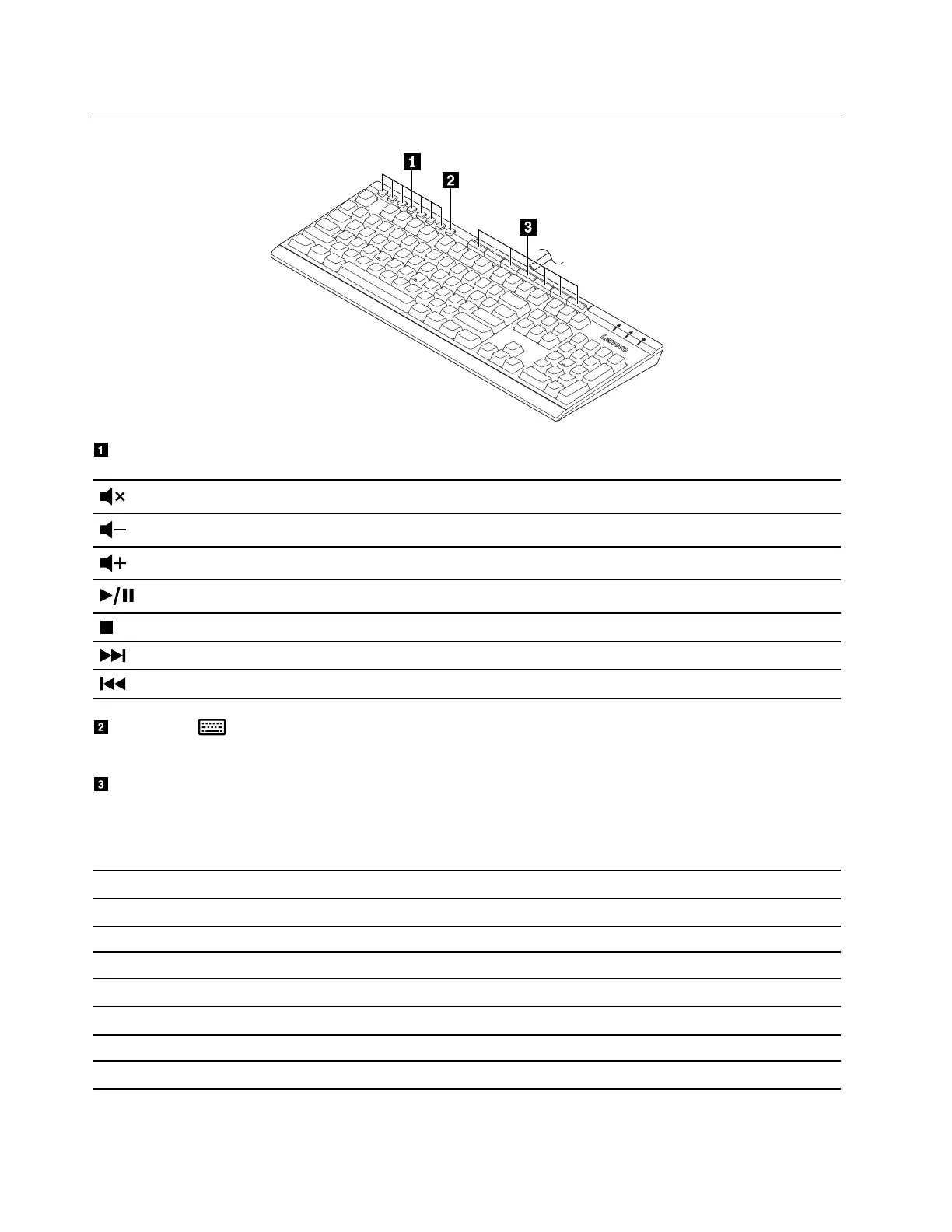Front view
Media keys
Mute or unmute the speakers.
Decrease the speaker volume.
Increase the speaker volume.
Play or pause a multimedia file.
Stop playing a multimedia file.
Go to the next track.
Go back to the previous track.
Setting key : Launch Lenovo RapidAccess Keys Configurator. To use the key, ensure that you have
installed the software program on your computer. See “Install the software” on page 7.
RapidAccess keys: Perform the quick launch function or dynamic function through the software
program. For more information, see “Customize RapidAccess keys” on page 7.
Default functions of RapidAccess keys
Default key names
Default functions
Lock Desktop Lock your computer desktop.
Calculator Launch the calculator.
Internet Launch the default Web Browser.
E-mail
Launch the default e-mail application.
My Documents* Open My Documents folder.
Word Processor* Launch the default Word Processor.
Spreadsheet* Launch the default Spreadsheet.
* Software program required.
2
Lenovo Enhanced Performance USB Keyboard Gen II / Lenovo 700 Multimedia USB Keyboard User Guide
