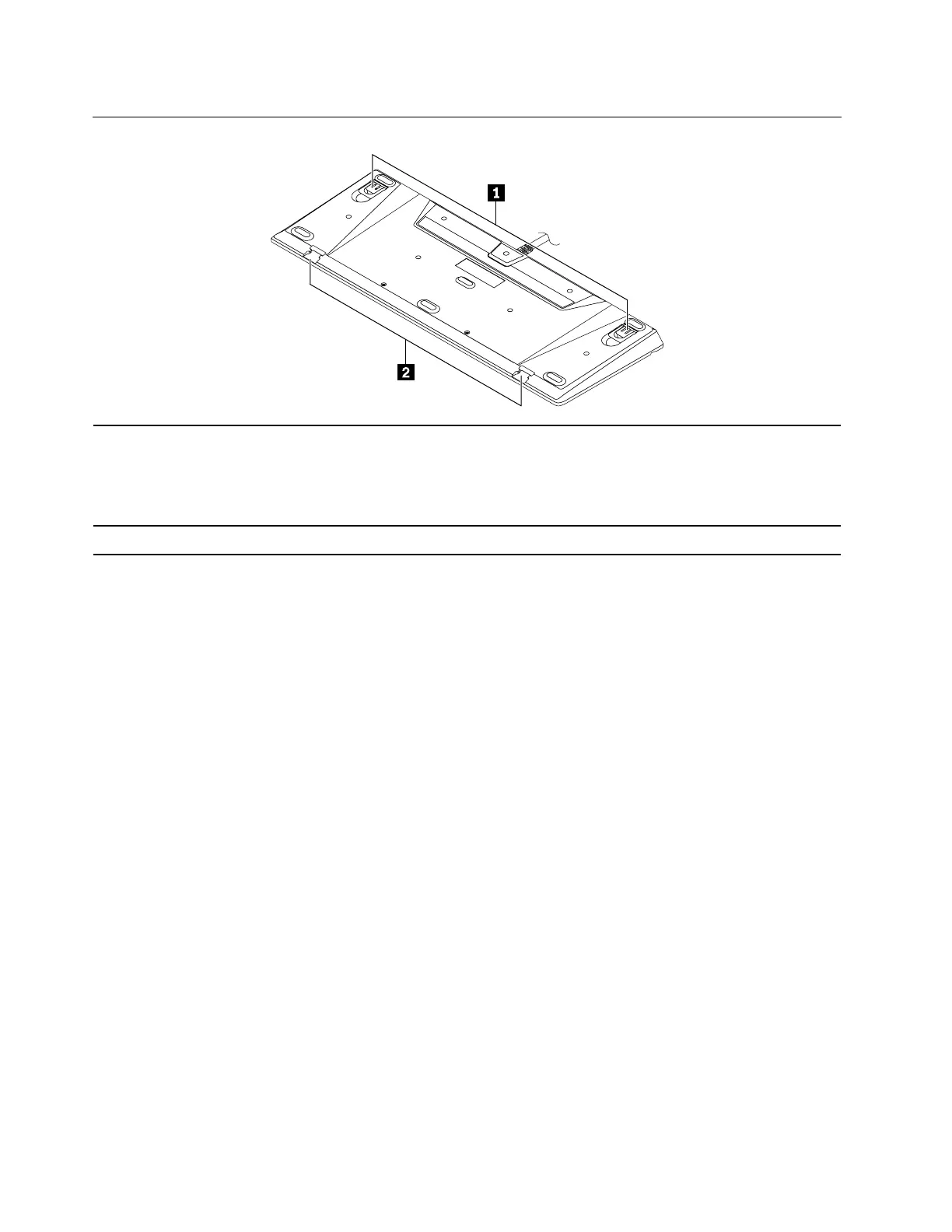Bottom view
1. Tilt feet
Adjust the angle between the keyboard and the desk to:
• 3.5 degrees with no tilt feet raised.
• 5.6 degrees with small tilt feet raised.
• 9.4 degrees with large tilt feet raised.
2. Palm rest dents
Connect the palm rest as you need.
4 Lenovo Enhanced Performance USB Keyboard Gen II / Lenovo 700 Multimedia USB Keyboard User Guide
