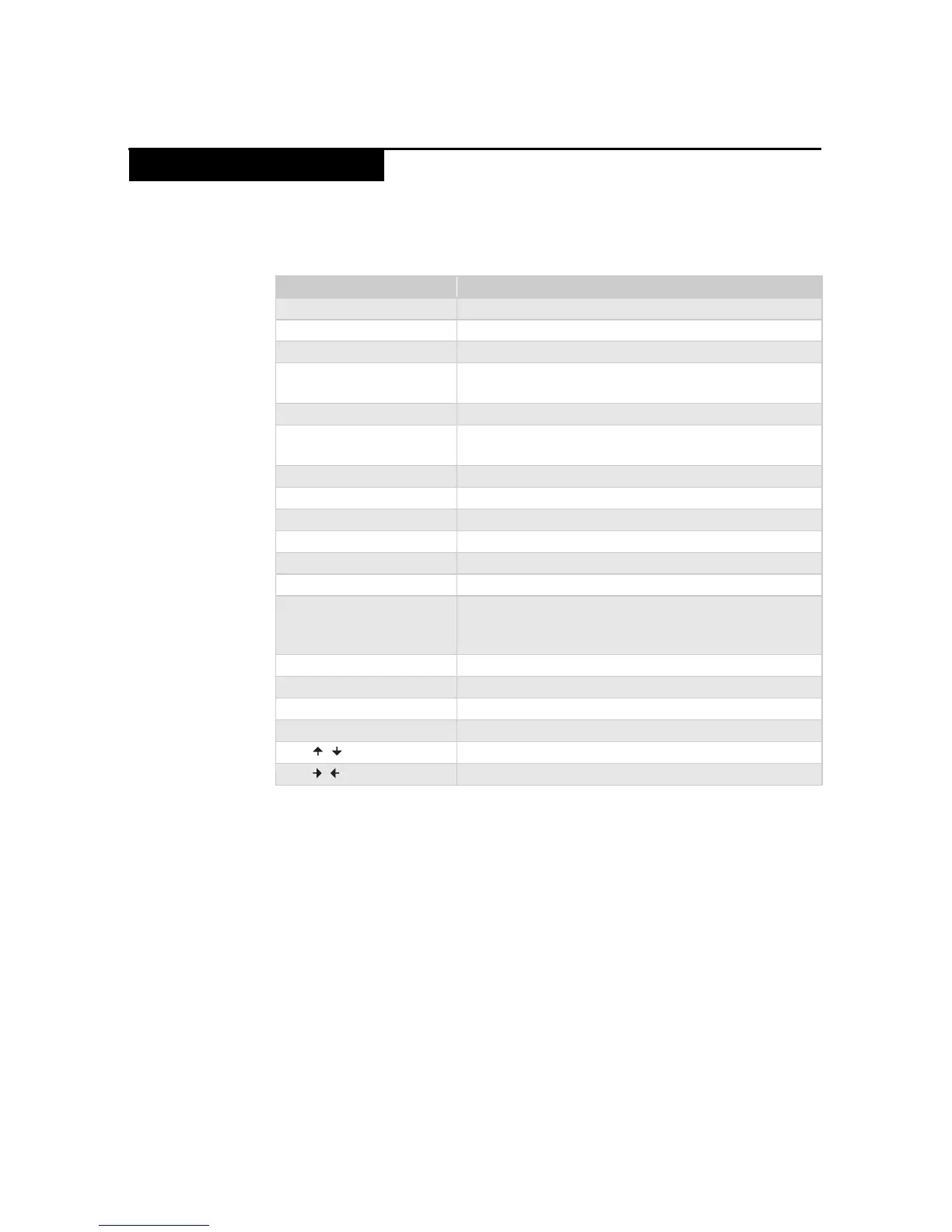Lenovo G480/G485/G580/G585/G780
31
The following table shows the function of each combination of Fn with a function
key.
Table 3. Fn key combinations
Key combination Description
Fn + Esc: Turn on/off the integrated camera.
Fn + F1: Enter sleep mode.
Fn + F2: Turn on/off the backlight of the LCD screen.
Fn + F3: Open the interface for the display device switch to
select this notebook or an external display.
Fn + F4: Open the interface for display resolution settings.
Fn + F5: Open the interface for integrated wireless devices
settings (On/Off).
Fn + F6: Enable/Disable the touchpad.
Fn + F8 (G480/G485): Enable/Disable the numeric keypad.
Fn + F9: Start/Pause playback of Windows Media Player.
Fn + F10: Stop playback of Windows Media Player.
Fn + F11: Skip to the previous track.
Fn + F12: Skip to the next track.
Fn + Insert
(G580/G585/G780):
Fn + PgUp (G480/G485):
Enable/Disable the scroll lock.
Fn + PrtSc: Activate the system request.
Fn + Home: Activate the pause function.
Fn + End: Activate the break function.
Fn + PgDn (G480/G485): Activate the insert function.
Fn + : Increase/Decrease display brightness.
Fn + : Increase/Decrease sound volume.
Fn key combinations
/
/
