
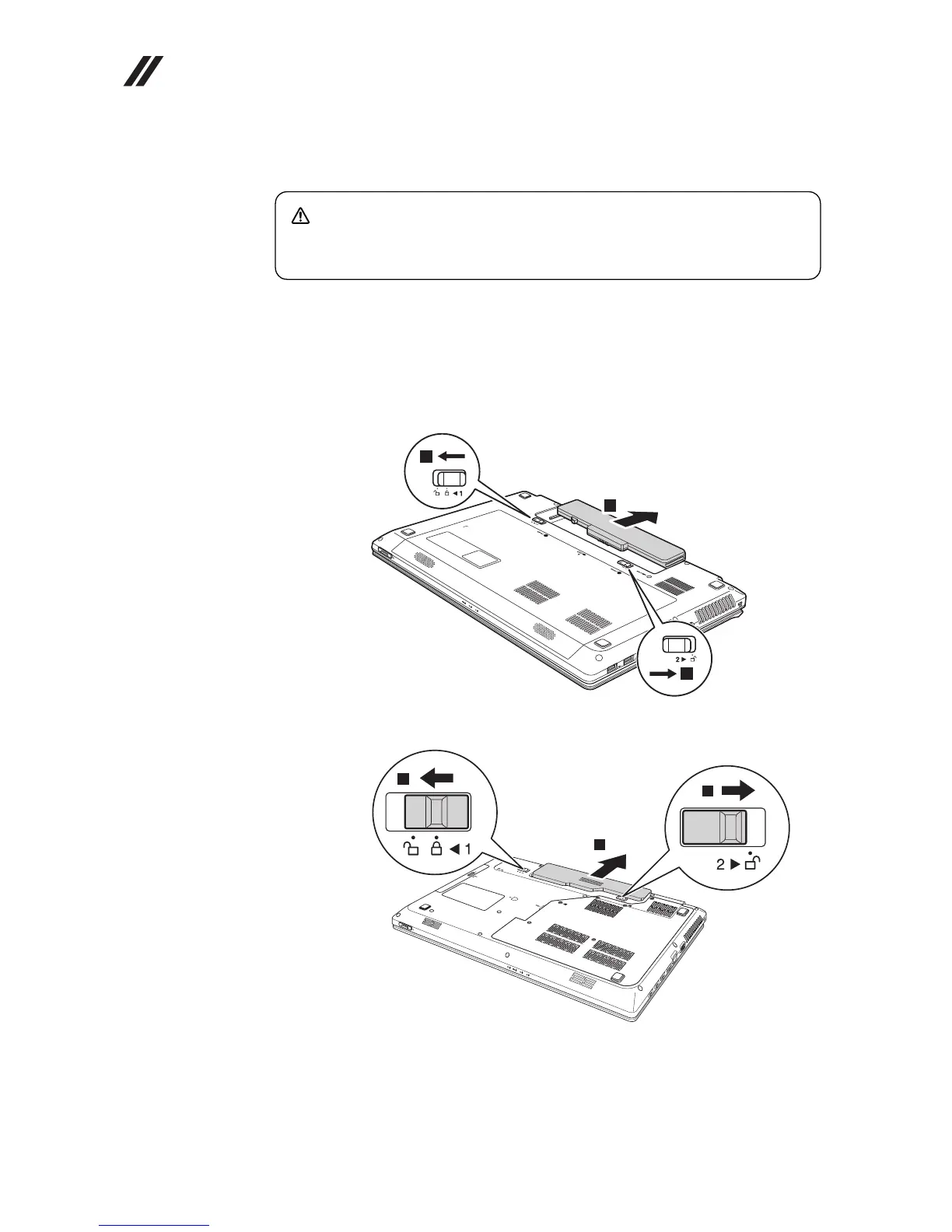 Loading...
Loading...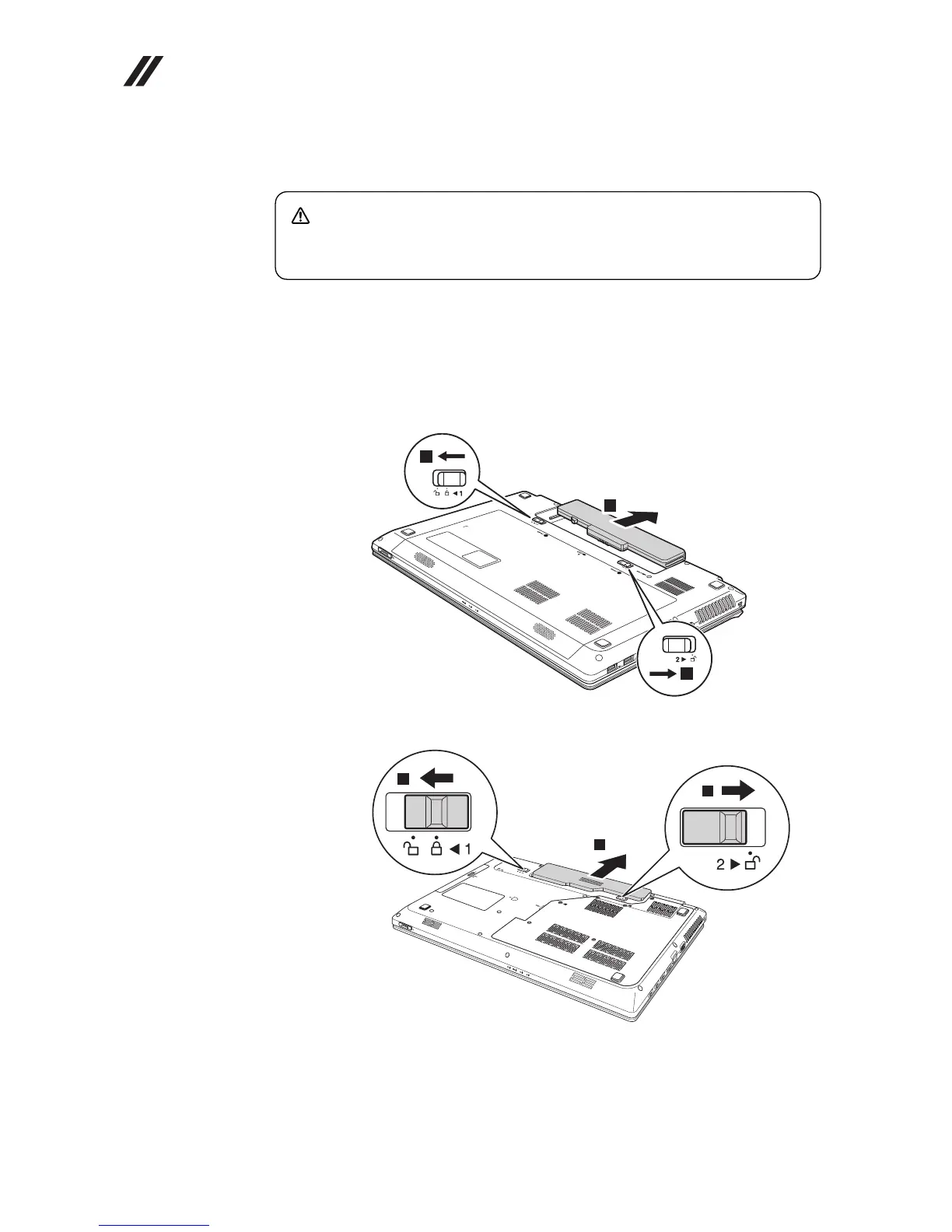
Do you have a question about the Lenovo G485 and is the answer not in the manual?
| Form factor | Clamshell |
|---|---|
| Product type | Laptop |
| Product color | Black, Brown |
| Processor cache | 1 MB |
| Processor cores | 2 |
| Processor model | E-300 |
| Processor family | AMD E |
| Processor frequency | 1.3 GHz |
| Processor manufacturer | AMD |
| Motherboard chipset | - |
| Internal memory | 2 GB |
| Internal memory type | DDR3-SDRAM |
| Maximum internal memory | - GB |
| HDD speed | 5400 RPM |
| HDD interface | SATA |
| Storage media | HDD |
| Optical drive type | DVD±RW |
| Card reader integrated | Yes |
| Total storage capacity | 500 GB |
| Compatible memory cards | MMC, SD |
| Number of HDDs installed | 1 |
| Display diagonal | 14 \ |
| Display resolution | 1366 x 768 pixels |
| Native aspect ratio | 16:9 |
| Discrete graphics card model | Not available |
| On-board graphics card model | AMD Radeon HD 6310 |
| On-board graphics card family | AMD Radeon HD 6000 |
| Wi-Fi standards | 802.11b, 802.11g, Wi-Fi 4 (802.11n) |
| Ethernet LAN data rates | 10, 100 Mbit/s |
| Charging port type | DC-in jack |
| USB 2.0 ports quantity | USB 2.0 ports have a data transmission speed of 480 Mbps, and are backwards compatible with USB 1.1 ports. You can connect all kinds of peripheral devices to them. |
| eSATA/USB 2.0 ports quantity | 0 |
| Pointing device | Touchpad |
| Operating system installed | FreeDOS |
| Battery capacity | 4400 mAh |
| Battery life (max) | - h |
| Number of battery cells | 6 |
| Depth | 230 mm |
|---|---|
| Width | 339 mm |
| Height | 33 mm |
| Weight | 2230 g |