Replacing hardware
Attention: Do not remove the computer cover or attempt any repair
before reading the “Important safety information” in the Safety and
Warranty Guide that was included with your computer or in the Hardware
Maintenance Manual (HMM) for the computer. To obtain copies of the
Safety and Warranty Guide or HMM, go to the Support Web site at
http://support.lenovo.com.
Note: Use only parts provided by Lenovo.
General information
Pre-disassembly instructions
Before proceeding with the disassembly procedure, make sure that you do the
following:
1. Turn off the power to the system and all peripherals.
2. Unplug all power and signal cables from the computer.
3. Place the system on a flat, stable surface.
Removing the computer cover
Attention: Turn off the computer and wait 3 to 5 minutes to let it cool
down before removing the cover.
To remove the computer cover:
1. Remove any media (disks, CDs, or memory cards) from the drives, shut down
your operating system, and turn off the computer and all attached devices.
2. Unplug all power cords from electrical outlets.
3. Disconnect all cables attached to the computer. This includes power cords,
input/output (I/O) cables, and any other cables that are connected to the
computer. Refer to “Locating connectors on the rear of the computer”.
4. Remove the 2 screws that secure the computer cover at the rear of the
chassis.

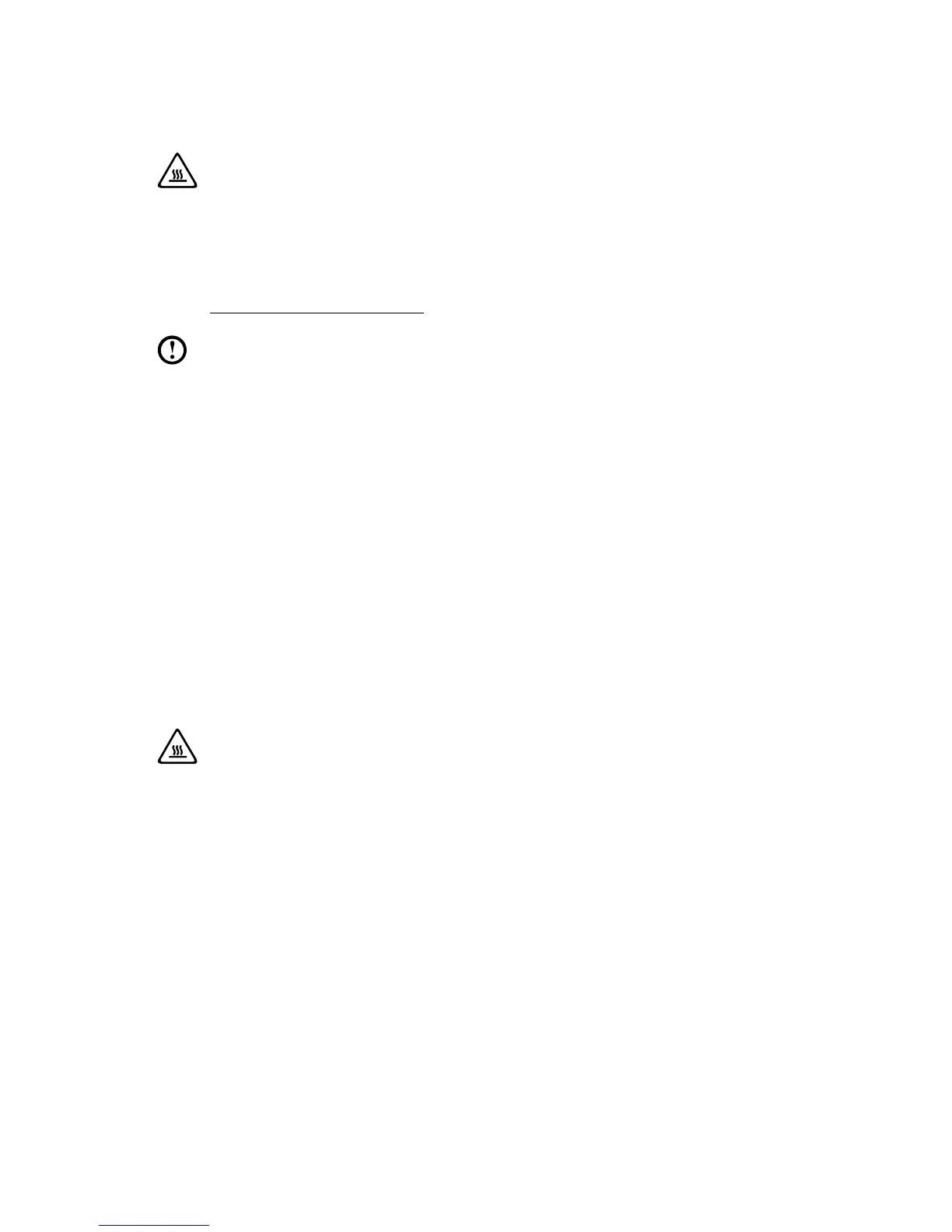 Loading...
Loading...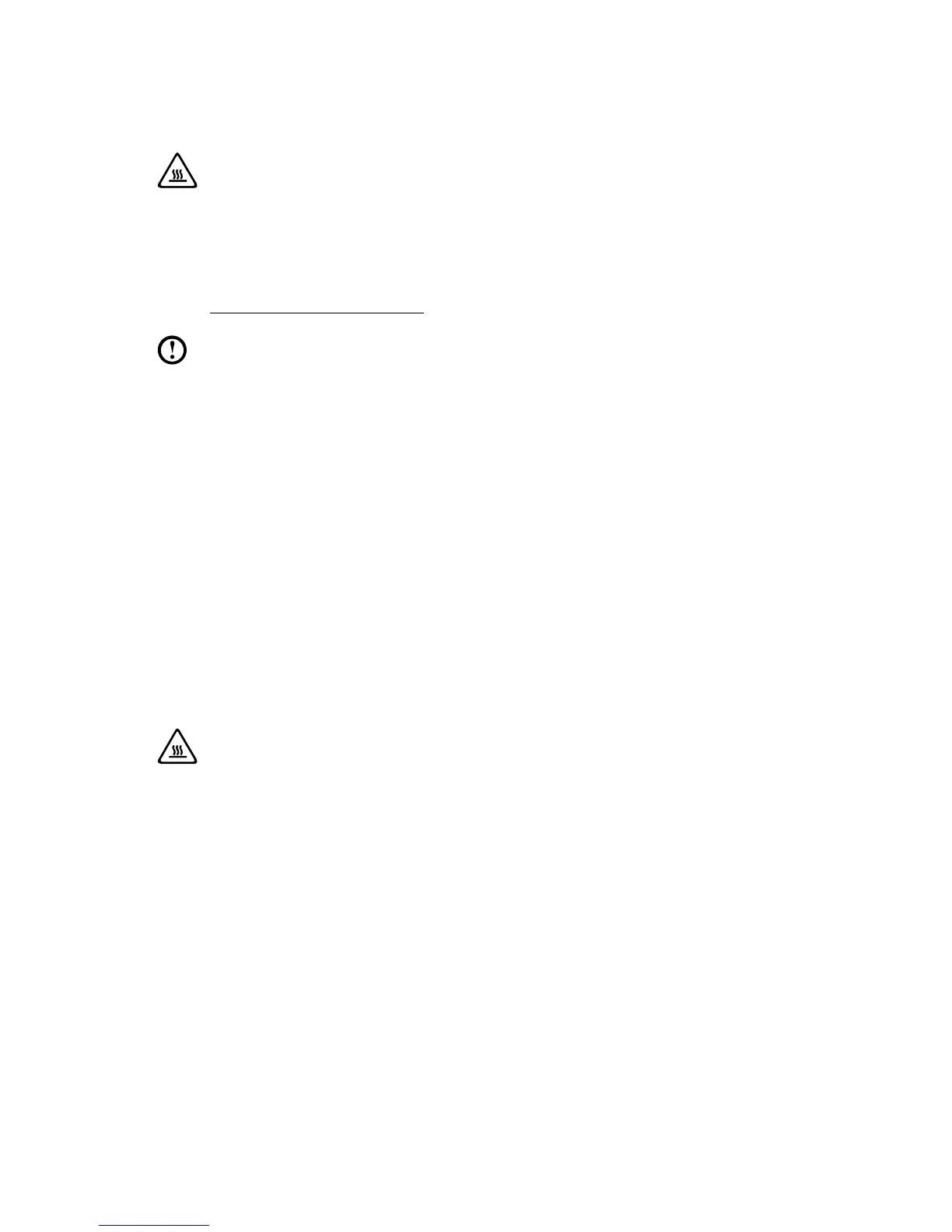


![Preview: Lenovo 90B6 [H50-50 ES]](https://data.easymanua.ls/logo/brand/441/200x200/lenovo.webp)
![Preview: Lenovo 90BG [H50-55 Non-ES]](https://data.easymanua.ls/logo/brand/441/200x200/lenovo.webp)







