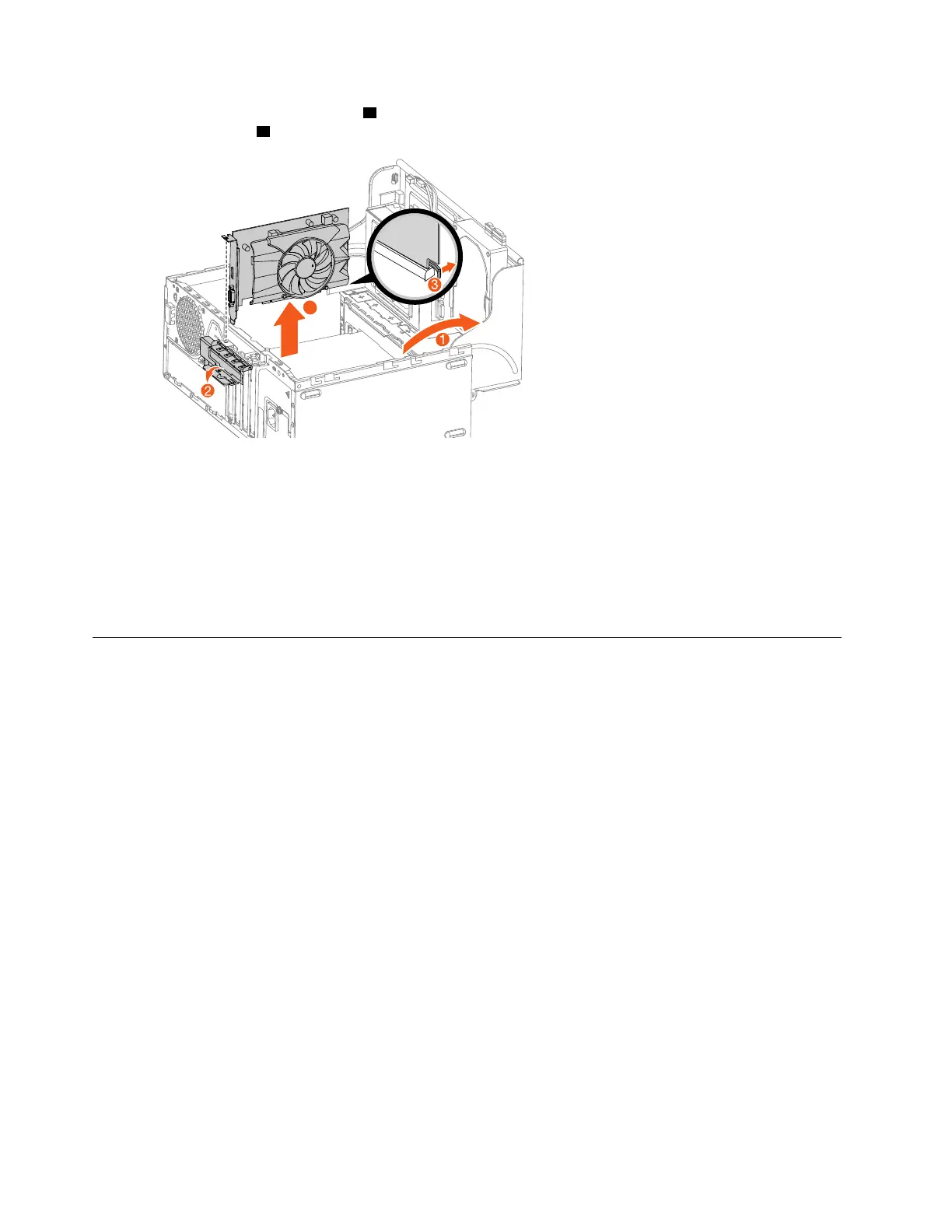Step 8. Press the card retaining latch 3 as shown to disengage the latch. Grasp the card and gently pull it
out of the slot
4 .
Step 9. To install the new PCI Express card:
a. Insert the new PCI Express card into the appropriate PCI Express card slot on the
motherboard.
b. Pivot the card retaining latch to the closed position.
c. Pivot the card latch to the closed position.
d. Pivot the drive bay assembly downward.
Step 10. Reinstall all the removed parts, and then reconnect the cables.
Replacing a memory module
Note: For this procedure, it helps to lay the computer flat.
To replace a memory module:
Step 1. Remove any media from the drives, shut down the operating system, and turn off the computer and
all attached devices.
Step 2. Unplug all power cords from electrical outlets.
Step 3. Disconnect all cables attached to the computer. This includes power cords, input/output (I/O)
cables, and any other cables that are connected to the computer. Refer to Locating connectors,
controls and components to locate the various connectors.
Step 4. Remove the computer cover. Refer to Removing the computer cover.
Step 5. Remove the front bezel. Refer to Removing the front bezel.
Step 6. Pivot the drive bay assembly upward.
Step 7. Locate the memory module connectors. Refer to Locating connectors, controls and components.
Step 8. To replace a SO-DIMM memory module, refer to the following instructions:
Step 9. Remove the memory module being replaced by opening the retaining clips as shown.
38
ideacentre 510/510A Series Hardware Maintenance Manual
