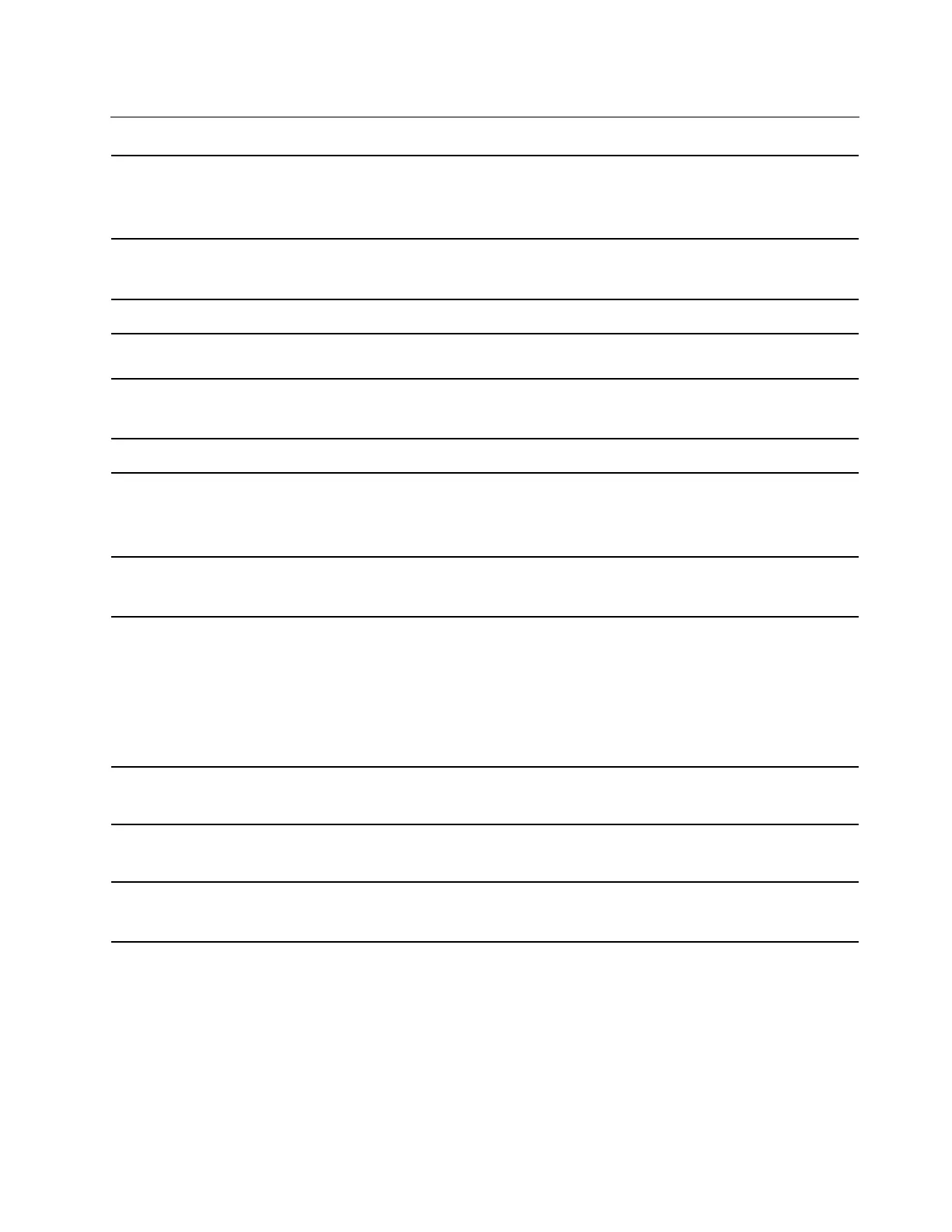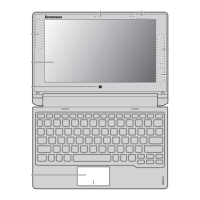Features and specifications
Dimensions
• Length: 328 mm (12.9 inches)
• Width: 229 mm (9.0 inches)
• Thickness: 17.9 mm (0.7 inches)
Power source(ac power
adapter)
• Sine-wave input at 50 Hz to 60 Hz
• Input rating of the ac power adapter: 100 V to 240 V ac
Battery pack
• 45 Wh
Microprocessor
To view the microprocessor information of your computer, right-click the Start button
and then click System.
Memory
• Double data rate 4 (DDR4) small outline dual in-line memory module (SODIMM)
• On-board memory
Storage device
• M.2 PCIE solid-state drive
Display
• Display size: 355.6 mm (14.0 inches)
• Display resolution: 1366 x 768 pixels or 1920 x 1080 pixels
• Multi-touch technology
Keyboard
• Function keys
• Six-row keyboard (with backlight*)
Connectors and slots
• ac power connector
• Audio connector
• Two USB 3.1 connectors Gen 1 (including one Always On USB 3.1 connector Gen 1)
• USB-C connector
• HDMI connector
• Media-card slot
Security features
• Fingerprint reader*
• Password
Wireless features
• Bluetooth
• Wireless LAN
Others
• Camera
• Microphones
* for selected models
Note: The battery capacity is the typical or average capacity as measured in a specific test environment.
Capacities measured in other environments may differ but are no lower than the rated capacity (see product
label).
Chapter 1. Meet your computer 5