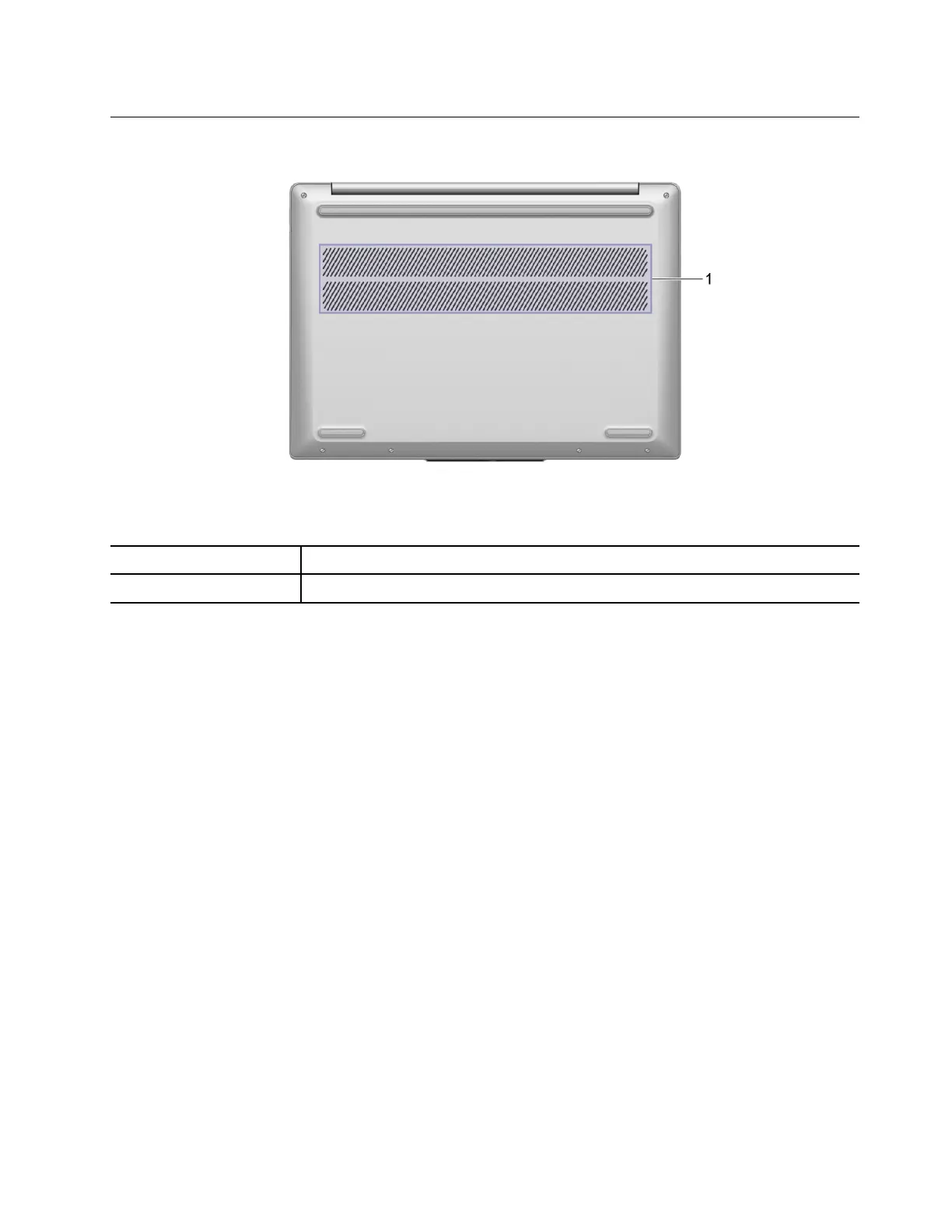Bottom
Figure 6. Bottom view
No.
Description
1
Air vents (intake)
Air vents (intake)
The air vents allow air to be sucked inside of the PC to cool the internal components.
Important: When the PC is operating, do not place it on a bed, sofa, carpet, or other flexible surfaces.
Otherwise, the air vents will be blocked and the PC may overheat, reducing performance or causing the PC
to be unresponsive or even shut down.
Chapter 1. Meet your computer 11
