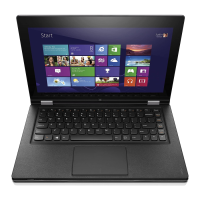Loading...
Loading...
Do you have a question about the Lenovo IdeaPad Yoga11 and is the answer not in the manual?
| Processor | NVIDIA Tegra 3 |
|---|---|
| RAM | 2 GB |
| Operating System | Windows RT |
| Battery Life | Up to 13 hours |
| Weight | 1.27 kg (2.8 lbs) |
| Touchscreen | Yes |
| Storage | 64GB SSD |
| Display | 11.6-inch (1366x768) IPS |
| Graphics | NVIDIA GeForce |
| Dimensions | 298 x 204 x 15.6 mm |