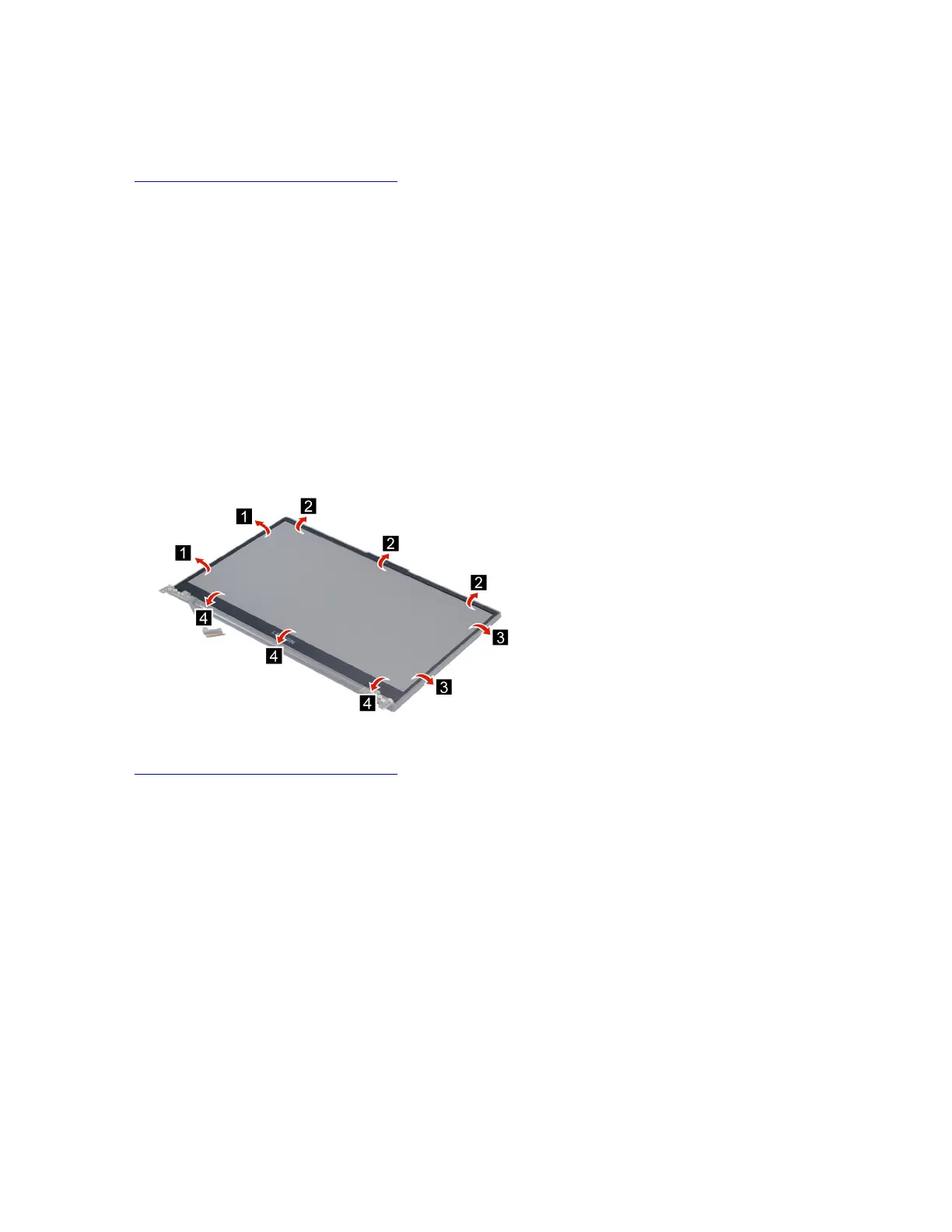“Remove the strip cover” on page 63
“Remove the LCD module” on page 64
Go to
https://support.lenovo.com/partslookup to look up the Lenovo part number of the following replacement
part:
Upper case (with keyboard and touchpad)
Disassemble the LCD module
The LCD module as a whole is not an FRU. Instead, it contains FRUs as its components. Before
disassembling the LCD module, make sure it has been detached from the upper case.
Remove the LCD bezel
Make sure the following FRU (CRU) has been removed.
“Remove the LCD module” on page 64
Step 1. Remove the LCD bezel.
Note: The LCD bezel is not reusable.
Figure 72. Remove the LCD bezel
Go to https://support.lenovo.com/partslookup to look up the Lenovo part number of the following replacement
part:
LCD bezel
Remove the LCD panel
Make sure the following FRUs (CRUs) have been removed.
“Remove the LCD module” on page 64
“Remove the LCD bezel” on page 66
Step 1. Carefully pull out the pieces of adhesive tape with tweezers.
66
Hardware Maintenance Manual
