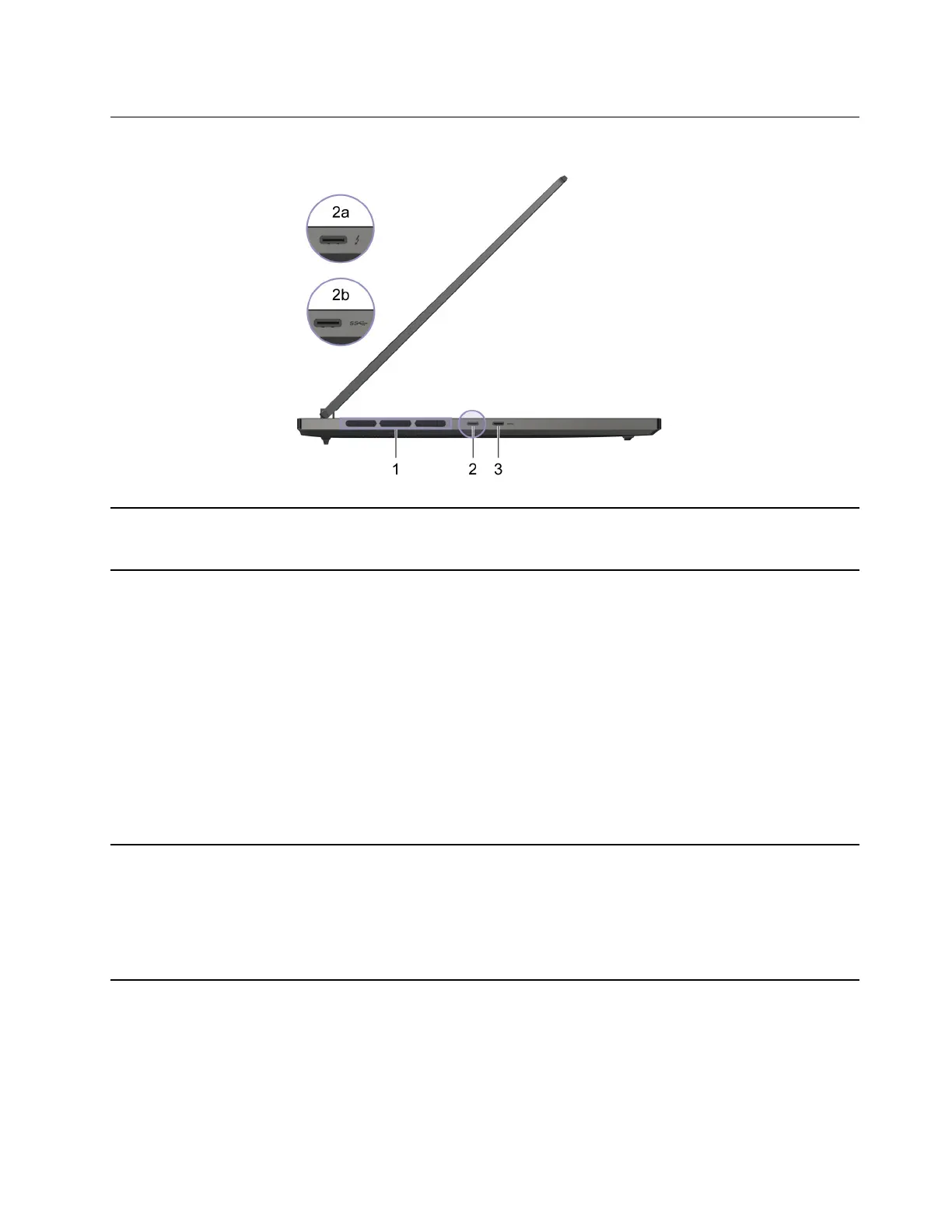Left
1. Ventilation slots (outlet) Maintain the outgoing airflow to dissipate internal heat.
Attention: Do not block the ventilation slots. Otherwise, the
computer may overheat.
2. Thunderbolt
™
4 port/Multi-function USB
port
This port varies by model and is either a Thunderbolt 4 (2a) or multi-
function USB (2b) port. It utilizes the USB Type-C
®
connector and
can be used for connecting:
• USB data devices
• Display devices.
Notes:
• A Thunderbolt 4 port can also be used for connecting Thunderbolt
enabled devices.
• This port does not support video output when the computer is
working in discrete graphics card only mode.
• This port also supports USB Power Delivery and can be used as a
secondary power input connector. This port does not support
USB Power Delivery when the computer battery capacity is 0%.
3. Multi-function USB port This port utilizes the USB Type-C connector and can be used for:
• Connecting USB data devices.
• Connecting display devices.
Note: This port also supports USB Power Delivery and can be used
as a secondary power input connector. This port does not support
USB Power Delivery when the computer battery capacity is 0%
Chapter 1. Meet your computer 3
