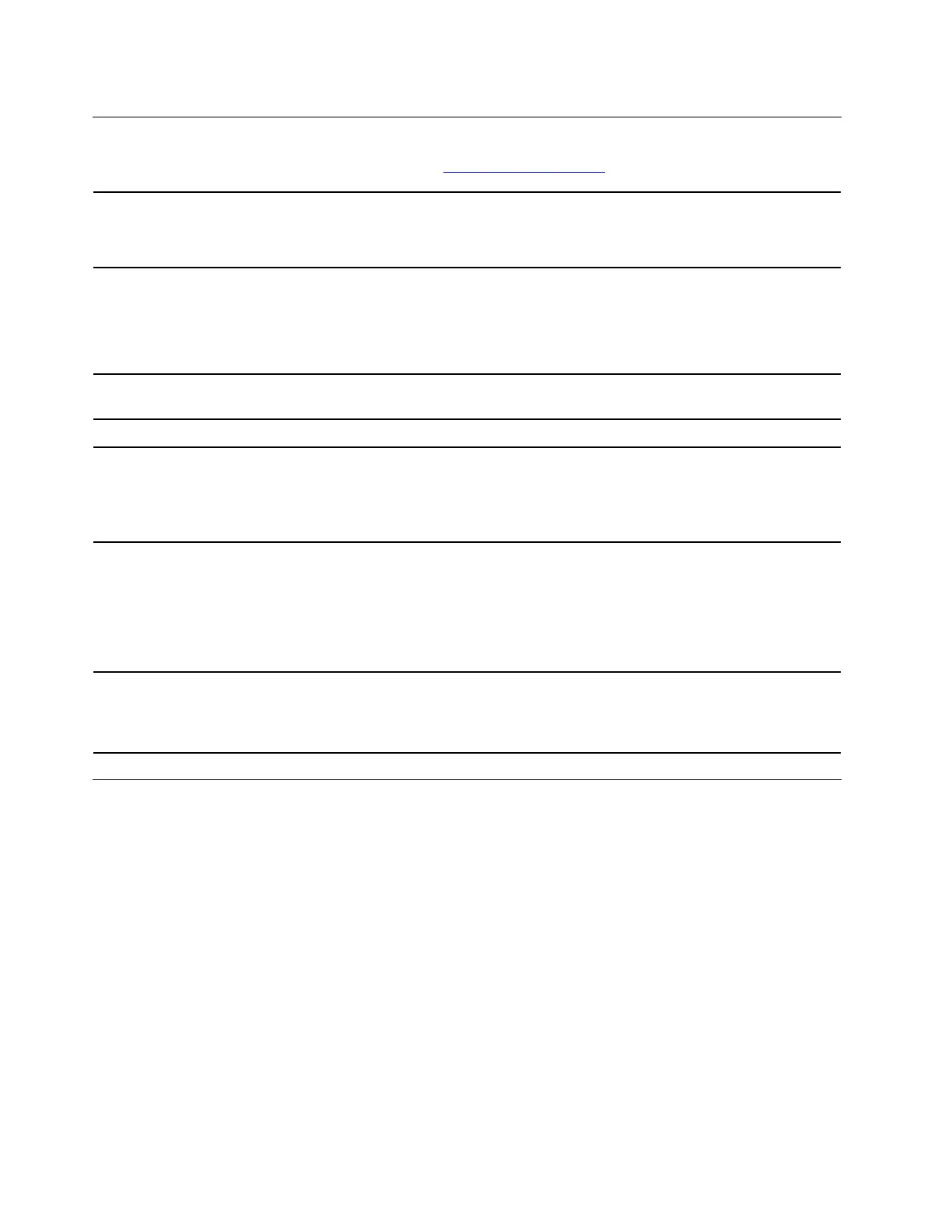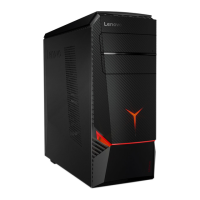Features and specifications
For detailed specifications of your computer, go to https://psref.lenovo.com.
Hardware configuration
1. Right-click the Start button to open the Start context menu.
2. Click Device Manager. Type the administrator password or provide
confirmation if prompted.
Power supply
• 350-watt voltage-sensing power supply
• 400-watt voltage-sensing power supply
• 550-watt voltage-sensing power supply
• 650–watt voltage-sensing power supply
Microprocessor
To view the microprocessor information of your computer, right-click the Start
button and then click System.
Memory Double data rate 4 (DDR4) unbuffered dual in-line memory module (UDIMM)
Storage device
To view the storage drive capacity of your computer, right-click the Start button to
open the Start context menu and then click Disk Management.
Note: The storage drive capacity indicated by the system is less than the nominal
capacity.
Expansion
• 4 SATA3 Port
• 4 DDR4 UDIMM slots
• PCI-Express slots: PCIEx16 (1), PCIEx4 (1)
• 3 M.2 solid-state drive slot (1 for WIFI, 2 for PCIEx4 SSD)
• 2 Storage drive bays (3.5–inch)
Network features
• Bluetooth
• Gigabit Ethernet LAN
• Wireless LAN
USB specifications
Note: Depending on the model, some USB connectors might not be available on your computer.
4
User Guide
