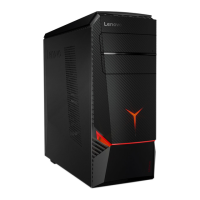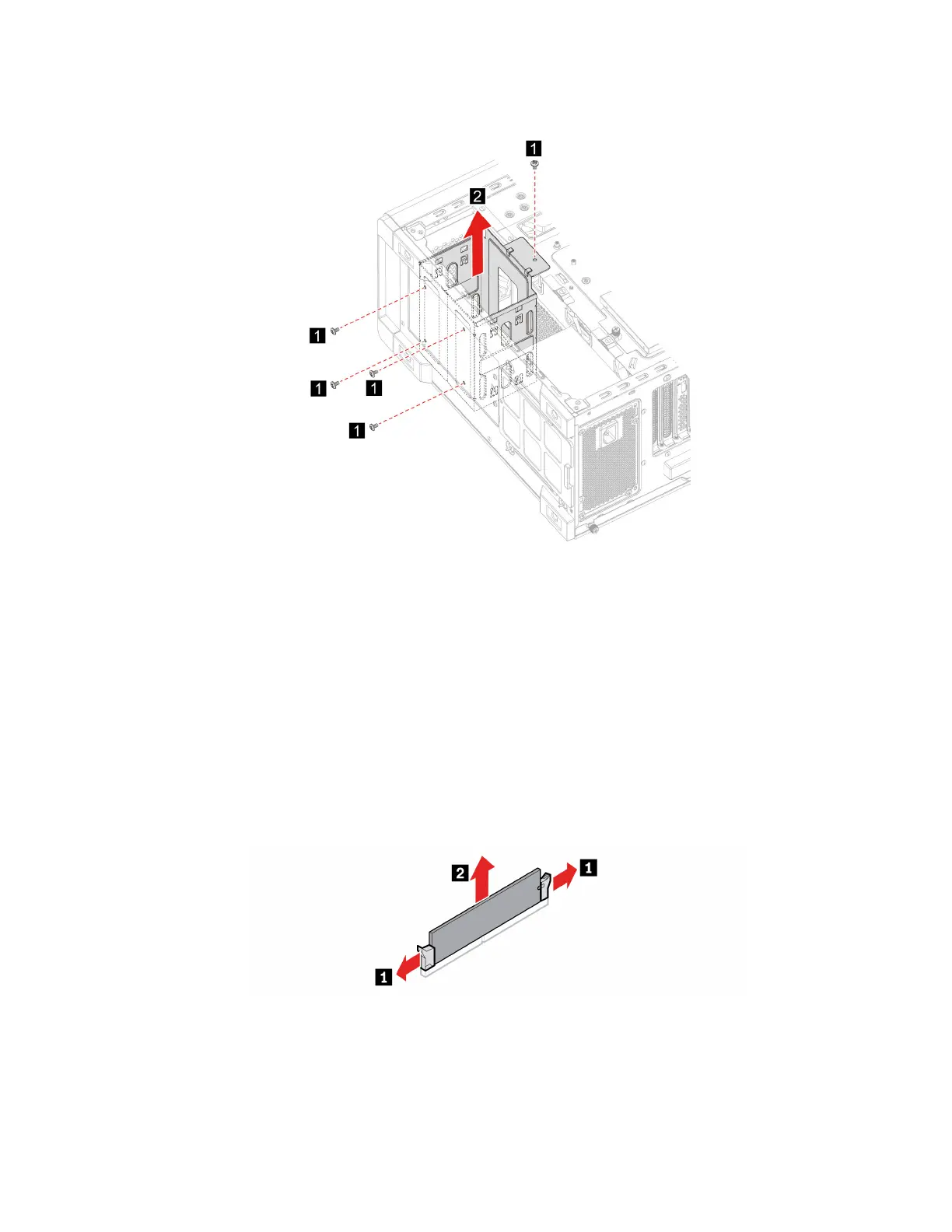 Loading...
Loading...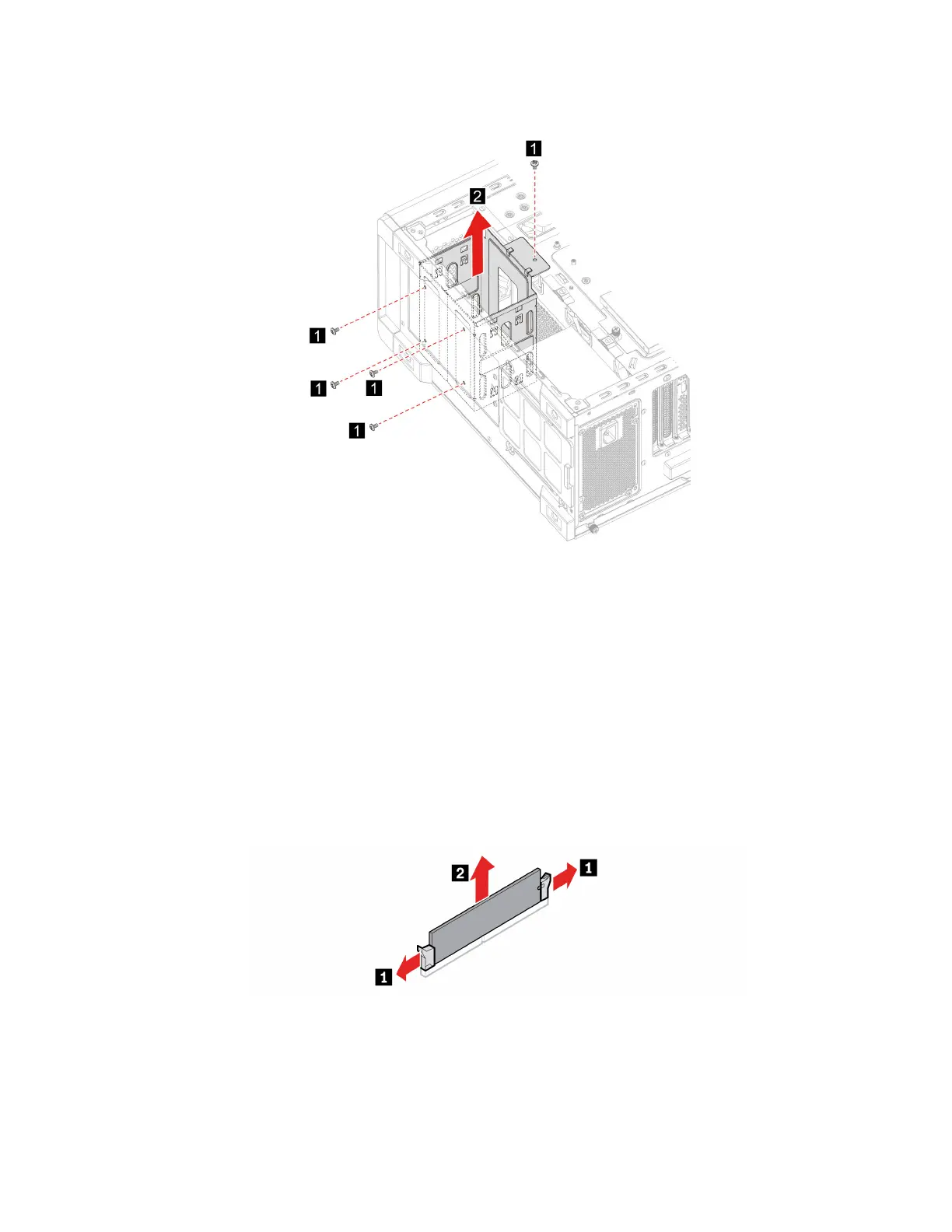
Do you have a question about the Lenovo Legion Tower 5i and is the answer not in the manual?
| Memory | Up to 32GB |
|---|---|
| Storage | Up to 2TB SSD |
| Operating System | Windows 10 Home |
| Power Supply | 500W |
| Front Ports | Headphone/Microphone Combo |
| Rear Ports | 3 x audio jacks |
| Connectivity | Wi-Fi 6 |
| Weight | 22.05 lbs |