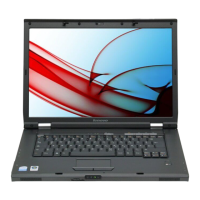
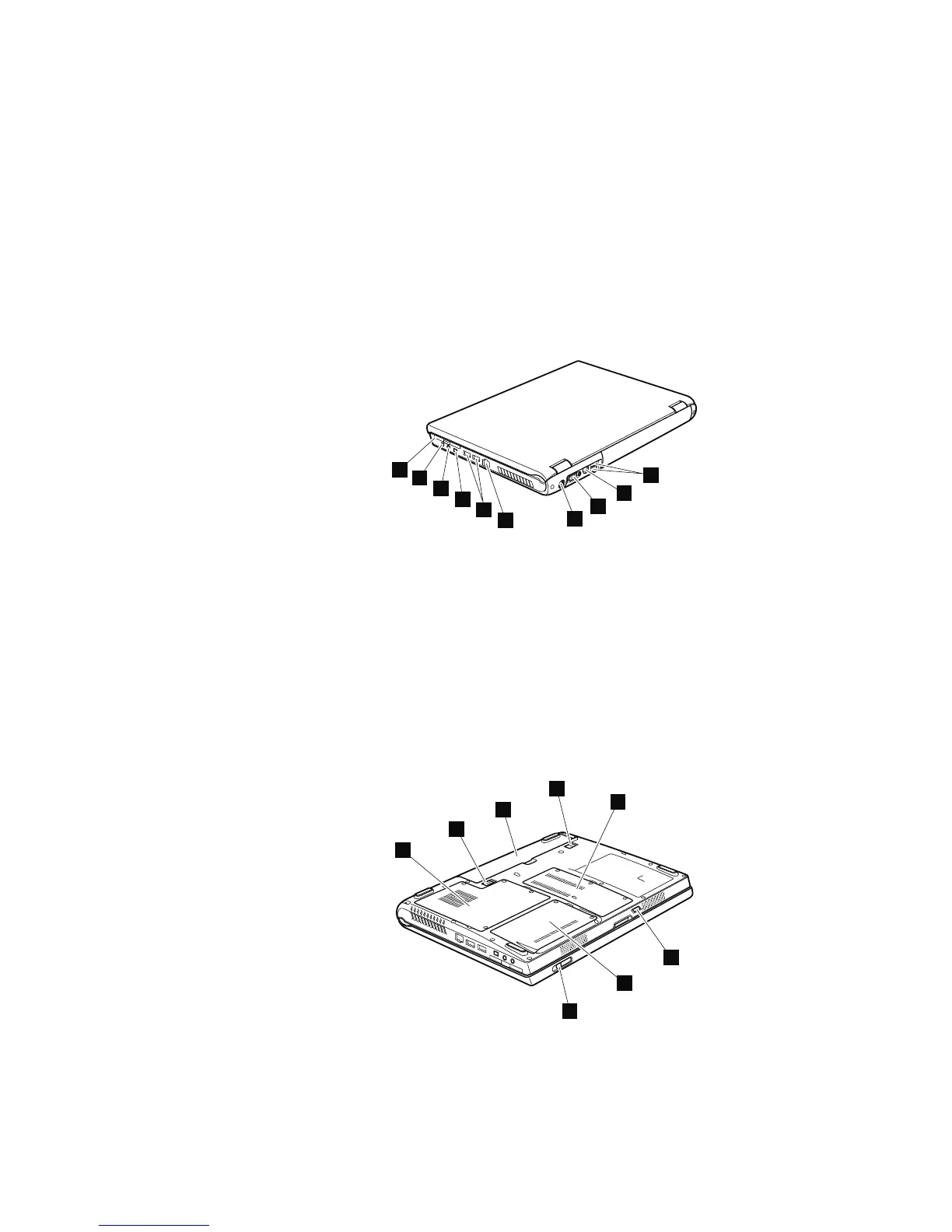 Loading...
Loading...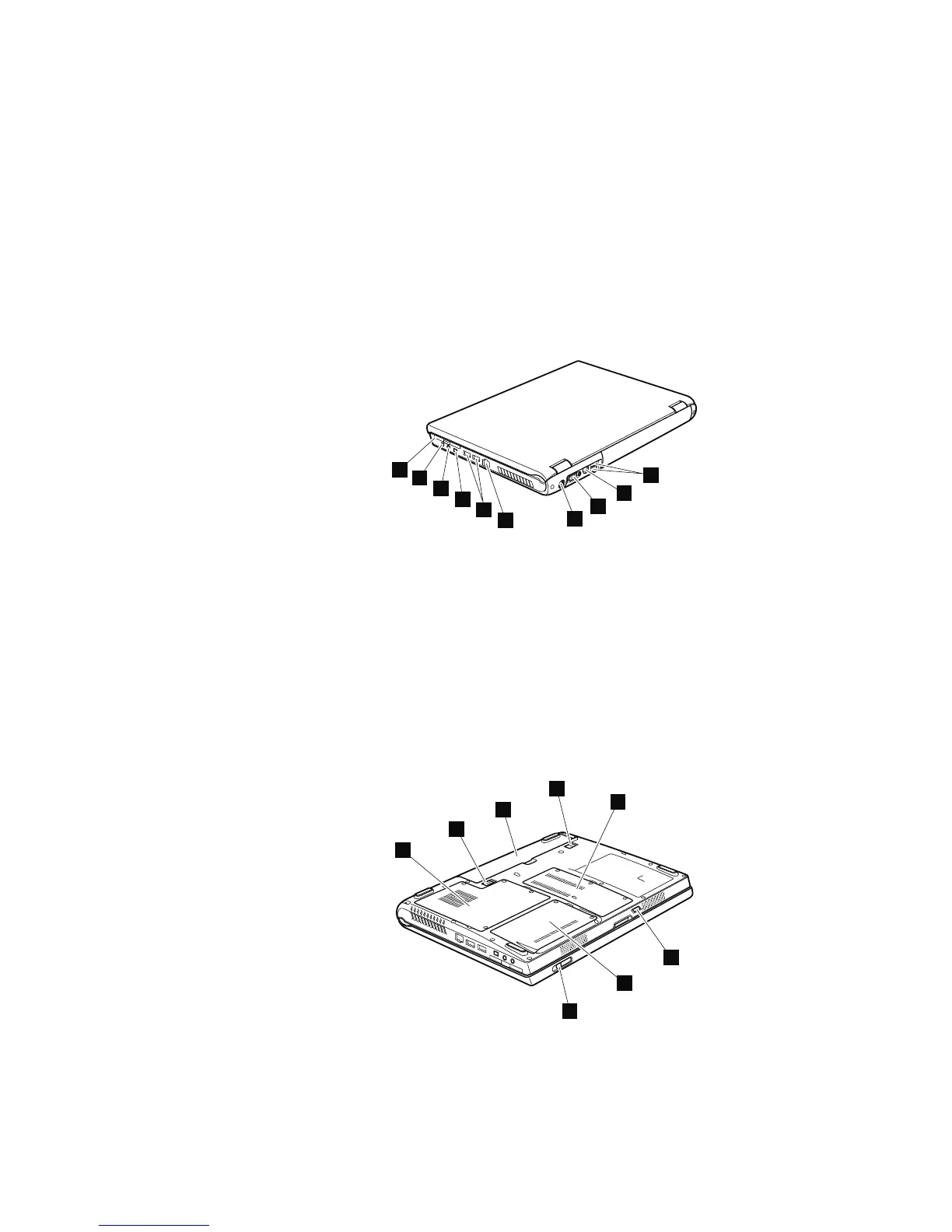
Do you have a question about the Lenovo N200 and is the answer not in the manual?
| Battery | 6-cell Li-Ion |
|---|---|
| Display Size | 15.4 inches |
| Resolution | 1280 x 800 |
| Storage | 120GB HDD |
| Operating System | Windows Vista |
| Optical Drive | DVD-RW |
| Wireless | 802.11b/g |
| Ports | 3 x USB 2.0, VGA, Headphone, Microphone |
| Processor | Intel Celeron M 530 (1.73GHz) |