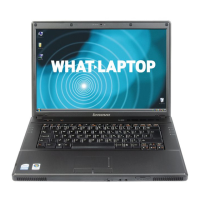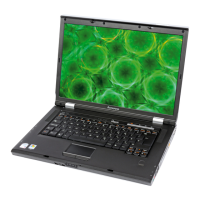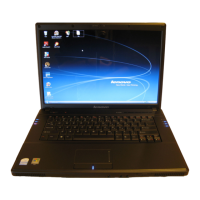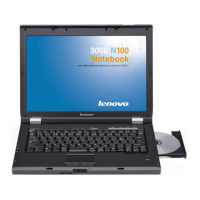Do you have a question about the Lenovo Notebook and is the answer not in the manual?
Overview of the top view of Lenovo laptop models G40 and G50 series, detailing components.
Details on numeric keypad and function key combinations for G40 and G50 series keyboards.
Explanation of shortcut keys for quick system setting adjustments.
Guide to changing hotkey functionality via BIOS setup utility.
Identification and function of ports located on the laptop's left side.
Instructions for connecting and using USB devices with the computer.
Step-by-step guide for establishing a wired network connection.
Identification and function of ports located on the laptop's right side.
Information on supported memory card types and their insertion/removal.
Explanation of system status indicators on the front panel.
Identification of components and features on the laptop's bottom.
Procedures for initial setup and configuration of Windows 8.1.
Understanding and switching between Windows 8.1 Start screen and Desktop.
Explanation of the Windows 8.1 Charms bar and its navigation features.
Procedures for managing computer power states, including sleep and shutdown.
Guide to enabling wireless functions and connecting to Wi-Fi networks.
How to access Windows Help and Support resources for assistance.
Overview and instructions for using the system backup and restore utility.
Answers to common user inquiries regarding hardware, software, and warranty.
Solutions for common display, keyboard, password, and sleep mode issues.
Step-by-step guide for safely replacing the laptop's battery pack.
Detailed instructions for safely removing and replacing the computer's hard disk drive.
Guide for installing or replacing the system's RAM modules.
Steps for removing and replacing the wireless network card.
Instructions for safely removing the optical drive from the computer.
Legal notice regarding trademarks and registered trademarks of Lenovo and Microsoft.