
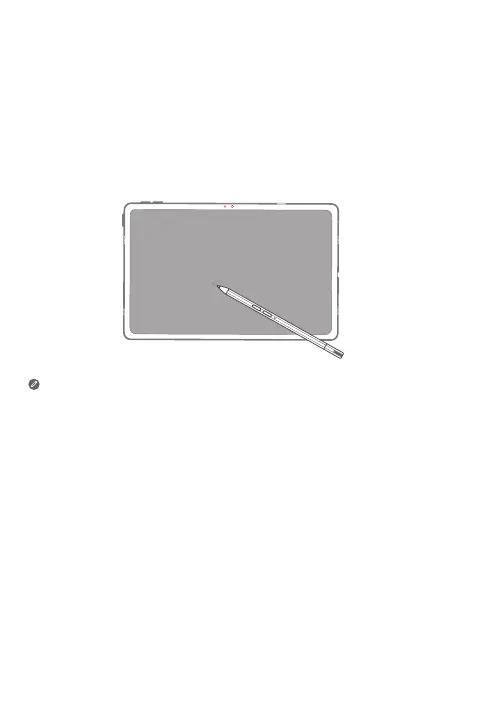 Loading...
Loading...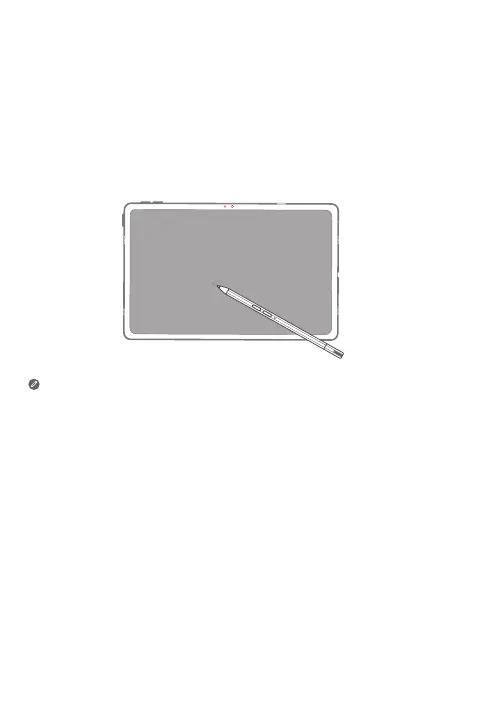
Do you have a question about the Lenovo Tab M10 Plus 3rd Gen and is the answer not in the manual?
| Display Size | 10.61 inches |
|---|---|
| Resolution | 2000 x 1200 pixels |
| Display Type | IPS LCD |
| Processor | MediaTek Helio G80 |
| RAM | 4 GB |
| Storage Options | 64 GB, 128 GB |
| Operating System | Android 12 |
| Battery Capacity | 7700 mAh |
| Rear Camera | 8 MP |
| Front Camera | 8 MP |
| Weight | 465 g |
| Expandable Storage | microSD card up to 1 TB |
| Charging | 20W |
| Dimensions | 251.2 x 158.8 x 7.45 mm |
| WLAN | Wi-Fi 802.11 a/b/g/n/ac, dual-band |
| Bluetooth | 5.0 |
| Connectivity | USB Type-C 2.0, 3.5 mm audio jack |











