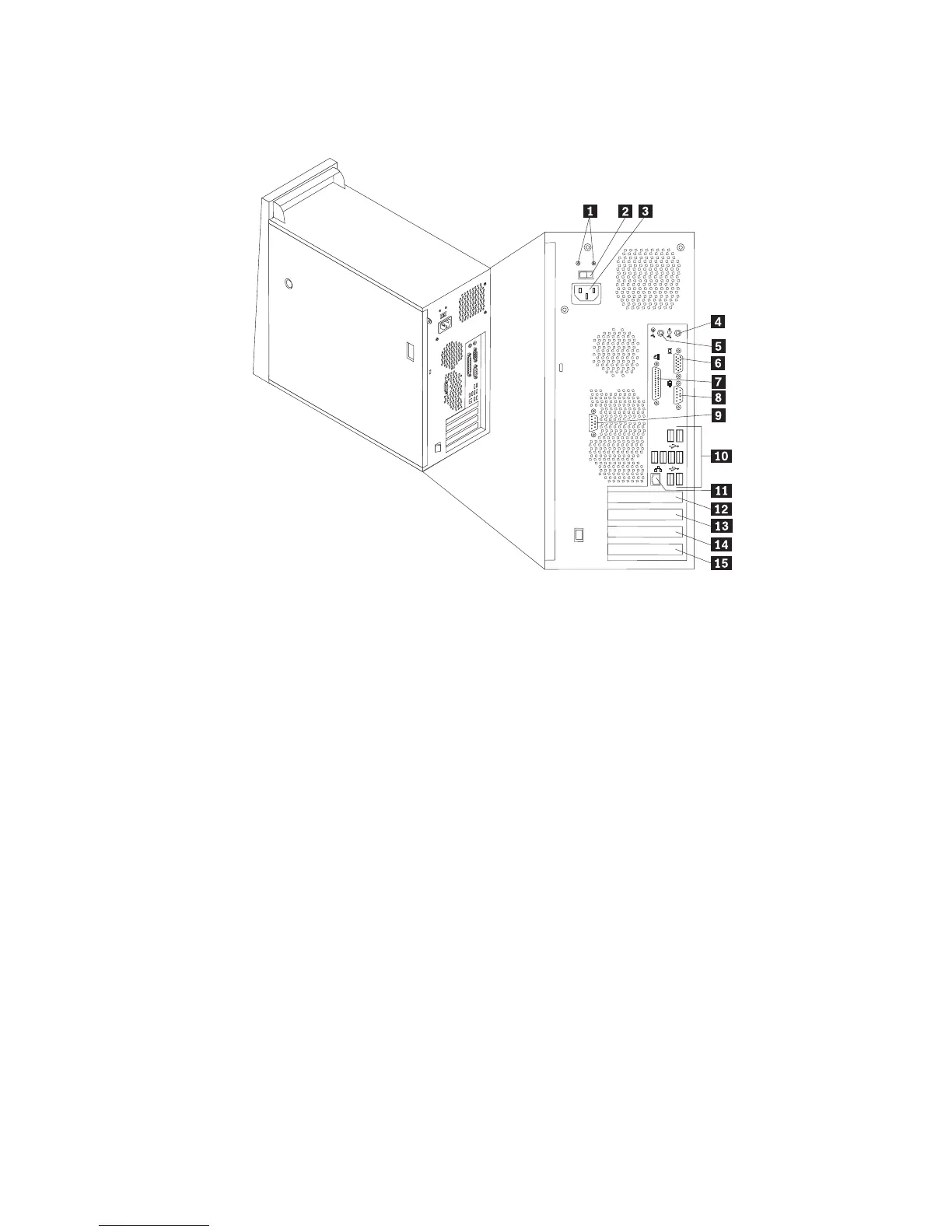Finne kontakter bak på maskinen
Illustrasjonen nedenfor viser hvor du finner kontaktene bak på datamaskinen.
1 Feilsøkingslamper for
strømforsyning
9 Seriell port (COM 2) (på enkelte modeller)
2 Spenningsvelger 10 USB-kontakter (8)
3 Strømkontakt 11 Ethernet LAN-kontakt
4 Lydlinjeutgang 12 PCI Express x16-grafikkortkontakt (på noen
modeller)
5 Lydlinjeinngang 13 PCI Express x1-kortkontakt
6 VGA-skjermkontakt 14 PCI-kortkontakt
7 Parallellport 15 PCI-kortkontakt
8 Seriell port (COM 1)
Merk: Noen av kontaktene på baksiden av maskinen er utstyrt med fargekode,
slik at det blir enklere for deg å finne ut hvor du skal koble kablene til
maskinen.
18 Brukerhåndbok