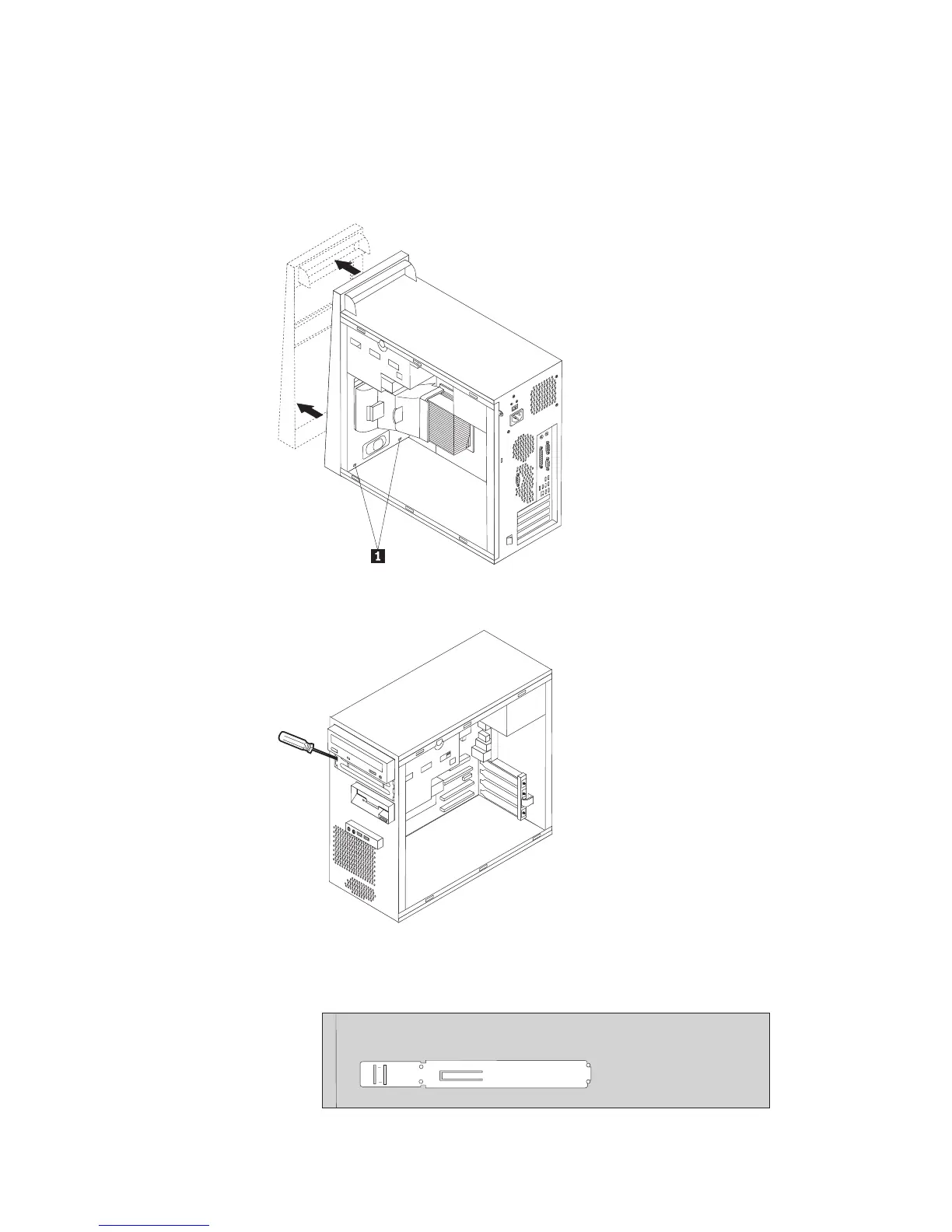Installera en enhet i fack 1 eller fack 2
Om du vill installera en enhet i fack 1 eller fack 2 gör du så här:
1. Ta av datorns kåpa. Se ”Ta av kåpan” på sidan 19.
2. Ta bort frontplattan genom att trycka plastflikarna nedåt 1 och dra ut plattan
så som visas i bilden.
3. Lirka försiktigt loss skyddsplåten från enhetsfacket med hjälp av en vanlig rak
skruvmejsel.
4. Ta bort plastpanelen i frontplattan för fack 2 genom att trycka på plastflikarna
som håller panelen på plats inuti frontplattan.
5. Om det är en 5,25-tumsenhet installerar du en hållare på sidan om enheten.
28 Användarhandbok
