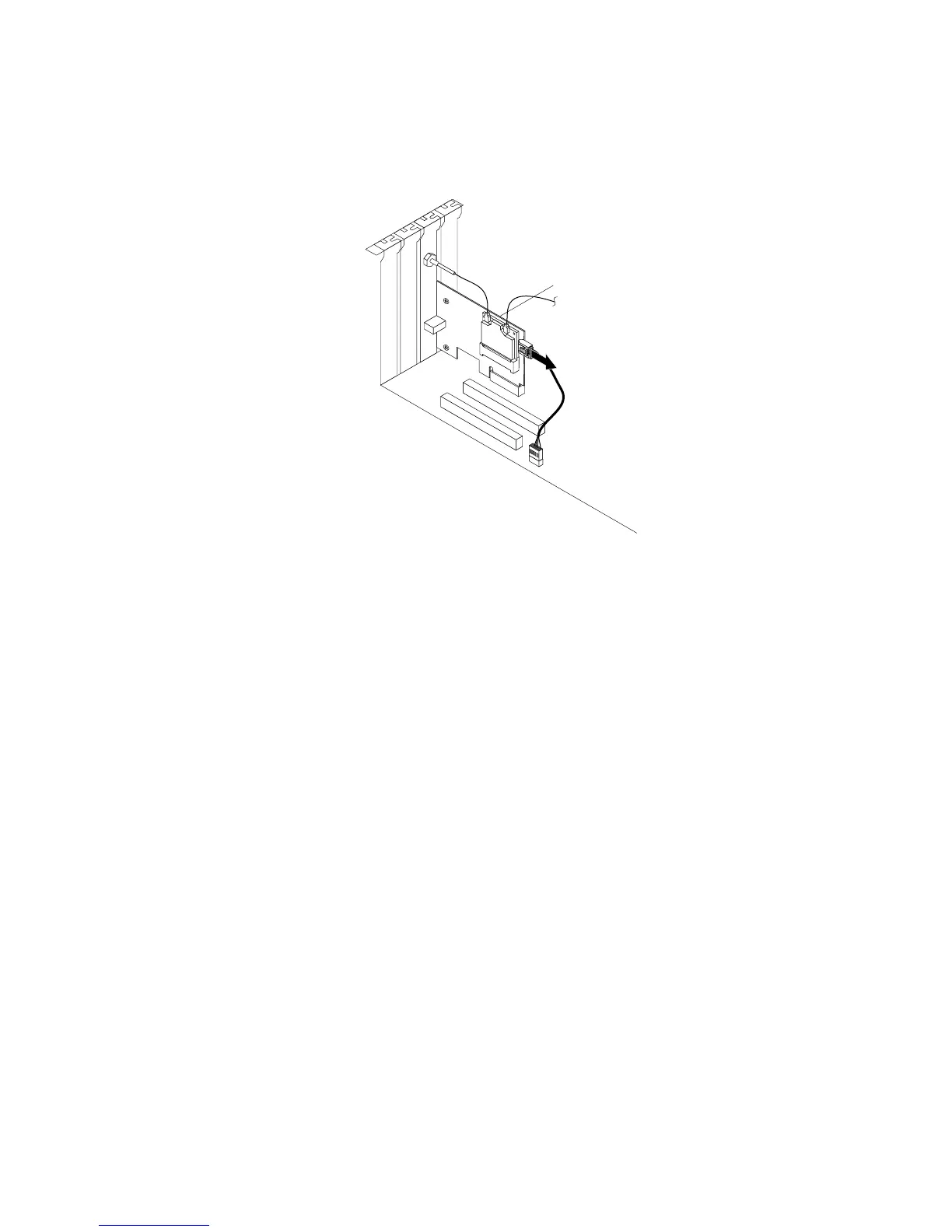2.Removethecomputercover.See“Removingthecomputercover”onpage90.
3.IfyourcomputercomeswithaWi-FicardmodulethatsupportstheBluetoothfunction,disconnect
theBluetoothcablefromtheWi-Fiadaptercard.
Figure51.DisconnectingtheBluetoothcable
Note:TheBluetoothcableconnectstheBluetoothconnectorontheWi-FiadaptercardtothefrontUSB
connectoronthesystemboardtosupporttheBluetoothfunction.
4.Attherearofthecomputer,removethescrewthatsecuresthePCIcardlatch.
Chapter9.ReplacingFRUs(machinetypes:10B0,10B1,10B2,10B3,10HJ,and10HK)121
