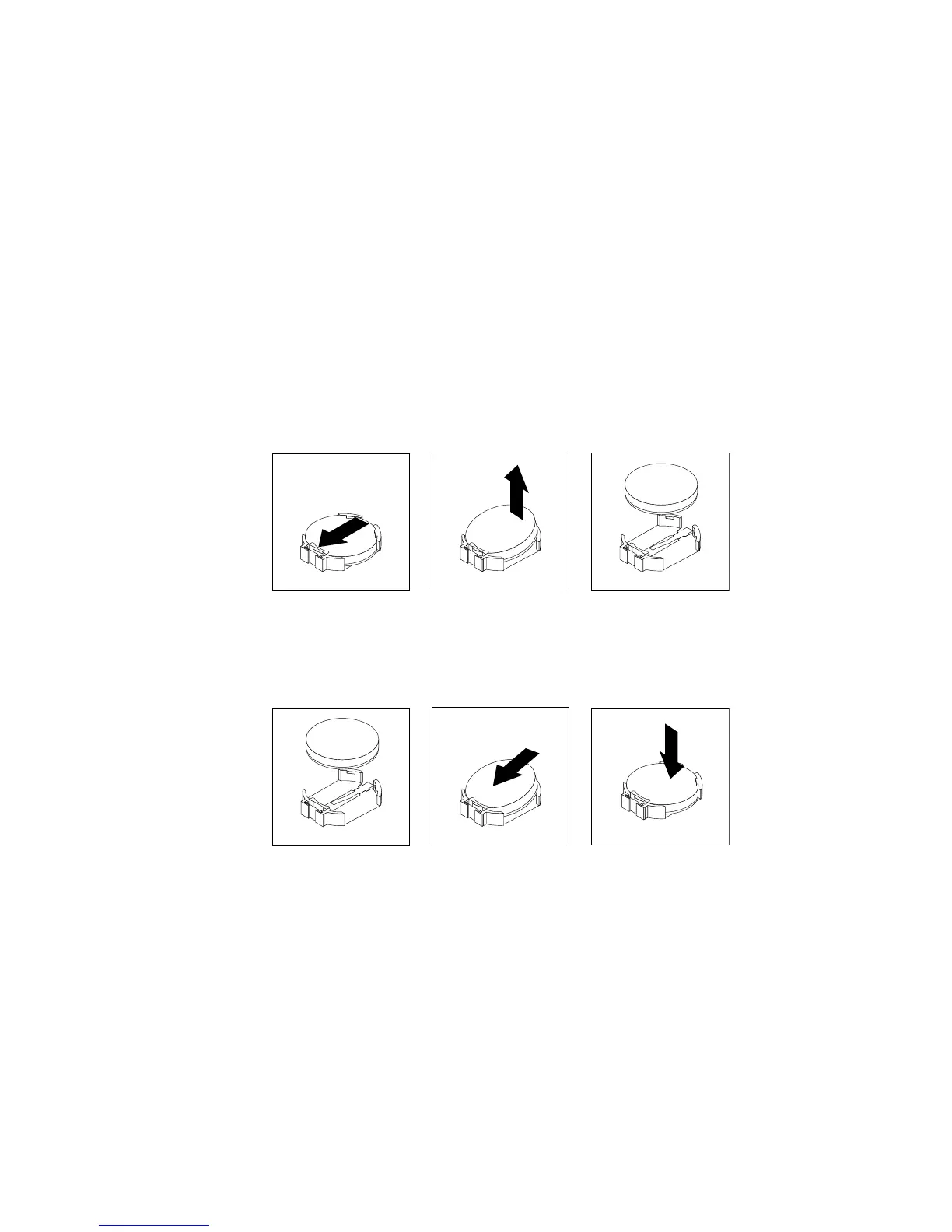Thebatterynormallyrequiresnochargingormaintenancethroughoutitslife;however,nobatterylasts
forever.Ifthebatteryfails,thedate,time,andconfigurationinformation(includingpasswords)arelost.An
errormessageisdisplayedwhenyouturnonthecomputer.
Refertothe“Lithiumbatterynotice”intheSafety,Warranty,andSetupGuideforinformationaboutreplacing
anddisposingofthebattery.
Toreplacethebattery,dothefollowing:
1.Removeallmediafromthedrivesandturnoffallattacheddevicesandthecomputer.Then,disconnect
allpowercordsfromelectricaloutletsanddisconnectallcablesthatareconnectedtothecomputer.
2.Removethecomputercover.See“Removingthecomputercover”onpage207.
3.Locatethebattery.See“Locatingpartsonthesystemboard”onpage87.
4.Removetheharddiskdriveassemblytogetaccesstothebattery.See“Installingorremovingthe
harddiskdriveassembly”onpage209.
5.Removetheoldbattery.
Figure178.Removingtheoldbattery
6.Installanewbattery.
Figure179.Installinganewbattery
7.Reinstalltheharddiskdriveassembly.See“Installingorremovingtheharddiskdriveassembly”on
page209.
8.Reinstallthecomputercoverandreconnectthecables.See“Completingthepartsreplacement”on
page235.
Note:Whenthecomputeristurnedonforthefirsttimeafterreplacingthebattery,anerrormessage
mightbedisplayed.Thisisnormalafterreplacingthebattery.
9.Turnonthecomputerandallattacheddevices.
10.UsetheSetupUtilityprogramtosetthedate,time,andanypasswords.SeeChapter6“UsingtheSetup
Utilityprogram”onpage57.
Chapter11.ReplacingFRUs(machinetypes:10AX,10AY,10DK,10DL,10DM,and10DN)213
