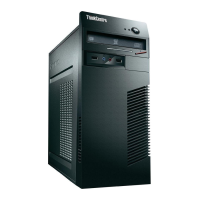D
David WilliamsAug 18, 2025
Why won't my Lenovo Desktop computer start up normally?
- DDr. Katherine ScottAug 18, 2025
If your Lenovo Desktop isn't starting up, first ensure the power cord is correctly and securely plugged into both the computer and a functioning power socket. Also, make sure the power socket is supplying power. If you've recently added or changed hardware, ensure it's correctly and reliably connected. If a configuration error appears, press F1 to enter BIOS and save the settings to exit. Finally, ensure the computer is turned on within its operating temperature range (10°C-35°C) and avoid immediate startup after moving it from a significantly different temperature environment; allow it to sit at room temperature for over 2 hours.