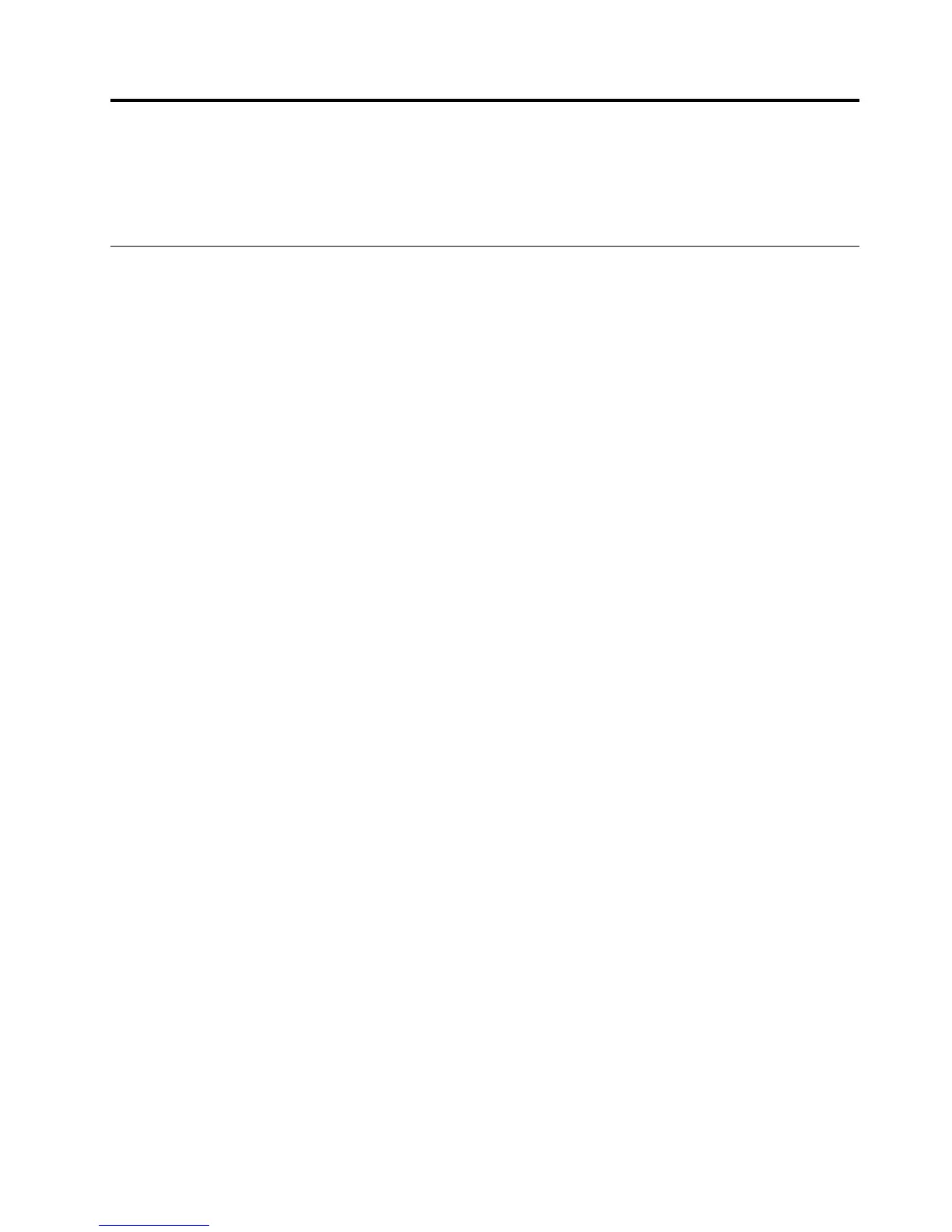Chapter1.Aboutthedock
Thischaptercontainsproductdescription,connectorandcontrollocations,andsystemrequirementsforthe
ThinkPad
®
OneLinkProDock(hereaftercalledthedock).
Productdescription
Thedockisaportableexpansionmodulethatenablesyoutoeasilyconnectyournotebookcomputertothe
Ethernetandmultipledevices,suchasaDisplayPort
®
,DigitalVideoInterface(DVI),orVideoGraphicsArray
(VGA)monitor;aheadset/microphonecomboconnector;andUniversalSerialBus(USB)devices.Thedock
providesfourUSB3.0connectorsforhigherbandwidthandbetterperformance,andtwoUSB2.0connectors
forcommonUSBdevices.ThedockalsosupportsGigabitEthernetspeedwhenyouconnectittonetworks.
YoucansetupyourworkareabyconnectingyournotebookcomputertothedockwiththeOneLinkcable,
connectingmultipledevicestothedock,andsettingthedockonyournotebookcomputer;then,youare
readytousethemultipledeviceseachtimeyouconnectyournotebookcomputertothedock.
Youroptionpackageincludesthefollowing:
•ThinkPadOneLinkProDock
•Poweradapter
•Powercord
•Cablemanagementstand
•Warrantyposter
•DVI-ItoVGAadapter
Contactyourplaceofpurchaseifanyitemismissingordamaged.Besuretoretainyourproofofpurchase
andpackingmaterial.Theymightberequiredtoreceivewarrantyservice.
©CopyrightLenovo2013,2014
1
