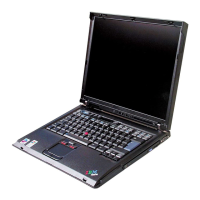Solução:
Utilize o espaço de trabalho do Rescue and Recovery para ajudar a
solucionar ou identificar seu problema. Iniciar o espaço de trabalho do
Rescue and Recovery é fácil. Para abrir o Rescue and Recovery, faça o
seguinte:
1. Desligue o seu computador e, em seguida, ligue-o novamente.
2. Observe com atenção a tela enquanto seu PC é iniciado. Quando a
mensagem “To interrupt normal startup, press the blue Access IBM
button.” for exibida na parte esquerda inferior da tela, pressione o
botão azul Access IBM. O espaço de trabalho do Rescue and Recovery
é aberto. Aparecerá uma janela parecida com a seguinte:
Resolvendo Problemas do Computador
28 ThinkPad
®
R50 Series Guia de Serviços e Resolução de Problemas

