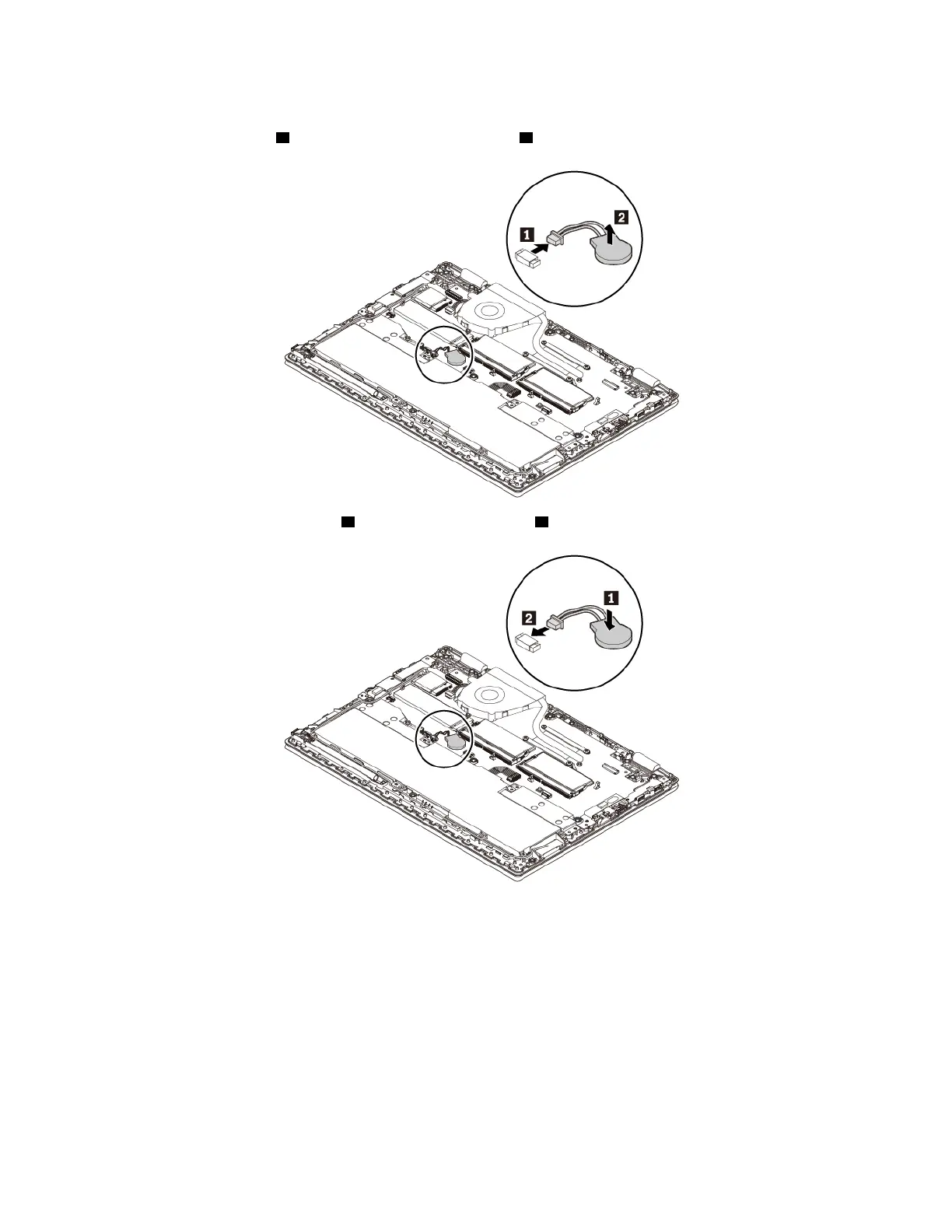4. Remove the base cover assembly. See “Replacing the base cover assembly” on page 97.
5. Detach the connector
1 and remove the coin-cell battery 2 .
6. Install the new coin-cell battery 1 and attach the connector 2 .
7. Reinstall the base cover assembly.
8. Turn the computer over. Connect the ac power adapter and all cables to the computer.
Note: After you replace the coin-cell battery, reset the system date and time in the ThinkPad Setup program.
See “Date/Time menu” on page 62.
102
L380, L380 Yoga, S2 3rd Gen, and S2 Yoga 3rd Gen User Guide
