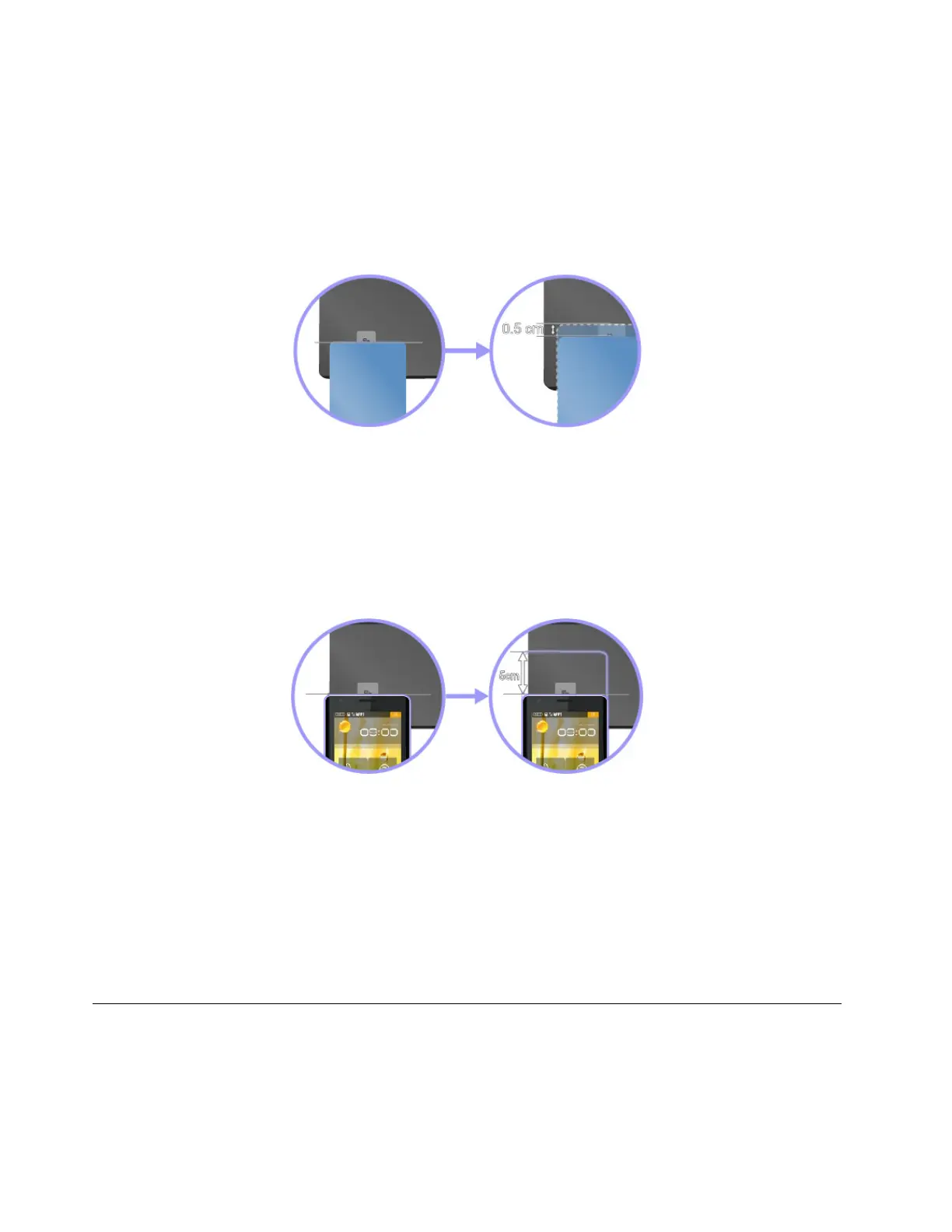Pairing your computer with an NFC card
Before you start, ensure that the card is in NFC Data Exchange Format (NDEF), otherwise the card cannot be
detected. Then do the following:
1. Position the card closely above the NFC label as shown. Align the shorter edge of the card with the
horizontal extension line for the center of the NFC label.
2. Slowly move the card a distance within 0.5 cm (0.20 inches) to the direction of the computer display.
Then hold the card for seconds until you are prompted that the card has been successfully detected.
Pairing your computer with an NFC-enabled smartphone
Before you start, ensure that the smartphone screen is facing upward. Then do the following:
1. Position the smartphone closely above the NFC label as shown. Align the shorter edge of the
smartphone with the horizontal extension line for the center of the NFC label.
2. Slowly move the smartphone a distance within 5 cm (1.97 inches) to the direction of the computer
display. Then hold the smartphone for seconds until you are prompted that the smartphone has been
successfully detected.
Using the Airplane mode
The Airplane mode is supported on the Windows 10 operating system. If the Airplane mode is enabled, all
wireless features are disabled.
To enable or disable the Airplane mode, do the following:
1. Open the Start menu.
2. Click Settings ➙ Network & Internet ➙ Airplane mode.
3. Slide the control for Airplane mode to turn it on or off.
Using audio features
Your computer is equipped with the following items:
• Audio connector, 3.5 mm (0.14 inches) in diameter
• Microphones
32
L380, L380 Yoga, S2 3rd Gen, and S2 Yoga 3rd Gen User Guide
