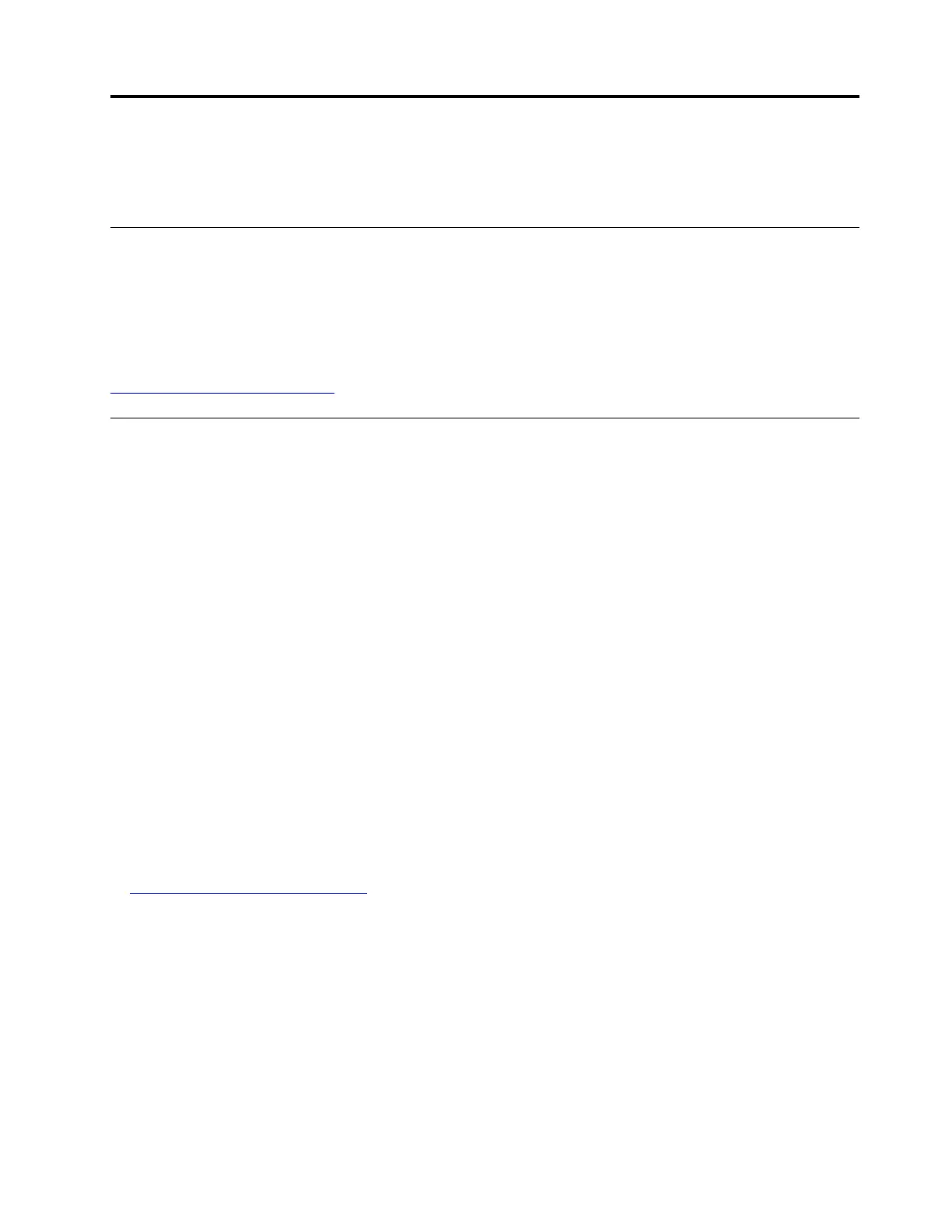Chapter 3. Enhancing your computer
This chapter provides instructions on how to use hardware devices to expand your computer capabilities.
Finding ThinkPad options
If you want to expand the capabilities of your computer, Lenovo has a number of hardware accessories and
upgrades to meet your needs. Options include memory modules, storage devices, network cards, port
replicators or docking stations, batteries, power adapters, keyboards, mice, and more.
To shop at Lenovo, go to:
http://www.lenovo.com/essentials
ThinkPad Pen Pro
The ThinkPad Pen Pro (an electronic pen) might be shipped with some computer models. The ThinkPad Pen
Pro enables you to input text in a natural manner when you are:
• Taking notes
• Annotating Portable Document Format (PDF) files
• Drawing graphics with applications capable of editing and sketching
When you draw or write with the ThinkPad Pen Pro, keep it perpendicular to the computer display to achieve
the best line quality.
Use the ThinkPad Pen Pro instead of your finger in conditions such as the following:
• You need precise and detailed input, such as drawing a picture or using the handwriting mode.
• Too many elements are crowded on the screen, for example, when you are playing games.
• You want to keep your screen free from smudges.
• You have long fingernails and it is difficult for you to type.
Notes:
• The ThinkPad Pen Pro is not waterproof. Do not soak it or dip it in water.
• Do not hang the computer with the tether.
• To purchase the ThinkPad Pen Pro, go to:
http://www.lenovo.com/accessories
© Copyright Lenovo 2018 39
