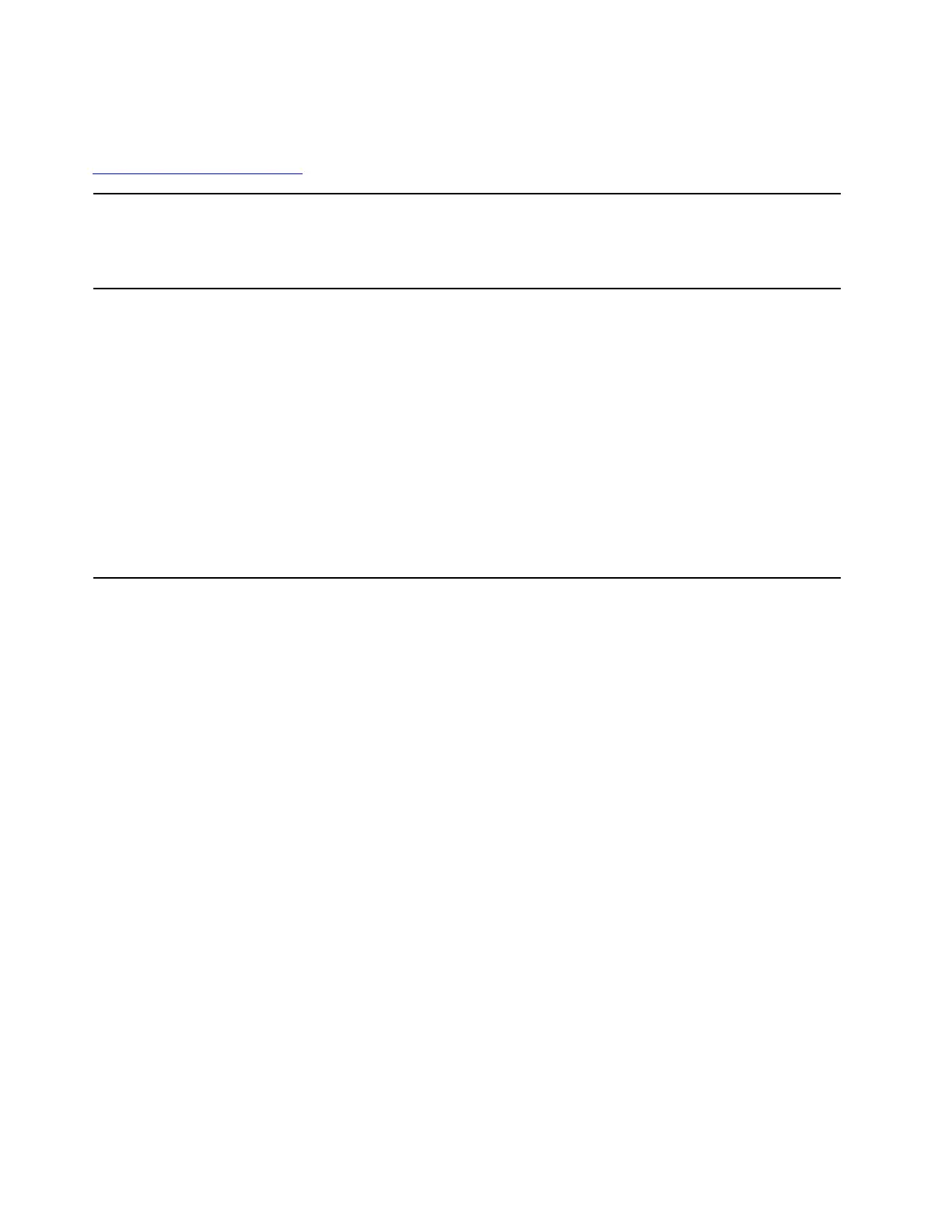The available programs are subject to change without notice. To learn more about the programs and other
computing solutions offered by Lenovo, go to:
http://www.lenovo.com/support
Hotkey Features Integration Hotkey Features Integration is a utility package that enables you to select and
install utilities specifically for the special keys and buttons on your computer.
The special keys and buttons are designed to meet accessibility and usability
requirements. Installing related utilities enables full functionality of the special
keys and buttons.
Lenovo Companion Your computer’s best features and capabilities should be easy to access and
understand. With Lenovo Companion, they are.
Use Lenovo Companion to do the following:
• Optimize your computer performance, monitor your computer health, and
manage updates.
• Access your user guide, check warranty status, and view accessories
customized for your computer.
• Read how-to articles, explore Lenovo forums, and stay up-to-date on
technology news with articles and blogs from trusted sources.
• Configure hardware settings.
• Create and manage your Lenovo ID.
This app is filled with exclusive Lenovo content to help you learn more about
what you can do with your Lenovo computer.
14 L380, L380 Yoga, S2 3rd Gen, and S2 Yoga 3rd Gen User Guide
