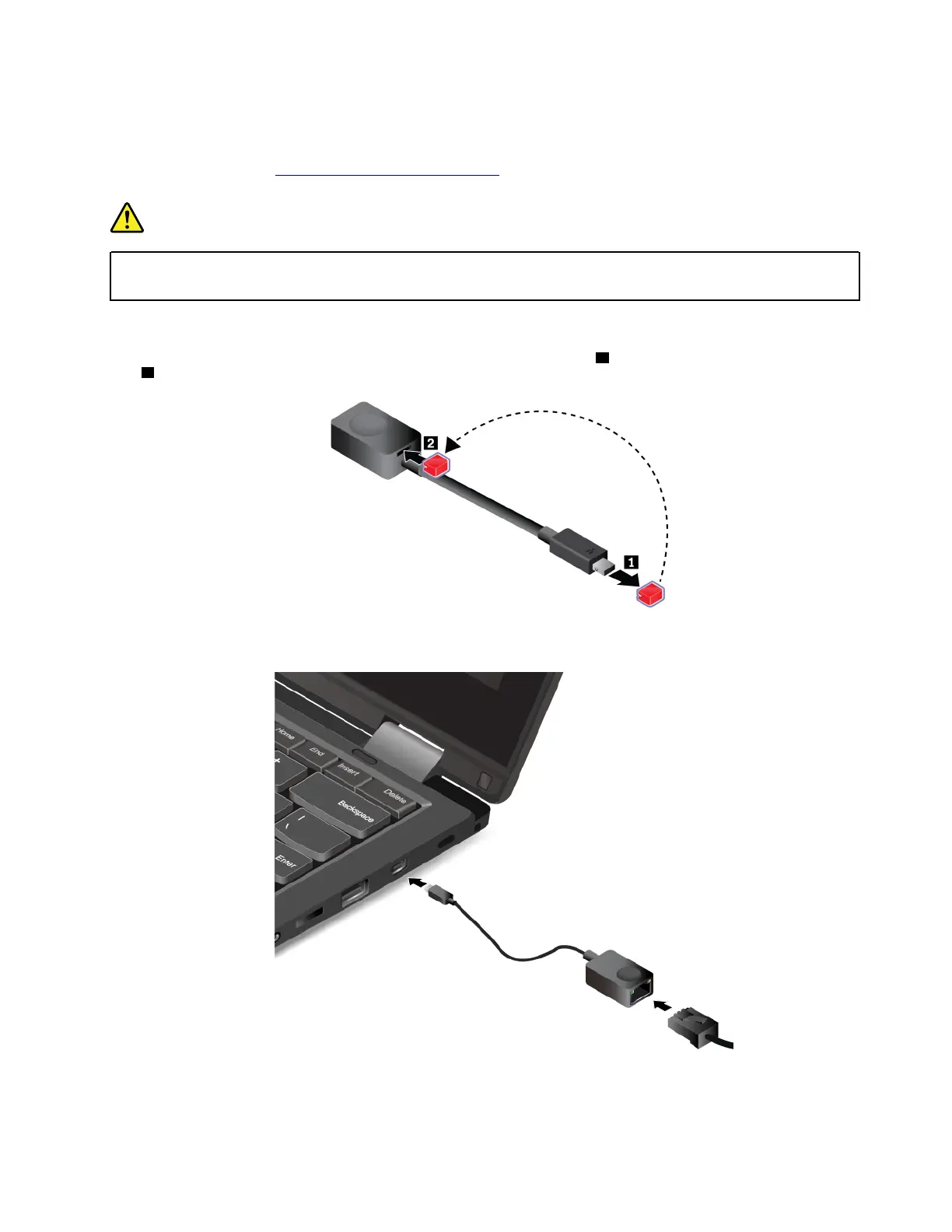To attach an Ethernet cable to your computer, you need an Ethernet extension adapter.
The Ethernet extension adapter can be purchased as an option. You can purchase an Ethernet extension
adapter from Lenovo at
http://www.lenovo.com/essentials.
DANGER
To avoid the risk of electrical shock, do not connect the telephone cable to the Ethernet extension
adapter.
To connect to a local network through an Ethernet cable, do the following:
1. Remove the connector cover from the Ethernet extension adapter
1 and store the cover in the cover slot
2 .
2. Connect one end of the Ethernet extension adapter to the mini Ethernet connector on your computer.
Then connect the other end to an Ethernet cable.
Chapter 2. Using your computer 29
