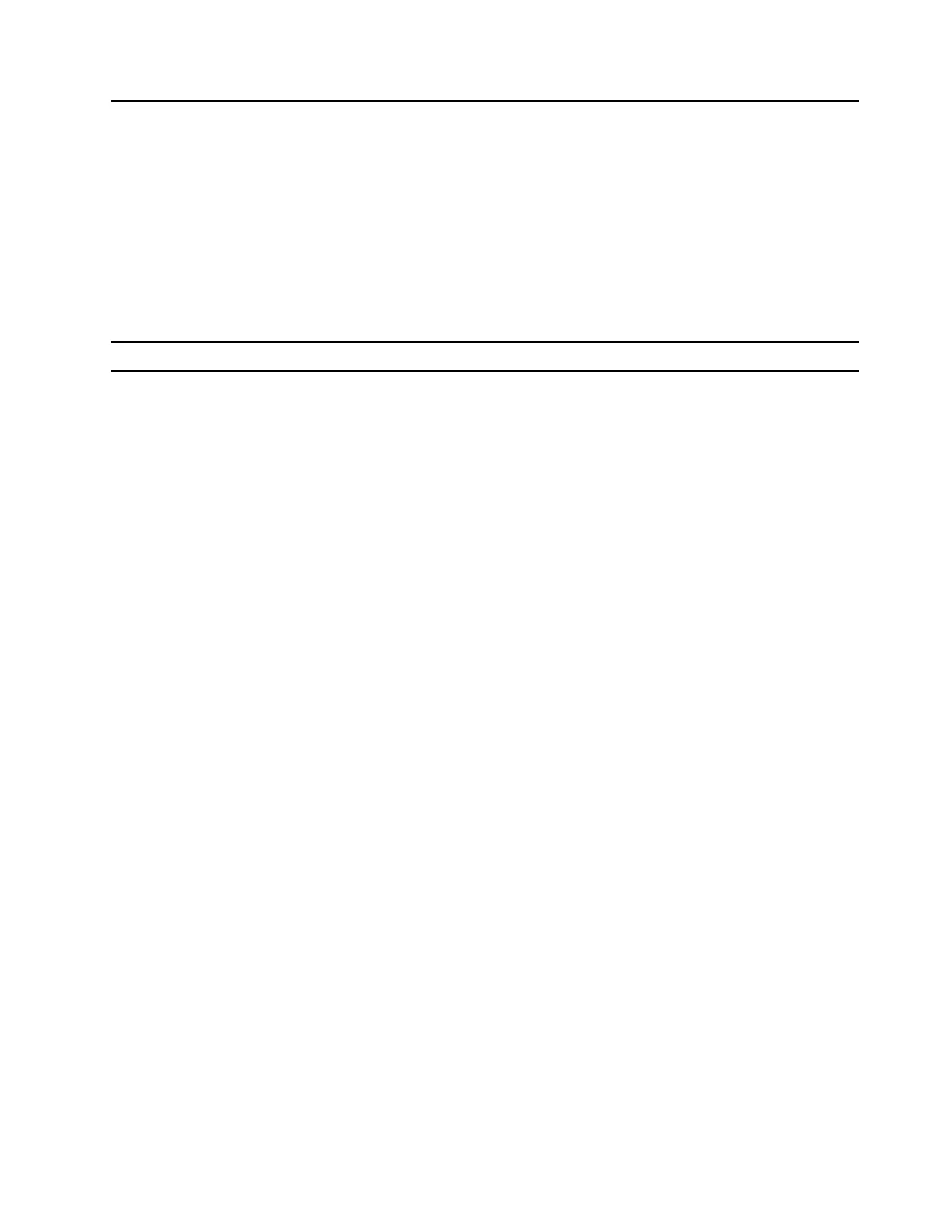3. Always On USB 3.1
connector Gen 1
With the Always On USB feature enabled, the Always On USB 3.1 connector Gen 1 can
charge a USB-compatible device when the computer is on, off, in sleep mode, or in
hibernation mode.
Notes:
• By default, Always On USB is enabled and Charge in Battery Mode is disabled in
UEFI BIOS.
• When the computer is off or in hibernation mode, and Charge in Battery Mode is
disabled in UEFI BIOS, ensure that you have connected the computer to ac power.
To enable the Always On USB feature, do the following:
1. Enter the BIOS menu. See “Enter the BIOS menu” on page 37.
2. Click Config ➙ USB ➙ Always On USB to enable the Always On USB feature.
4. HDMI™ connector
Connect to a compatible digital audio device or video monitor, such as an HDTV.
Chapter 1. Meet your computer 5
