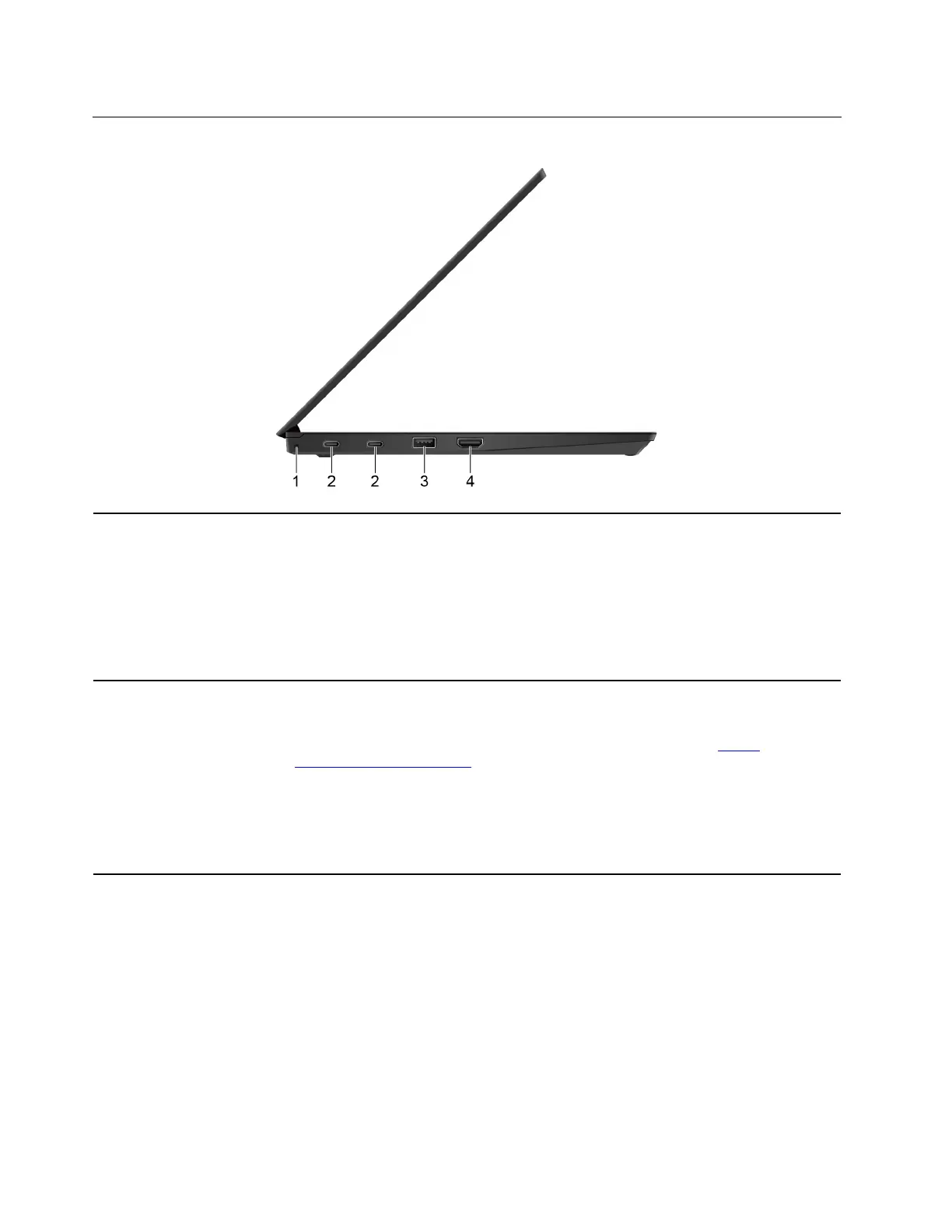Left
1. Pen tether hole The ThinkPad Pen Pro (an electronic pen) might be shipped with some computer
models. To protect your pen from theft or loss, use a tether to tie the pen through the
pen tether hole.
Notes:
1. The tether does not come with your computer or the ThinkPad Pen Pro.
2. Do not hang the computer with the tether.
For more information, see “Use ThinkPad Pen Pro (for selected models)” on page 25.
2. USB-C™ connector Use the connector to transfer data (USB 3.1 Gen 1, 5 Gbps), charge your device (5 V /
3 A), connect to external displays (USB-C to VGA: 1900 x 1200 pixels / 60 Hz, USB-C
to DP: 3840 x 2160 pixels / 60 Hz), or connect to USB-C accessories to help expand
your computer functionality. To purchase USB-C accessories, go to
https://
www.lenovo.com/accessories
.
Note: When the battery power is below 10%, the connected USB-C accessories
might not work correctly.
This connector also works as the power connector. Use the shipped USB-C power
adapter and power cord to connect the computer to ac power.
4 L390, L390 Yoga, S2 4th Gen, and S2 Yoga 4th Gen User Guide
