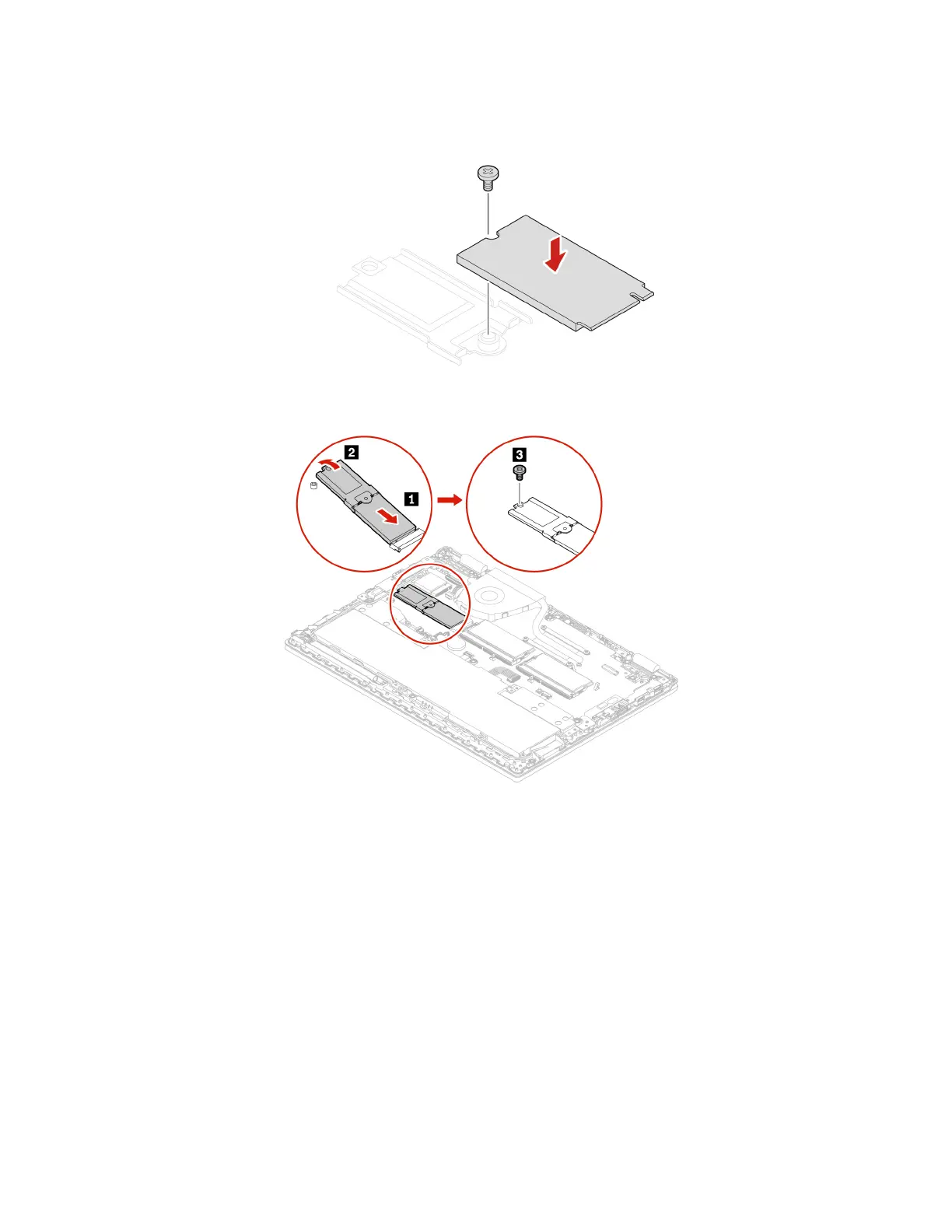6. Install a new M.2 solid-state drive.
a. Install the screw to secure the new M.2 solid-state drive on the bracket.
b. Turn the new M.2 solid-state drive with the bracket over. Insert the new M.2 solid-state drive to the
drive slot. Then, pivot the bracket downward and install the screw to secure the bracket.
7. Reinstall the base cover assembly.
8. Turn the computer over. Connect the ac power adapter and all disconnected cables to the computer.
Coin-cell battery
Prerequisite
Before you start, read Appendix A “Important safety information” on page 65 and print the following
instructions.
56
L390, L390 Yoga, S2 4th Gen, and S2 Yoga 4th Gen User Guide
