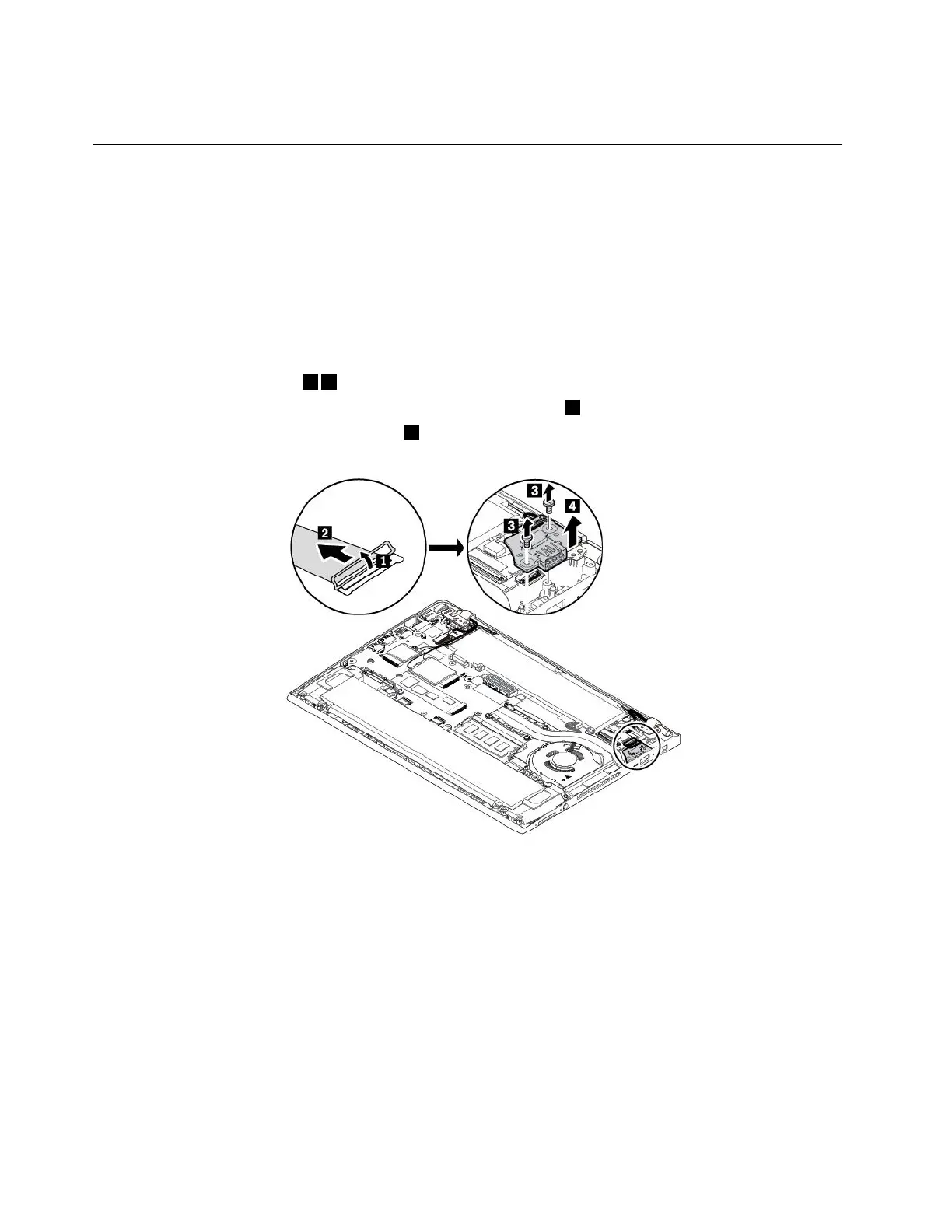8.Turnthecomputerover.Connecttheacpoweradapterandallcablestothecomputer.
ReplacingtheUSBsubcardassembly
Beforeyoustart,read“Importantsafetyinformation”onpagevandprintthefollowinginstructions.
ToreplacetheUSBsubcardassembly,dothefollowing:
1.Disablethebuilt-inbatteries.See“Disablingthebuilt-inbattery”onpage105.
2.Ensurethatthecomputeristurnedoffanddisconnectedfromacpowerandallcables.
3.Closethecomputerdisplayandturnthecomputerover.
4.Removethebasecoverassemlby.See“Replacingthebasecoverassembly”onpage106.
5.ToremovetheUSBsubcardassembly,dothefollowing:
a.Detachtheconnector12.
b.RemovethescrewsthatsecuretheUSBsubcardassembly3.
c.RemovetheUSBsubcardassembly4.
110T470sUserGuide
