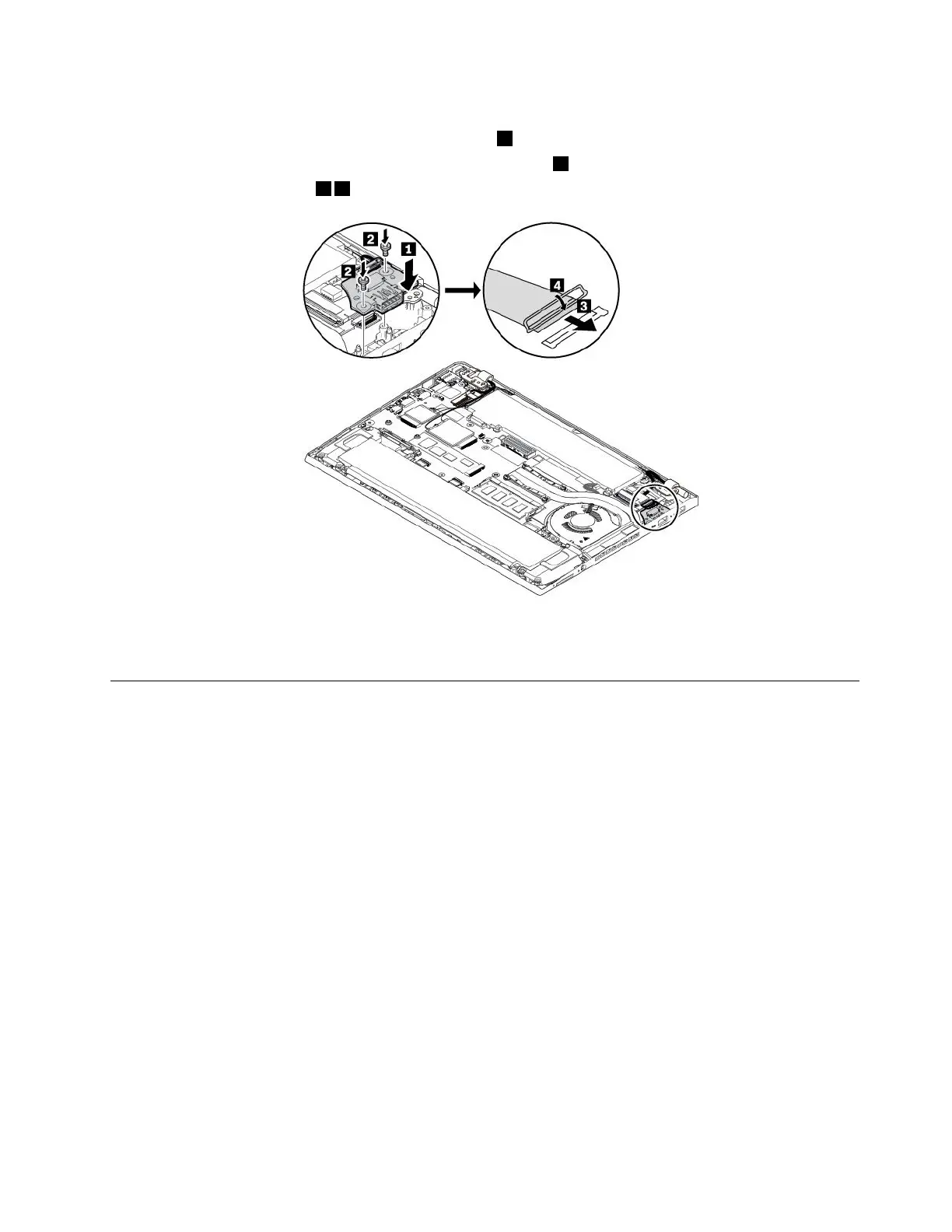6.ToinstalltheUSBsubcardassembly,dothefollowing:
a.InstallthenewUSBsubcardassemblyinplace1.
b.InstallthescrewstosecuretheUSBsubcardassembly2.
c.Attachtheconnector34.
7.Reinstallthebasecoverassemlby.
8.Turnthecomputerover.Connecttheacpoweradapterandallcablestothecomputer.
ReplacingtheM.2solid-statedrive
Beforeyoustart,read“Importantsafetyinformation”onpagevandprintthefollowinginstructions.
Attention:TheM.2solid-statedriveissensitive.Inappropriatehandlingmightcausedamageand
permanentlossofdata.
WhenhandlingtheM.2solid-statedrive,observethefollowingguidelines:
•ReplacetheM.2solid-statedriveonlyforupgradeorrepair.TheM.2solid-statedriveisnotdesigned
forfrequentchangesorreplacement.
•BeforereplacingtheM.2solid-statedrive,makeabackupcopyofallthedatathatyouwanttokeep.
•DonotapplypressuretotheM.2solid-statedrive.
•DonottouchthecontactedgeoftheM.2solid-statedrive.OtherwisetheM.2solid-statedrivemightget
damaged.
•DonotmaketheM.2solid-statedrivesubjecttophysicalshocksorvibration.PuttheM.2solid-state
driveonasoftmaterial,suchascloth,toabsorbphysicalshocks.
•NeverremovetheM.2solid-statedrivewhilethecomputerisoperating,insleepmode,orinhibernation
mode.
ToreplacetheM.2solid-statedrive,dothefollowing:
1.Disablethebuilt-inbattery.See“Disablingthebuilt-inbattery”onpage105.
Chapter9.Replacingdevices111
