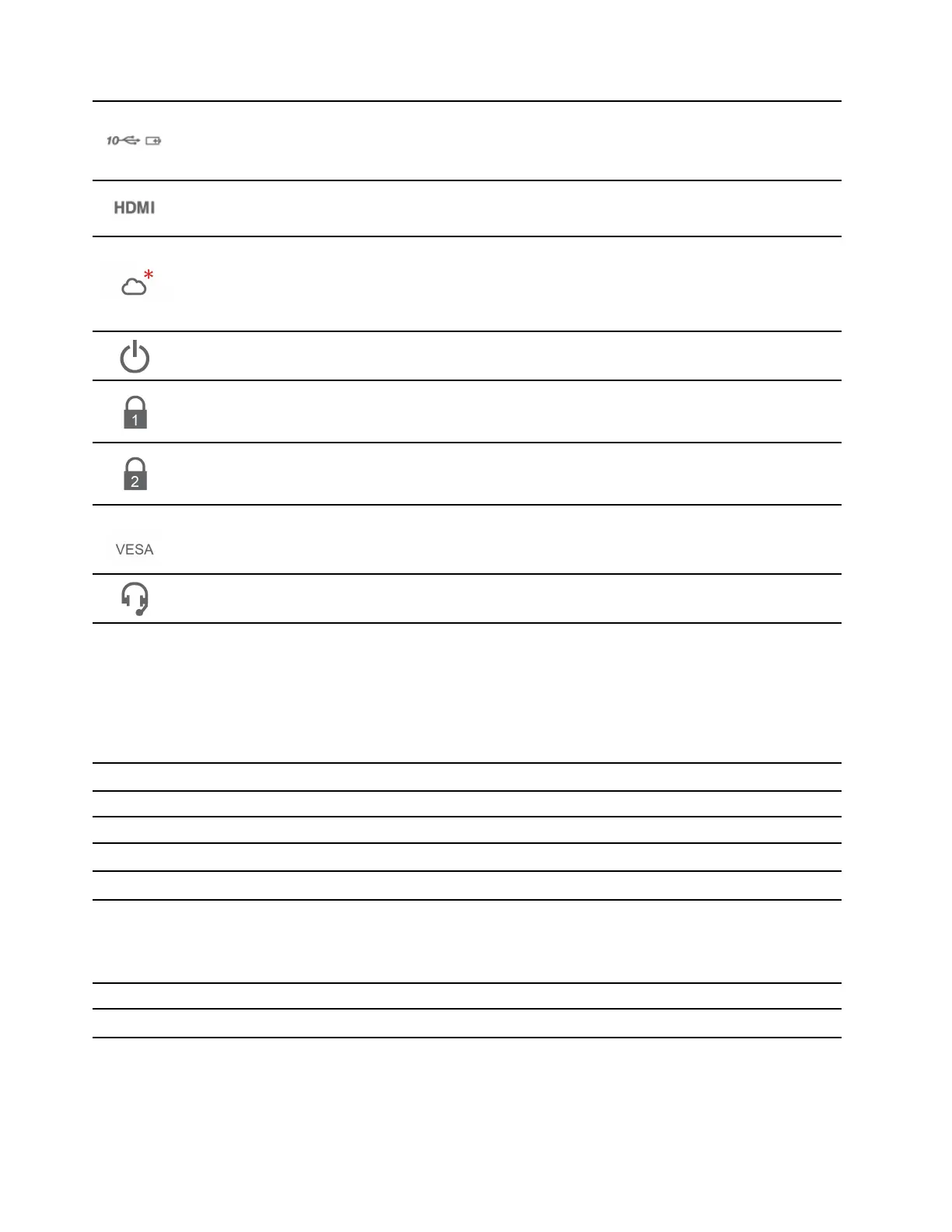Always On USB 3.2 connector Gen 2
Connect a compatible device to
• Transfer data.
• Charge with the output voltage and current of up to 5 V and 2.4 A.
HDMI
™
connector
Connect to an external display with a High-Definition Multimedia Interface (HDMI) cable.
Cloud indication (* For ThinkPad Universal Thunderbolt 4 Smart Dock only)
Indicates the cloud connection status.
• Solid amber: Disconnected
• Blinking amber (1 second on/off): Connecting
• Solid green: Connected
Power button
Press to turn off or turn on the dock.
Security-lock slot
Support cable locks that conform to the Kensington / Lenovo NanoSaver lock standards (using Cleat
locking technology).
Security-lock slot
Support cable locks that conform to the Kensington / Lenovo MicroSaver lock standards (using T-bar
locking technology) or MiniSaver lock standards (using Cleat locking technology).
VESA mount holes
Mount to wall or monitor stand with VESA mount screws (M4 x 10 mm x 2 pcs).
Audio connector
Connect a headset or headphones with 3.5 mm plug.
Statement on USB transfer rate
Depending on many factors such as the processing capability of the host and peripheral devices, file
attributes, and other factors related to system configuration and operating environments, the actual transfer
rate using the various USB connectors on this device will vary and will be slower than the data rate listed
below for each corresponding device.
USB device Data rate (Gbit/s)
3.2 Gen 1 / 3.1 Gen 1
5
3.2 Gen 2 / 3.1 Gen 2
10
Thunderbolt 3 connector (USB-C)
40
Thunderbolt 4 connector (USB-C)
40
ThinkPad logo Indication
When the dock is connected to ac power, this indicator shows the dock status:
LED status Dock status
Red
Connected to ac power
Power button Indication
When the dock is connected to ac power but not your computer, this indicator shows the dock status:
4
ThinkPad Universal Thunderbolt 4 Dock ThinkPad Universal Thunderbolt 4 Smart Dock ThinkPad Thunderbolt 4 Workstation Dock
User Guide
