v Make sure that you use the correct screw. If you have a
torque screwdriver, tighten all screws firmly to the torque
shown in the table. Never use a screw that you
removed. Use a new one. Make sure that all of the
screws are tightened firmly.
Retaining serial numbers
This section includes the following descriptions:
v “Restoring the serial number of the system unit”
v “Retaining the UUID” on page 69
v “Reading or writing the ECA information” on page 69
Restoring the serial number of the system
unit
When the computer was manufactured, the EEPROM on
the system board was loaded with the serial numbers of
the system and all major components. These numbers
need to remain the same throughout the life of the
computer.
If you replace the system board, you must restore the
serial number of the system unit to its original value.
Before replacing the system board, save the original serial
number by doing the following:
1. Install the ThinkPad Hardware Maintenance Diskette
Version 1.71 or later, and restart the computer.
2. From the main menu, select 1. Set System
Identification.
3. Select 2. Read S/N data from EEPROM.
The serial number of each device in your computer is
displayed; the serial number of the system unit is listed as
follows:
v 20: Serial number
Write down that number.
Note: The serial number of the system unit is also written
on the label attached to the bottom of the computer.
After you have replaced the system board, restore the
serial number by doing the following:
1. Install the ThinkPad Hardware Maintenance Diskette
Version 1.71 or later and restart the computer.
2. From the main menu, select 1. Set System
Identification.
3. Select 1. Add S/N data from EEPROM.
Follow the instructions on the screen.
FRU replacement notices
68 MT1866/1867/1869
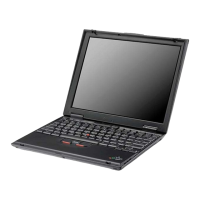
