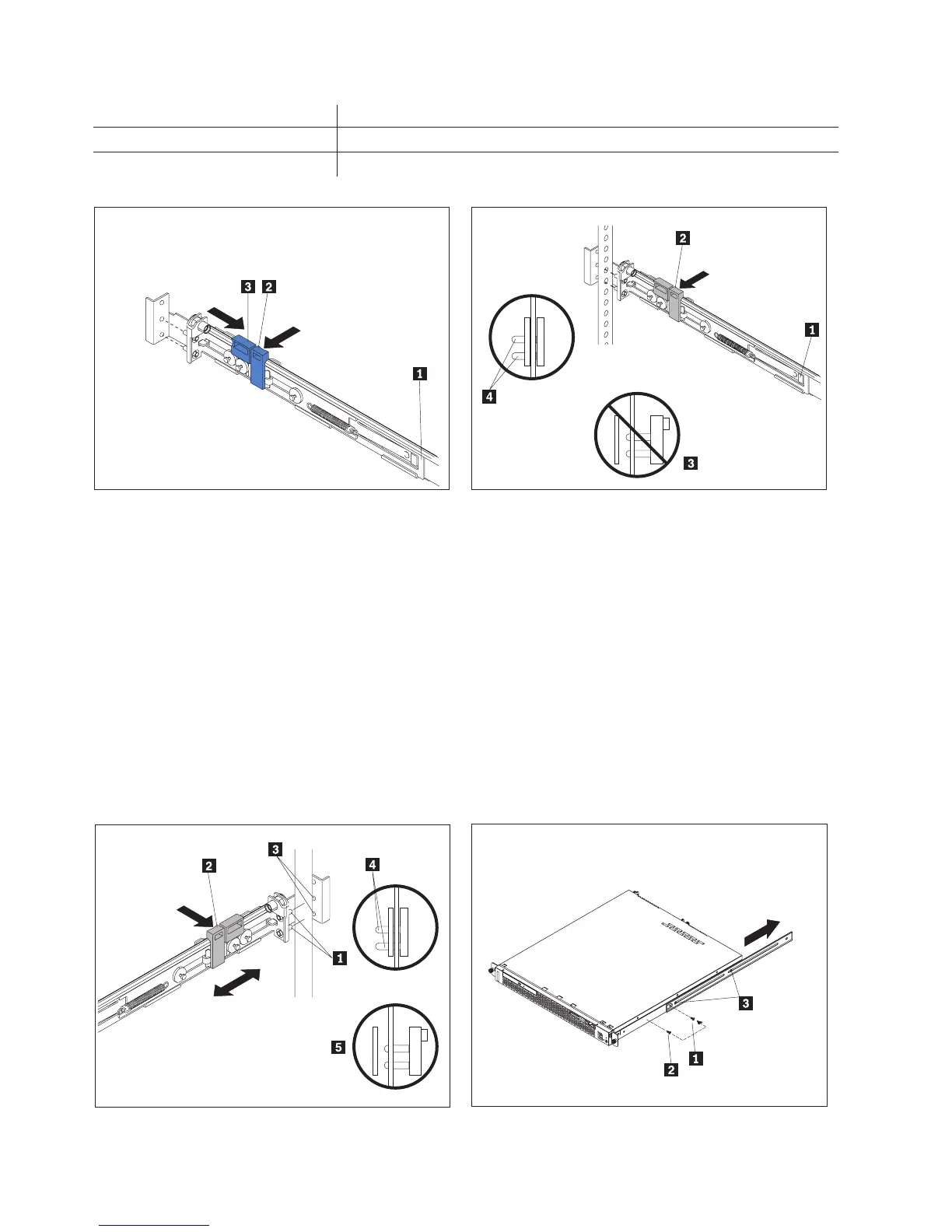1 Cable straps 4 M6 screws (for shipping and vibration-prone areas)
2 Slide rail 5 Shipping bracket
3 Front of rail 6 Rear of rail
1
2
Press on the rail-adjustment bracket 1 on the rear
of the slide rail to prevent the bracket from moving.
Then, press on tab 2 and tab 3 and slide the
rail-locking carrier toward the front of the slide rail
until it snaps into place. Press on tab 2 and tab
3 on the front rail-locking carrier and slide the
rail-locking carrier toward the rear of the slide until
it snaps into place.
Lift the release tab 1 and fully extend the
rail-adjustment bracket from the rear of the slide
rail until it snaps into place, if you need to adjust
the slide-rail length.
Align the pins on the rear rail-locking carrier with
the holes on the rear mounting flange. Then, press
the tab 2 to secure the rear of the slide rail to the
rear mounting flange.
Important: Ensure that the pins are fully extended
through the mounting flange and slide rail.
4 Pins extended through the mounting flange and
slide rail
5 Pins not extended through the mounting flange
and slide rail
3
4
2
