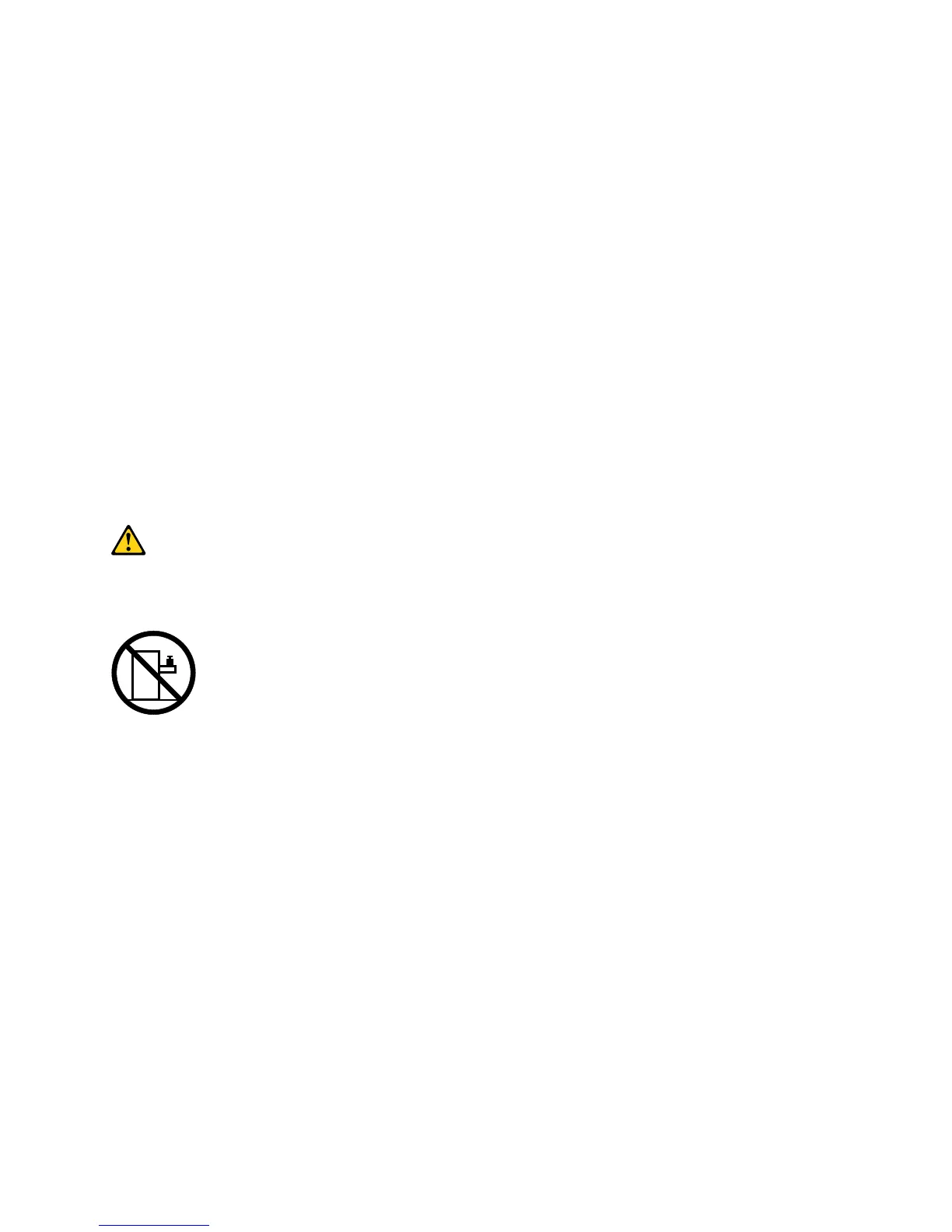•Donotextendmorethanoneserverordeviceoutoftherackcabinetatthesametime.
•Ifpossible,removethedoorsandsidepanelsoftherackcabinettoprovideeasieraccessduring
installation.
•Donotoverloadtheelectricaloutletwhenyouinstallmultipledevicesintherackcabinet.
•Connectallpowercordstoproperelectricaloutletsandrefertothedocumentationthatcomeswiththe
rackcabinetforcablinginformationtohelpyouproperlymanageallthecablesintherackcabinet.
•Installtheserverinarackthatmeetsthefollowingrequirements:
Note:Itisimportanttoconsiderthelengthoftheserver,thesliderails,andtheadditionalclearancewhen
selectingarackcabinetwithproperdepthbeforetheinstallation.
–Standard19-inchrackcongurationasdenedbytheElectronicIndustriesAlliance(EIA)
–Canaccommodatetheserverandouterrail
–Minimumdepthof7cm(2.76inches)betweenthefrontmountingangeandtheinsideofthefront
door(thisclearanceisrequiredforthebezelandchassispullhandlesonthefrontoftheserveraswell
asaircirculationthroughthecabinet)
–Minimumdepthof15.7cm(6.18inches)betweentherearmountingangeandtheinsideoftherear
door(thisclearanceisrequiredforcablingandaircirculationthroughthecabinet)
•Payattentiontothefollowingstatement:
CAUTION:
Donotplaceanyobjectontopofrack-mounteddevices.
2
